What is The Definition of Software Functions – Hardware or known as hardware is all parts of a computer that can physically be seen, touched, and held. For example, keyboard, mouse, monitor, CPU, hard drive, and many more. On the other hand, software or software is intangible because it is a collection of code that is installed into a computer. Both hardware and software play an important role in computerized systems and both need each other.

What is The Definition of Software Functions Are Discussed Fully 2024
On a PC, the hardware is everything that makes it work. For example, the processor processes information, the RAM or hard drive stores data, and the video card provides images to the monitor. Meanwhile, the software allows a person to interact with hardware devices. Almost all software also requires hardware to operate properly.
Read more:
- 10 Apps To Find and Remove Duplicate Files in Windows
- How to Install & Use iCloud on Windows 10
- Here’s How to Stop Windows 10 Update
- How to Get the Update Windows 10 Via Windows
Maybe those of you who have been struggling in the world of technology already understand by heart about the two parts of the PC. But, those who are still laymen, need to digest each of the sentences above properly. In order to better understand, consider the discussion on the meaning of software, software functions, and the following types of software.
#1. Understanding Software

Understanding software is a computer program that becomes a bridge between users and hardware. It can also be defined as an application composed of a set of programming language codes.
According to other sources, software is data that is programmed and stored digitally and is intangible but resides on a computer. There is also a mention that software is a collection of electronic data in the form of programs or instructions that are stored and managed by a computer.
A programmer makes the software with a specific programming language which is then compiled into a code that can be recognized by hardware. It was made to facilitate human work, for example, to calculate, create documents, process images, and others.
#2. Software Functions

In helping to operate a computer system, the software has special functions, including:
- Set multiple hardware devices to work simultaneously.
- Become a liaison between other software and hardware.
- As an interpreter of every other software command into machine language, it can be accepted by the hardware.
- Identify the program.
Types of Software
In line with advances in technology, software has grown quite rapidly. This is proven by the number of software that is currently circulating, both licensed and free. According to its function, it is divided into:
#1. Operating System

In English, it is called the Operating System and is often abbreviated as OS. Its existence on a computer is very important because, without an operating system, users will not be able to run and take advantage of hardware and software, except for booting.
It is a complex software that has many functions, among others, managing all hardware that is integrated with the CPU, giving instructions to the processor to work on user requests, managing all processes that occur in the CPU, and becoming a platform for running application software.
The OS guarantees that different software is capable of carrying out their respective duties, without disturbing each other. Here you can see its ability to manage scheduling, where each application running simultaneously can get enough time to utilize the CPU.
Usually, the OS only gives permission to software to operate one application at a time. However, there are some who become multi-tasking operating systems or allow multiple applications to run simultaneously. No need to linger, here are some types of OS that are most widely used in the world today:
A. Microsoft Windows
The operating system created by Microsoft Corporation uses an interface based on a Graphical User Interface (GUI). The first version of this OS is Windows Graphic Environment 1.0, while the latest version is Windows 10. It has many advantages, including user-friendly, easier application installation, lots of driver support, and much more. However, the price of a Windows license is quite expensive and the security system is not optimal.
B. UNIX
It is one of the products created by Dennis Ritchie and Ken Thompson. The naming of the operating system that was worked on starting in 1965 by AT&T (American Telephone and Telegraph), GE (General Electric), and MIT (Massachusetts Institute of Technology) from the Multics (Multiplexed Information and Computing Service) project was proposed by Peter Neuman.
UNIX is designed in such a way as to be a portable, multi-tasking, and multi-user OS (which can be operated by multiple users). It was developed in the C language, so it has similarities with DOS. It is also a safe OS because to access directories, files, users, and groups must have separate permissions. Thanks to support from the GNU project, it evolved into LINUX.
C. Macintosh Operating System
Also known as Mac OS, it was designed specifically for Macintosh computers. The first operating system that used the GUI was launched in 1984. It is perfect for users who prioritize eye candy.
In addition, the Macintosh security level is also very high and difficult for viruses to penetrate. However, it can be said that it is most appropriate for graphic designers to use and is less suitable if it is only used as a server application and for playing games.
D. Linux
When viewed in terms of usage, the operating system which is a descendant of UNIX is quite popular among users. In the world of marketing itself, it competes with Microsoft Windows and Macintosh. Just like the mother, Linux is also run by one or more Command Line Interface (CLI) which is text-based, and GUI (default desktop version).
Linux is open source, aka free of cost and user-friendly. It is also stable in long-term use and does not get infected with viruses easily. However, many users are unfamiliar with the OS. Moreover, the installation process is not as easy as Microsoft Windows.
2. Word Processing Software

As the name implies, this program or application is used for writing needs. Some examples are:
A. Lotus Word Pro
Created by the International Business Machine (IBM), this application has the advantage that files can be opened and edited using Microsoft Word. It also features a Helpful Menu Finder which is useful to help find instructions that match Microsoft Word and Word Perfect.
B. OpenOffice Writer
This free licensed application (freeware) is multiplatform, aka it can be run on various operating systems, from Windows, Linux, Unix, Mac OS, and Solaris. It has similar features to Microsoft Word, so new users will have no trouble using it. Data created through OpenOffice Writer can also be opened and edited in Microsoft Word, and vice versa.
C. Star Office Writer
Similar to OpenOffice Writer, this program is also multiplatform. It is capable of converting files from Microsoft Word and Word Perfect. In addition, there are many examples of memos, letters, faxes, resumes, and documents.
D. Corel Wordperfect
The advantage of the Wordperfect application lies in its lower price than Microsoft Word. It can also read files from the program. However, the drawback is that it requires higher hardware specifications, at least a Pentium III with 128 MB of memory.
E. Microsoft Word
You must be familiar with this application released by Microsoft Corporation. It usually comes bundled with other Microsoft Office programs, such as Excel, PowerPoint, and so on. This application brings many advantages, ranging from easy use (user friendly), to full features, and can be used to create various kinds of documents, including books, letters, publications, and simple pictures. However, one Microsoft Word software must be installed on one computer. Users also have to pay for a license which is not cheap.
3. Number Processing Software

This program is used to do all things related to numbers or calculations. He can find answers to addition, subtraction, multiplication, and division formulas. So, below are some examples of popular spreadsheet applications:
A. Kspread
The number processing application is open source and multiplatform. It has a display equipped with menus and navigation, making it easy to use. Another advantage is that Kspread is able to sort numbers, perform calculations up to more than 100 functions, and can load multiple worksheets and tables in one document.
B. Star Office Calc
Similar to Kspread, the program created by Sun Micro System is also multiplatform. He can recognize and clarify data on a worksheet to be translated into graphs. Apart from that, Star Office Calc is capable of converting files into Excel documents.
C. OpenOffice Calc
One more software that is open source and multiplatform and useful for processing numbers. OpenOffice Calc is a freeware application, so anyone can install and operate it without paying a license. It has a user interface similar to Microsoft Excel, especially the placement of the menus and toolbars.
D. Lotus 123
He is still in the same family as Lotus Word Pro. The advantage is that Lotus 123 has complete features and is able to exchange documents with Microsoft Excel.
E. Microsoft Excel
This application, which is one package with Microsoft Word, has a user-friendly interface, equipped with standard menus and features needed for number processing. Because it is shareware, users have to pay for a license to run it.
4. Antivirus Software

Often called Virus Protection Software, this application functions as a virus detector and remover from a computer system. He can determine whether a PC has been infected with a virus or not. Generally, this software works by scanning all files that are accessed, whether opened, saved, or modified.
In addition to the two functions mentioned, it also provides protection and security for data on computers from virus attacks. So, users will not worry when they want to save their important files. There are several antiviruses that are widely used by users, such as Smadav, AVG, Avira, BitDefender, Norton, McAfee Secure, and others.
Read more:
- How to Activate Windows Defender
- How To Activate Office 2013 Without Product Key
- How to Fix Windows License Will Expire Soon
Conclusion:
That’s a complete discussion of the what is the definition of software and the functions and types of software most commonly used by computer users. The author hopes that the above articles can increase knowledge for readers.
Don’t forget to bookmark and always visit every day Technowizah.com because you can find here the latest Tech Computer Android games How-to Guide Tips&Tricks Software Review etc, Which we update every day.





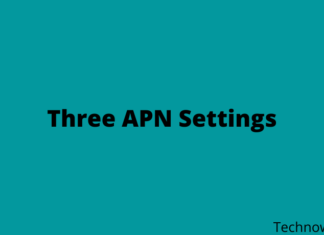





![10+ Ways To Take Screenshot on Asus Laptop Windows 10 [2024] How To Take Screenshot on Laptop and PC Windows](https://technowizah.com/wp-content/uploads/2020/06/How-To-Take-Screenshot-on-Laptop-and-PC-Windows-100x70.jpg)
