5 Ways to Eliminate Positive Internet on Android – The positive Internet is a policy of the Ministry of Communication and Information that aims to filter content that can be accessed by internet users in the country. However, some users think that not all content blocked by the Ministry of Communication and Information contains negative content.
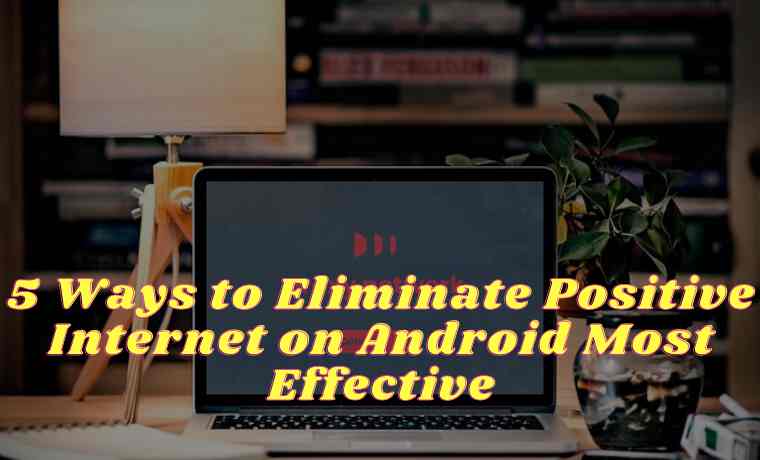
- 1 How to Eliminate Positive Internet on Android
- 1.1 #1. How to Eliminate Positive Internet on Chrome / Firefox With Anonymox
- 1.2 #2. How to get rid of positive internet on Chrome / Firefox with TouchVPN
- 1.3 #3. How to get rid of positive internet on Chrome / Firefox with Browsec
- 1.4 #4. How to get rid of the positive internet using the Betternet VPN application
- 2 How to use the Betternet VPN application on a computer:
- 3 How to Get Rid of Positive Internet on Android
- 4 Conclusion:
How to Eliminate Positive Internet on Android
Users find it difficult to access several websites that are blocked by positive internet. Therefore, many of them are looking for ways to get rid of the positive internet so that they can still access these blocked sites.
Read more:
- Download Best Free VPN for Windows 10 PCs
- 20 Best Free YouTube Video Download Applications
- How to Speed Up IDM Download: Quick Way
Then how do you do it? Actually, how to get rid of positive internet on laptops and Android is very easy, and here are some ways that we can use to open positive internet sites.
There are many ways we can get rid of positive internet on a laptop/computer, such as using extensions or third-party applications in the form of VPN services that can bypass sites that are blocked by positive internet. These two ways are the easiest way for us to do it.
#1. How to Eliminate Positive Internet on Chrome / Firefox With Anonymox
One of the most widely used Chrome / Firefox extensions to open positive internet sites is Anonymox. The way this extension works is by using a proxy that can bypass the positive internet.
How to use Anonymox on Chrome/firefox:
- Install an extension called Anonymox.
- Once installed, you will find the Anonymox logo in blue in the upper right corner of the browser.
- Click the logo, then select a switch.
- In the next step, the country and identity options will appear that you can use, choose one.
- Congratulations! You have successfully opened a positive internet site.
#2. How to get rid of positive internet on Chrome / Firefox with TouchVPN
TouchVPN is a favorite extension commonly used by internet users in Indonesia because it has super complete, has unlimited features, and most importantly free. Apart from that, this TouchVPN extension is very easy to use.
How to use TouchVPN on Chrome/firefox:
- Install the TouchVPN extension.
- Then click the TouchVPN logo in the upper right corner of your browser and click Connect.
- Wait until the connecting process is complete.
#3. How to get rid of positive internet on Chrome / Firefox with Browsec
You can use Browsec as an alternative to getting rid of positive internet that appears on Google Chrome or Mozilla Firefox. With this one extension, you don’t need to worry about the stability of your internet, because Browsec will not slow down the internet speed used.
How to use Browsec in Chrome/firefox:
- Install the Browser extension.
- Click the Browsec logo then click enable proxy server.
- Wait until the process is complete, you will be given a random proxy that is used to open positive internet.
#4. How to get rid of the positive internet using the Betternet VPN application
If the 3 ways to get rid of positive internet above use a browser extension, this time we will use a third-party VPN application. If you use an extension, you can only open positive internet sites through a browser. Unlike this VPN application, we can open everything that is blocked by the positive internet, such as certain applications or games.
Actually, there are many VPN applications to open positive internet access on a laptop/computer, but we recommend using this one application because it is free, lightweight, and easy to use.
How to use the Betternet VPN application on a computer:
- Open the official website from Betternet then click the Get Betternet Now button and it will automatically download according to the OS you are using.
- After it has been downloaded, please install the application as usual.
- Open the Betternet application and you will see a display like the following. Click Connect.
- Wait until the connecting process is complete. The following is the display when successfully connected.
You can apply some of the tips above to get rid of positive internet on a laptop, besides on a laptop/computer, we will also explain how to get rid of positive internet on an Android cellphone.
How to Get Rid of Positive Internet on Android
On this occasion, we will provide 2 ways to access the positive internet, first, without using third-party applications, and second, using the application.
#1. How to Eliminate Positive Internet on Android Without Applications
This way, you don’t need to install a third-party VPN application on your favorite Android. Enough with the browser.
How to Use Proxy Site Pages on Android:
- Open proxysite.com through your android browser.
- After that, please select the server you want to use.
- Enter the URL of the website that is blocked by positive internet then click GO.
- You will automatically be directed to the website.
#2. How to Get Rid of Positive Internet on Android Using Turbo VPN
This VPN application is familiar to our ears because most Indonesian VPN users use the Turbo VPN application. The very easy way to use it is what makes this application so attractive to Android users who want to access positive internet sites. Apart from that, this application can also be used for free, fast, and unlimited.
How to Use Turbo VPN on Android:
- Please download and install the Turbo VPN application via Playstore.
- Make sure your cellphone is connected to the internet, then open the application.
- Click the carrot icon to activate the VPN.
- Wait until the connecting process is complete and you will be automatically connected to the VPN.
Read more:
- 15 Best VPN Applications For Android Free and Unblocked
- 20 Best Free VPNs for Windows 10 Laptop PCs
- 6 Commonly Used VPN Protocol Types Full Explained
Conclusion:
This is an explanation of 5 ways to eliminate positive internet on Android, that you can use to get rid of positive internet on Android and PC Laptops. Hopefully, these tips can be useful.

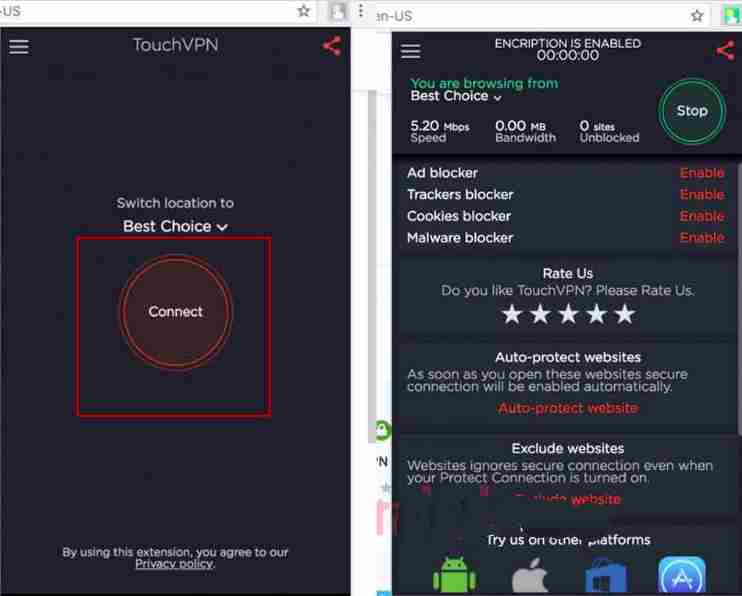

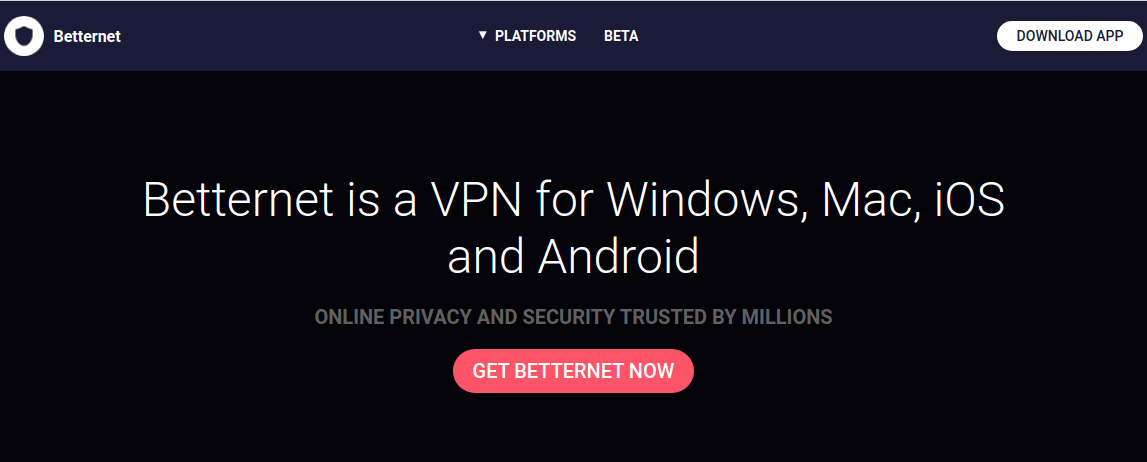
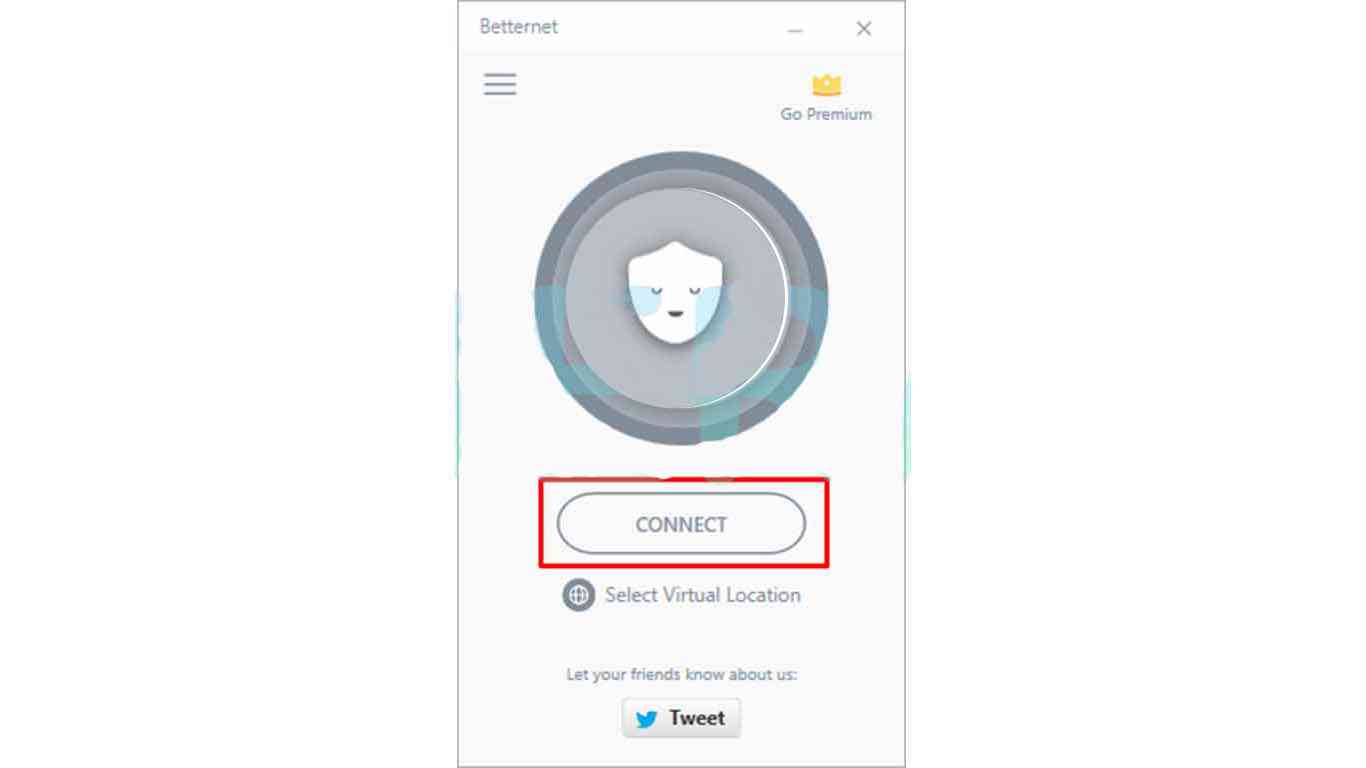
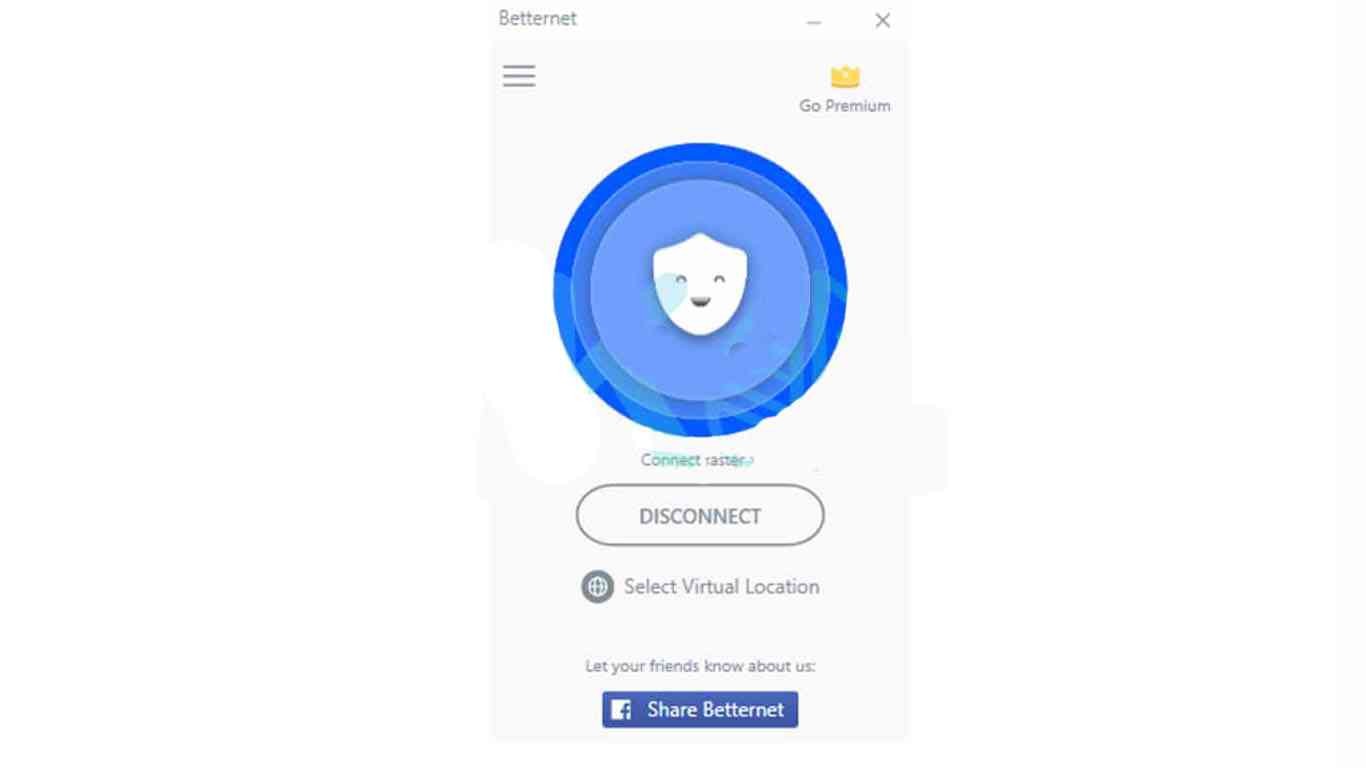
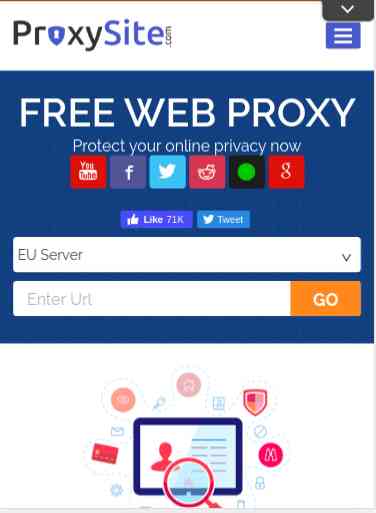
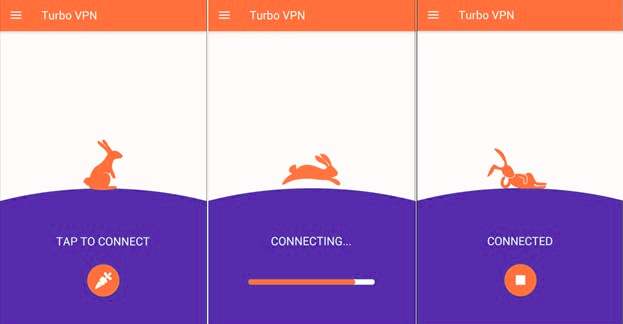
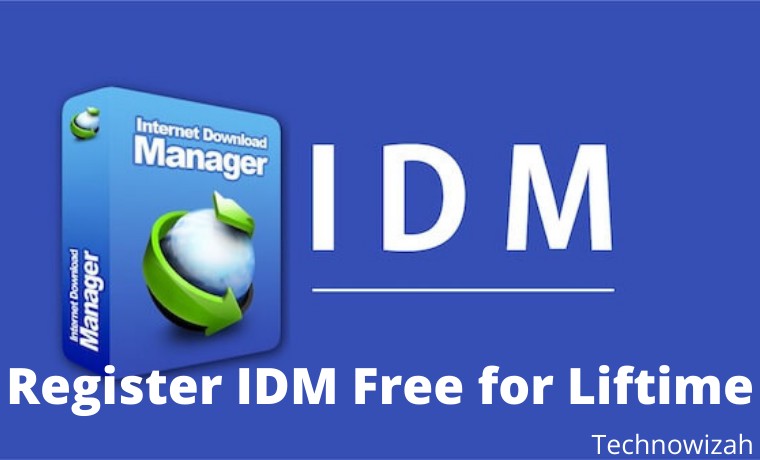








![8 Ways to Fix The Hosted Network Couldn’t Be Started in Windows 10 [2026] 8 Ways to Fix The Hosted Network Couldn't Be Started in Windows 10](https://technowizah.com/wp-content/uploads/2021/07/8-Ways-to-Fix-The-Hosted-Network-Couldnt-Be-Started-in-Windows-10.jpg)
