Top 20 Best Free Youtube Video Download Applications for Android – Want to download videos on the Youtube platform but are confused about what to do? Or do you want to have fast and automatic access to save videos from YouTube? then you are right place.

Here are The Top 20 Best Free Youtube Video Download Applications for Android Laptop PC 2024
As a large video-sharing platform, YouTube offers millions of content for all its users to choose, view, and download.
Read more:
- 7 Ways to Fix YouTube Not Working With Chrome on PC
- 10 YouTube URL Tricks You Should Know
- How To Change YouTube Display To Black on PC Windows
- 11 Ways to Fix Google Chrome Not Responding on PC
Unfortunately, this platform does not automatically attach an automatic download feature to devices, both PC and Android.
So quite a lot of YouTube users experience technical problems when they want to download videos.
But don’t worry, there are a number of ways to download videos from YouTube easily and quickly. One of them is by using the YouTube video download application.
With this 3rd party application, you can immediately save your favorite videos on your cellphone or PC easily, cheaply, and practically.
After that, you can be satisfied watching videos that have been downloaded repeatedly without running out of quota. In fact, you can even watch offline.
Free Youtube Video Download Application for Android Windows 10 PC

What are the fastest YouTube video download applications that you can use? With pleasure, the Technowizah team will summarize the references. Here’s the list.
#1. Airy Youtube Downloader
Airy is a paid application, but this application also offers a free version. It’s just that, the free version can only be used to download 2 videos.
Airy excels because it provides practical features in downloading YouTube videos with just one click. In full, here are some of the advantages and disadvantages of Airy.
Advantages
- Download videos with just one click.
- Can access videos both offline and offline.
- You can download videos in various formats, from FLV, and MP4 to 3GP.
- Compatible with HD and Ultra HD quality videos.
- Can maintain video quality without destroying it.
Deficiency
The only drawback of this application is that the use of the free version is quite limited. Users can only test for 2 videos.
After that, to download more videos you have to pay.
So, how do you download videos in this application? Users just need to copy and paste the link into the address field. Then select the resolution and location of the video, and the video will be automatically saved on your device.
#2. Any Video Converter
Unlike Airy, this application is a platform for converting videos. Even so, you can also use it to download videos from YouTube.
Any Video Converter is one of the YouTube video download applications for PC which is also quite famous in the virtual universe. Apart from YouTube, this application can also be used on 100 other sites.
Advantages
- It has a built-in editor that can be used to edit videos, trim videos, adjust colors, etc.
- Offers an unlimited free version.
Deficiency
- It is not possible to download a large number of videos at once.
- Downloading videos is done one by one unless switching to a premium service.
#3. Arktube Youtube Downloader
This application formed by XDA Developer can be used to download video files either via laptop or cellphone.
How to download videos in the best Youtube video download application is very easy and practical. Not only that, but the Arktube Youtube Downloader is also superior with complete features.
Advantages
- Complete features.
- Can download audio and or video.
- There is a share feature.
- Able to download 480-pixel resolution videos.
Deficiency
Unfortunately, Arktube Downloader is not on the Google Play Store. So you can only get this application through 3rd party applications.
In addition, this application is considered less secure because there are many fake apk circulating and vulnerable to viruses.
To be more secure, you can download the official application by copying the following link.
Download link: https://bit.ly/3jLb7u2
#4. Ayatube Video Downloader
This application made by Ayamob Inc. offers a more fun and exciting video downloading experience.
However, users can freely choose the format and resolution they want. Apart from that, YouTube also offers download services on other social media platforms.
Advantages
- Can choose the resolution and format for either video or audio.
- Can download videos from Vimeo, Instagram, Facebook, YouTube, Twitter, and other social media.
- The interface is simple and easy to use.
- Navigation to download is more practical and easy.
- Light application (4.5 MB) and very compatible with Android.
Deficiency
The weakness of this application is that it can only be used on Android above 4.1. So, for Android below the spec is not compatible with this apk.
Download link: https://bit.ly/3bAgOrR
#5. ClipGrab
Furthermore, there is ClipGrab which is the safest and recommended free video downloader application. It’s just that you need to be careful, ClipGrab has adware like Opera.
So, you should avoid using the browser if you want to use ClipGrab.
Advantages
- Has the ability to download a broad and comprehensive.
- The download process is easy and simple, just copy the link from YouTube to the application.
- There is a built-in browser available so you can search for videos with just keywords.
- Proxy settings are available. To configure it is enough to input IP and port.
- Able to extract audio from video files and save them as MP3 files.
Deficiency
The only downside to ClipGrab is the adware. So it is less flexible to use all browsers.
#6. Dentex Youtube Downloader
The next Android YouTube video download application is Dentex Youtube Downloader. Dentex is one of the best choices to download videos easily and for free.
What’s so interesting about this application? The main attraction of Dentex lies in the user interface which is simple and easy to understand.
Here are some of the advantages of Dentex that make you obliged to have this application.
Advantages
- Able to download large videos, more than 2 GB.
- Simple display with user-friendly interface design.
- Users are free to choose and determine the quality, resolution, and video format they want.
- There is a choice of FLV, MP4, and 3GP formats and resolutions from 144p to 1080p or full HD.
Deficiency
What is quite unfortunate is that this application is not available on the Play Store. So, you have to find a site that provides a download link for the Dentex application.
Take it easy, you can access this platform via the following link.
#7. Free Youtube Download
As the name implies, Free YouTube download is a free YouTube video downloader application. Even so, this application can also be used on other social media sites and platforms besides YouTube.
What’s interesting about Free Youtube Download is the auto-download feature to download videos automatically. Not only that, but this application also has other pluses as below.
Advantages
- Automatic download feature (auto download).
- Can download videos in large quantities at once.
- There is a video converter feature built into the app.
- Can be used to convert videos into other formats, including MKV, MP4, AVI, WMV, etc.
- Can be accessed via Windows and Mac.
Deficiency
For the time being this application is only compatible on PC both on Windows and Mac and not Android.
Download videos through this application is quite easy, the method is as follows:
- Download the application, you can use the link we provide below.
Download link: https://bit.ly/32ZKxGM
- Open the application.
- Copy and paste the video link / URL from YouTube to the application page.
- Then click the blue download button.
- The video will be automatically downloaded to your device.
#8. Freemake Video Downloader
For Windows users, this YouTube video download application is quite recommended for use. Freemake Video Downloader has dozens of cool features that are useful.
One of its main features is to download videos from internet platforms, including YouTube. This application is very user-friendly with the one-click feature.
As a Windows-only video downloader application, Freemake Video Downloader has several advantages and disadvantages. Namely as follows.
Advantages
- A feature to limit the speed when downloading videos.
- Can transfer videos to the Cloud platform after saving files on Dropbox or Google Drive.
- Can access videos on various platforms other than Windows, for example on iOs, Mac, or Android.
- Dropbox / Google Drive default storage feature that can protect files from being lost on the device.
- The user is friendly with a one-click feature on the toggle that is already available in the application.
Deficiency
- The free version is limited, it can only be used to download at a speed of 4 Mbps.
- A watermark appears at the beginning and end of the video.
To overcome the shortcomings of this application you can download the premium version. Because in the premium version, you won’t find watermarks again. And you can download with unlimited speed.
#9. Gihosoft TubeGet
Next, we recommend a sophisticated and practical portable video downloader application, namely Gihosoft TubeGet.
The main attraction of this application is that it is complete, simple, and friendly. Gihosoft offers almost all video download services.
In addition, this application is also very easy to understand and use. Here are some of the advanced features this application has.
Advantages
- Able to download videos from YouTube or from other streaming sites.
- Offers HD and UHD video download services with resolutions of 720p, 1080p, 2K, 4K, and up to 8K.
- Integrated with a number of other handy features on Windows and Mac.
- 1x click download mode.
- Able to download the entire playlist at once.
- Can save videos on Windows XP / 7/8/10 or Vista.
- Has a system that adapts to the changing YouTube algorithm.
By having a system for reading the YouTube algorithm, Gihisoft is arguably very updated. This application automatically continues to fix bugs and offers the latest advanced features.
Deficiency
However, Gihosoft TubeGet can only be accessed by Windows and Mac users only. This application also has 2 versions, namely premium, and free versions. The free version is only limited to downloading 5 videos per day.
#10. Instube Youtube
If you like using social media platforms, YouTube Instube Youtube can be the right choice for sharing videos.
In addition to a beautiful and easy-to-use design, Instube offers other social media download features besides YouTube.
With this application, you can get videos from various platforms such as Instagram, Vimeo, Twitter, Facebook, etc.
Advantages
- The download feature is fast and easy with just one click.
- Can save videos from various social media sources.
- Can be used on smartphone devices.
- Download videos with full HD up to 4K quality. There are also 360p and 1080p resolutions.
- There is a feature to convert videos and MP3 downloaders on YouTube for offline listening.
- There are various choices of formats from images, and audio to videos, such as mp3, jpg, and mp4.
- Can lock folders with the private video lock feature.
- Download speed is 10x faster than other applications.
- There is a feature to detect the link copy system.
Deficiency
The only drawback of this application is that it has ads or pop ads in it. This may make some users uncomfortable.
#11. Jihosoft Video Downloader
Not inferior to other advanced YouTube apk downloads, Jihosoft comes with download features up to 8K resolution.
In fact, this application provides features to save videos from more platforms. For example, Naver TV, TED, Reddit, Daily Motion, etc.
This makes Jihosoft one of the best video downloader platforms on the internet.
Advantages
- Can save videos with various resolutions (720p, 1080p, 2k, 4k, 8k, etc.
- Can be used to download all channels and playlists on YouTube without restrictions.
- There is a feature to download original audio, subtitles, or cc, and cover videos.
- Able to convert video to audio or mp3 format for free.
- There are various video conversion formats available, ranging from AVI, MP4, and MKV to MOV, and several other formats.
- There are features to cut videos and provide filters, watermarks, subtitles, audio, etc.
Deficiency
What is quite unfortunate is that this application can only be accessed via a computer or laptop device.
#12. KeepVid
Keepvid was originally just a video download site on YouTube. However, Keepvid already has a YouTube video download application that can be accessed easily and practically.
Even though it’s not very well known, this application is very light and offers a fast download service, you know. Here are some other reasons why you should try it.
Advantages
- There is a choice of various video resolutions, such as full HD, 320p / 480p / 720p, and 1080p.
- Able to download videos from platforms other than YouTube, for example, Vimeo, Dailymotion, Instagram, etc.
- Can convert video formats to MP3 without additional devices or other third-party applications.
- The display is cool and easy to understand.
- Can be used on smartphones.
Deficiency
Some still complain about the appearance of advertisements in the application.
#13. Mass Tube
Some people want to be practical by downloading multiple files at once. If you are too, then Mass Tube is the most appropriate choice.
This YouTube downloader application offers a feature to process more files at one time. In fact, you can also use more platforms when downloading. Interesting right?
Here are some of Mass Tube’s excellent features that you shouldn’t miss.
Advantages
- Free service with unlimited features.
- The download process is fast and easy.
- There is a large selection of video formats (FLV, MP4, MP3, 3GP, MPEG, OGG, MPG, SWF, etc.).
- It has a user-friendly and intuitive interface.
Deficiency
This application with a beautiful design can only be used for a while on a computer or PC device.
#14. Mtube
Although not often heard, this YouTube downloader apk performance is quite good. Mtube has advanced features with an elegant user interface.
Advantages
- Choice of format can be in 2 forms, namely video, and audio.
- Able to convert from video to audio.
- There is a feature to play pop-up videos easily.
Deficiency
Just like other applications, MTube also still has pop ads. This of course can reduce user comfort when downloading videos.
#15. Peggo
Peggo is an Android video downloader application that has the best quality. However, it seems that this application can also be accessed on devices other than Android.
Apart from having cool excellent features, Peggo is quite easy to find. Because this apk is available on the Play Store and can be easily downloaded here for free.
Advantages
- Compatible with various devices (HP / PC).
- Able to download videos on social media platforms (FB, IG, Youtube, etc.).
- Has a very stable download speed.
- There is a trimmer feature to select the part of the video you want to download.
Deficiency
Reportedly, this application only provides a storage format in MP3 only.
#16. Snaptube
Snaptube is a free video download alternative application for Android. The application available on the Play Store also offers easy access to computer devices.
Easy again, Snaptube can be used directly on Youtube. So you don’t have to bother copying and pasting the link when you want to download a video.
Advantages
- HD video download service and high-quality audio.
- Safe for devices.
- Can be used on more than 100 sites, such as TikTok, anime, Vimeo, Soundcloud, Dailymotion, etc.
- Has a cool user interface with full features.
- Video quality ranges from 144p to 1080p.
- There is a feature to save videos automatically to the device’s memory.
In addition to some of the advantages above, Snaptube is also getting superior with feature options for resolution. Well, if you are interested, you can immediately download the free application at the Play Store.
#17. Ummy Video Downloader
PC users may be familiar with the name of this site. Yups, Ummy Video Downloader is indeed one of the favorite YouTube PC video download applications for computer devices.
By saving from YouTube mp3 on Ummy Video Downloader, you can get videos with various formats, quality, and resolutions. You can also download mp3 files from this platform.
Advantages
- The way to download is easy and instant (by copying the link to the site).
- No need to download the application, just access the site.
- Free download service.
- Able to download on other platforms.
Deficiency
Because it is only a site, maybe some people have problems when they want to download it.
But don’t worry, there are instructions and buttons that guide users to get the video they want for free.
#18. VidMate
With this one application, you can get lots of interesting things with just one access.
Apart from being able to download videos, Vidmate also offers services for streaming videos for free.
Advantages
- It has many features with various functions.
- Able to download videos, stream movies, and TV shows, download music videos, etc.
- There are many file formats to choose from.
- Can convert video to MP3.
- You can download videos from various platforms, for example, Facebook, SoundCloud, Instagram, etc.
Deficiency
You may find some pop-up ads appearing while running the download process. But this seems normal if you use a free service.
#19. Videoder
Unlike some of the names above, Videoder is a video download application specifically for Android.
Even so, there’s nothing wrong with you trying it on a Smartphone because the features that this ak has are quite up-to-date.
Advantages
- Can download on more than 50 of the most popular video sites.
- Video quality reaches 4k.
- Can download more videos at once.
- Download speed is up to 10x.
- Complete features for editing videos, tagging, detecting links, changing theme colors, etc.
- There is a feature for quick downloads.
- There is a night mode in the application.
- Can be used for free.
Deficiency
Unfortunately, you have to wait a little longer if you want to use it on a computer device. Because for the time being Videoder can only be accessed via Android.
#20. Winx Youtube Downloader
The PC video download application that we recommend next is Winx. Why Winx?
Besides being quite easy to understand, Winx also offers several services that are not inferior to the Android downloader application.
Advantages
- Can be used to download videos on 500 well-known websites, such as YouTube, Vimeo, Dailymotion, Facebook, etc.
- Service is available to select the desired video quality and format.
- Download videos with the qualities provided by the uploader.
- Features are available to convert video into an audio format or other formats.
Deficiency
On the Winx platform, you can only get quality videos as provided by the uploader. So, the video quality is determined by the video owner himself.
Read more:
- 6 Ways To Fix ERR_NAME_NOT_RESOLVED Issues In Chrome
- 5 Ways to Eliminate Positive Internet on Android
- How To Go Live on Facebook: A Step-by-Step Complete
Conclusion:
This is the explanation of some collections of the Top 20 best free YouTube video download Applications for Android, Above are some recommendations for YouTube video download applications that you can try. Besides being cheap and practical, these applications can also be obtained easily.
It’s just that, it’s a good idea to be vigilant and careful when accessing websites or using applications on your device.
If you don’t want to bother downloading the apk or accessing the site, you can also use the YouTube video download method without an application.
Don’t forget to bookmark and always visit every day Technowizah.com because you can find here the latest Tech Computer Android games How-to Guide Tips&Tricks Software Review etc., Which we update every day.






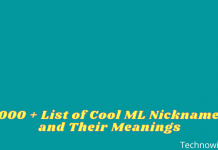







![10+ Ways To Take Screenshot on Asus Laptop Windows 10 [2024] How To Take Screenshot on Laptop and PC Windows](https://technowizah.com/wp-content/uploads/2020/06/How-To-Take-Screenshot-on-Laptop-and-PC-Windows-100x70.jpg)
