10 Best Linux Distros For Gaming – Gaming on Linux has evolved a lot in recent years. There are so many Linux distributions that have been optimized for games that you will find today.

- 1 10 Best Linux Distros For Gaming Best In 2024
- 2 Steps To Choose The Right Linux Gaming Distro
- 3 Conclusion:
10 Best Linux Distros For Gaming Best In 2024
If you are confused with all the options that you can choose. We have compiled a list to help you choose the best Linux distro for gaming.
#1. SteamOS
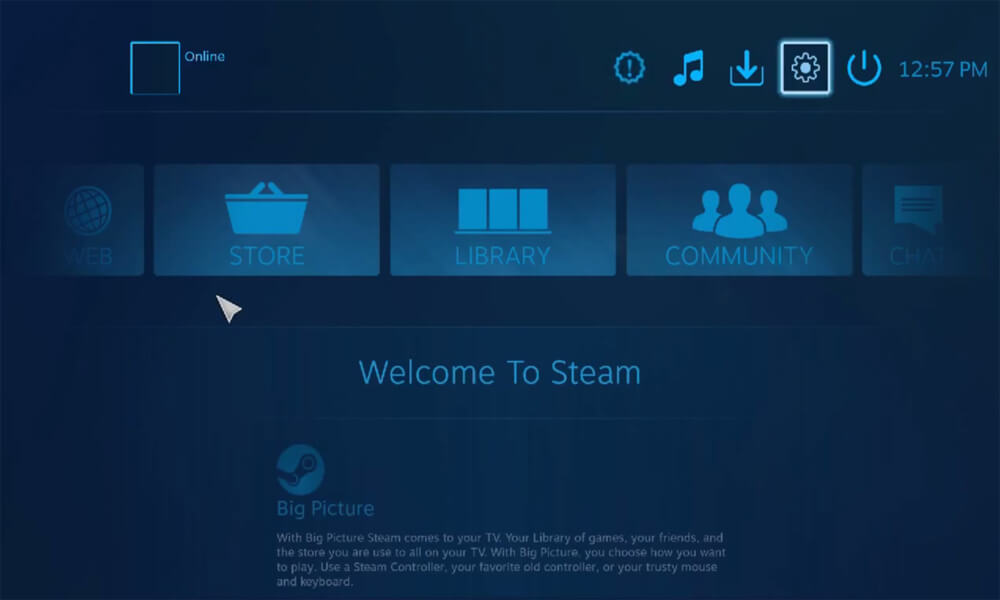
There’s a reason SteamOS is always first on every list of Linux gaming distros. It is designed with gaming in mind.
It comes pre-installed with Steam and is based on Debian. SteamOS is built, designed, and maintained by Valve. By default, SteamOS only has Steam installed, but you can enable “desktop mode” and you will get a full-featured desktop OS where you can run applications other than Steam and games.
Read more:
- What is the difference between Unix and Linux
- 17 Best Photo Editors Applications Free For Linux
- How to Install Linux on Windows 10 Laptop PC
- Types of Linux Operating Systems and their Strengths
It has everything set up out of the box, so you don’t need to install or configure anything to play on Steam, which is why it’s the most recommended distro for Linux beginners and gamers.
SteamOS Hardware Requirements
If you have an older machine, SteamOS is not recommended, because it has a lot of hardware requirements
- Intel or AMD 64-bit processor
- RAM 4GB or more
- 250GB or larger disk
- NVIDIA, Intel, or AMD graphics card
SteamOS Facts And Features
- Steam is installed out of the box
- Ready to play games without the need to install any additional software
- Free and open-source (apart from Steam itself, which is proprietary)
- Support for multiple graphics cards, controllers, and other game-related hardware
#2. Ubuntu GamePack

This is not the default Ubuntu, but a distro based on Ubuntu. You can still use the default Ubuntu and install Play on Linux, Wine, and Steam, or any other game you want, but it won’t be optimized for gaming like Ubuntu GamePack.
Ubuntu GamePack Hardware Requirements
Quite similar to the default Ubuntu, this distro requires:
- 2 GHz or more processor (64-bit recommended)
- RAM 1GB or more
- 9GB disk (the more the better)
- VGA is capable of 1024×768 screen resolution. Intel HD Graphics / AMD Radeon 8500 for Steam games and another GPU for other games.
Ubuntu GamePack Facts And Features
- Pre-installed with Lutris, PlayOnLinux, Wine, and Steam
- Great hardware driver support
- Low hardware requirements
- OS is free and open-source
- Supports Flash and Java (great for online and browser-based games)
#3. Fedora Games Spin
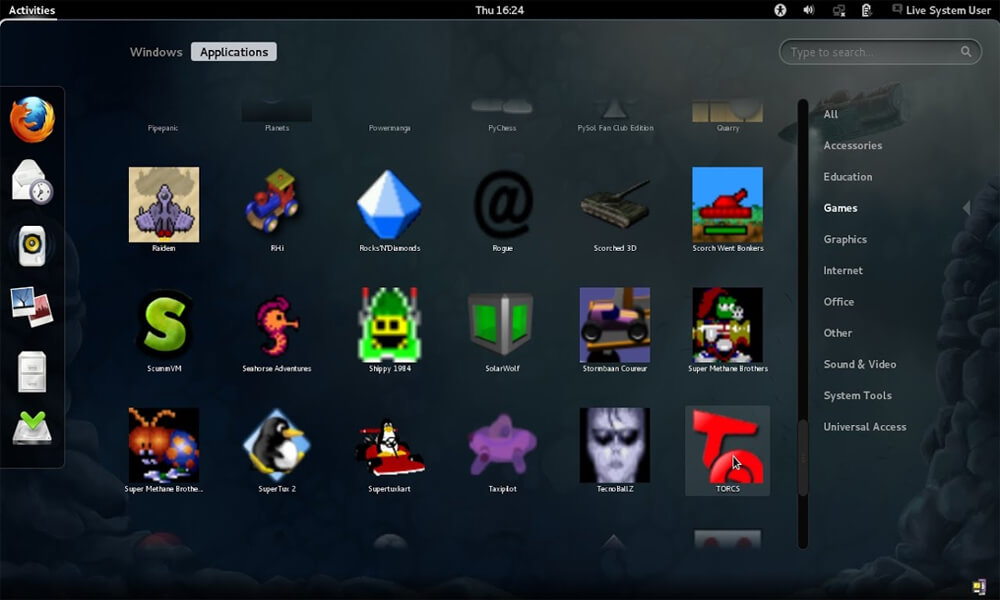
Fedora Games Spin has thousands of games pre-installed and ready to play. It doesn’t support as much hardware as some other distros.
If you want to have PlayOnLinux, Wine, or Steam games, you will have to install them manually as they are not pre-installed by default.
That is why it is not recommended for anyone. However, if you are already familiar with Fedora or if you like the XFCE desktop environment, this distro will be for you.
Spin Fedora Games Hardware Requirements
Similar to Fedora desktop distro:
- 2 GHz or more processor (64-bit recommended)
- RAM 1GB or more
- 10GB disk (the more the better)
- Intel HD Graphics / AMD Radeon 8500 for Steam games and another GPU for other games.
Fedora Games Spin Facts And Features Facts
- There are thousands of pre-installed games
- Stable, but not with the latest software, and has no pre-installed drivers for all hardware
- Steam and Wine not pre-installed
- Free and open source
- Using the XFCE Desktop Environment
#4. SparkyLinux – GameOver Edition
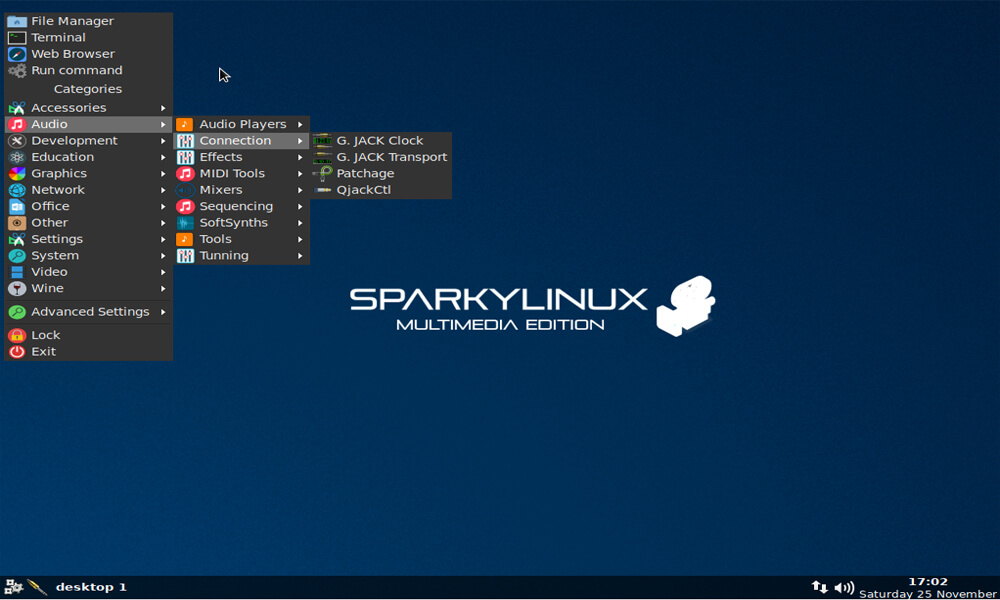
SparkyLinux is a Linux distribution built on the “test” branch of Debian. It uses the LXDE desktop environment.
It already has a lot of pre-installed games that you can play, but the Aptus Gamer program offers more options to play. It contains a list of emulators that you can install on your system.
Everything you need to play the game is pre-installed like Steam, PlayOnLinux, or Wine and you don’t need to manually install them as they are pre-installed.
SparkyLinux – GameOver Edition Hardware Requirements
Very light distro. Almost all old PCs/laptops can run it without any problems.
- CPU i586 / amd64
- 256 MB RAM memory (some games require more than that – 500-1000MB recommended)
- 20 GB of space for installation on the hard drive (30GB recommended)
SparkyLinux Facts And Features – GameOver Edition
- Everything you need is installed out of the box. Wine, PlayOnLinux, Steam, etc.
- Many Linux open-source games come pre-installed
- Emulators and tools to be installed easily
- Free and open source
#5. Lakka
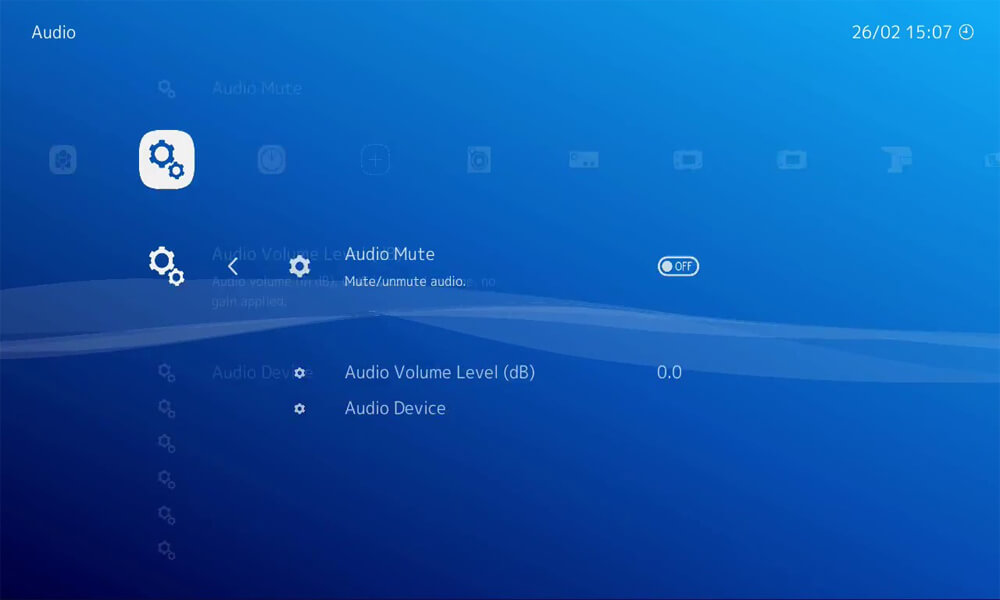
Even though it’s based on Linux (kernel), it doesn’t have a desktop environment and you can’t use it for anything other than turning your computer into a retro gaming console. Having said that, this distro is lightweight and doesn’t really require a powerful rig.
Lakka Hardware Requirements
You can turn any computer into a console as Lakka doesn’t have many requirements. You can even use a Raspberry Pi to run Lakka. It is a very light OS that can run on just about anything.
Lakka Facts And Features
- Pre-installed and optimized with various emulators
- Very light with minimum hardware requirements
- Beautiful UI and easy to use
- Free and open-source with a variety of retro games to choose from
#6. Linux Drift Games
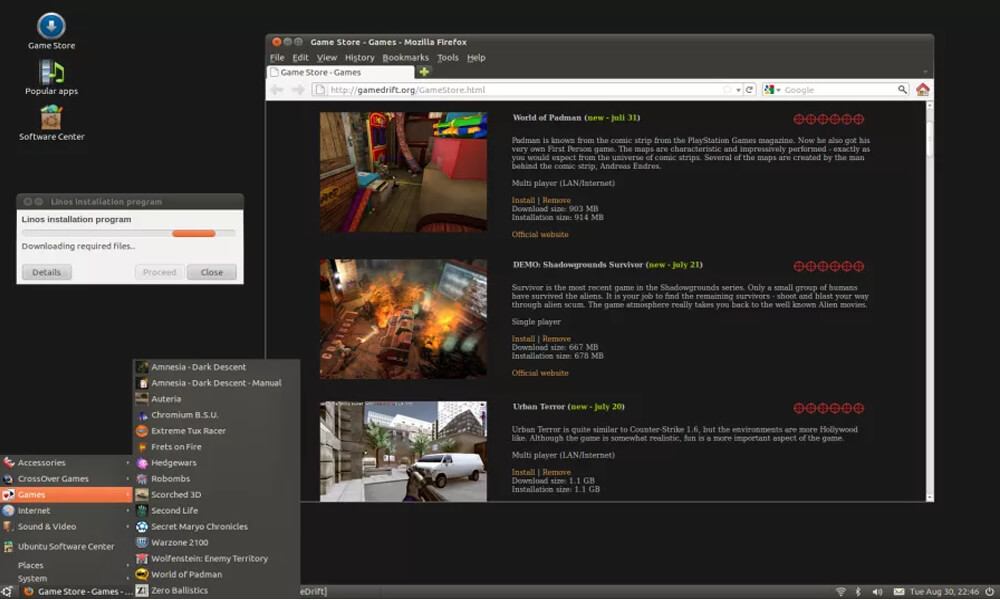
Based on Ubuntu, this distro is suitable for beginners who have previously used Ubuntu. Easy to install and everything works out of the box.
Game Drift Linux Hardware Requirements
While not the lightest Linux distro for gaming, it doesn’t require a lot of requirements. At least not as much as SteamOS.
- Processor 1-2 GHz (32 or 64-bit)
- RAM 1-2GB
- 4 GB hard disk drive for Game Drift Linux (not including games)
- ATI, NVidia, or Intel graphics adapter suitable for gaming
Linux Drift Game Facts And Features
- Has a game store with free and premium games, and everything runs flawlessly on Game Drift Linux. High-quality games only
- You can play more than 1200 Windows games (due to CrossOver Games technology)
- The distro is free, but you need to buy an activation key for CrossOver Games to play more than 1200 Windows games
- Based on Ubuntu
#7. Solution
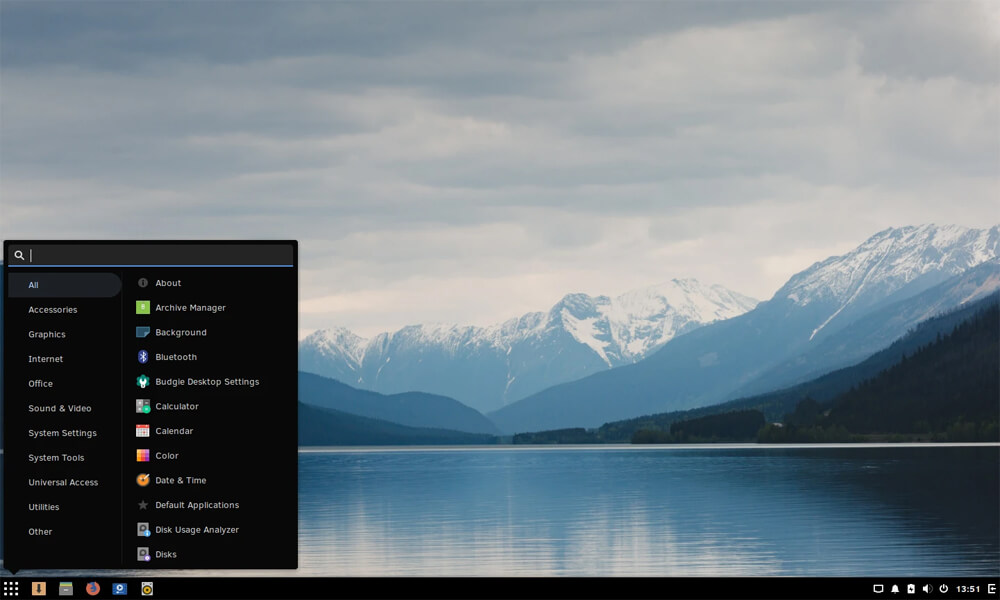
As recently as this year, Solus became a rolling release distro, which means that you will get the latest software with all the latest updates. The Solus looks great, especially with the Budgie desktop environment.
It has all the features you guys need for an OS for gaming/media/browsing/general use. There is an official Steam integration for Solus which will really help you install and configure steam on your Linux system. It is based on the Linux kernel, but independent of other distros like Ubuntu or Fedora.
Solution Hardware Requirements
While not the lightest Linux distro for gaming, it doesn’t require a lot of requirements. At least not as much as SteamOS.
- Intel/AMD CPU (64-bit recommended). The ARM-based processor won’t work
- Minimum 2GB RAM, recommended 4GB +
- 10GB + storage
- ATI, NVidia, or Intel GPU suitable for gaming
Solution Facts And Features
- Has different desktop environments to choose from Budgie, Mate, and GNOME
- Modern and has notification features
- Free and open source
- Can be used for everything including gaming, browsing, general home use, etc. Everything is arranged out of the box
- Rolling release, you will get the latest updates and software all the time.
#8. Manjaro Gaming Edition (mGAMe)
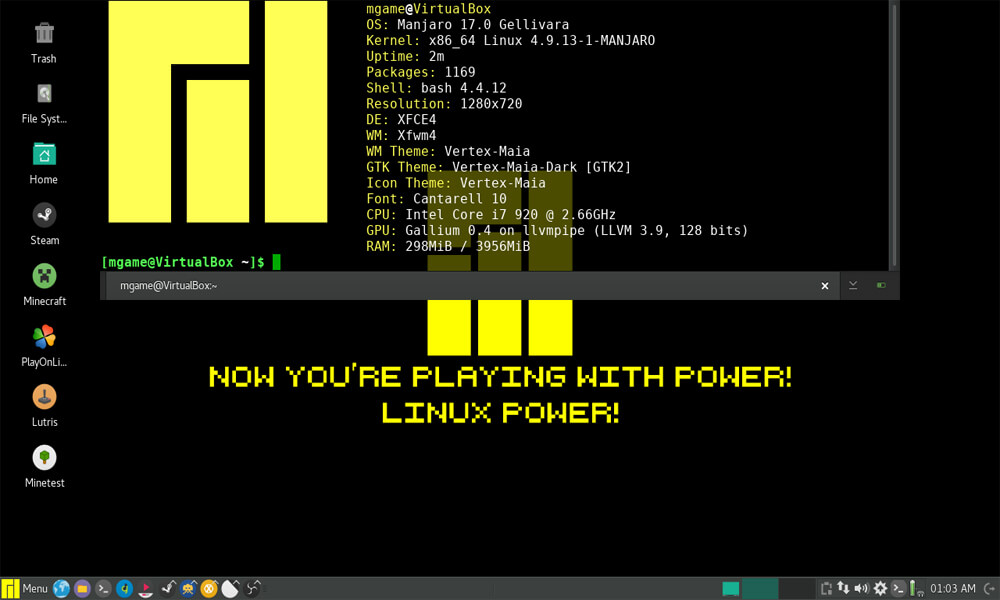
mGAMe, which is based on Manjaro, which is based on Arch Linux, is a gaming distro that launches with everything you need pre-installed.
Steam, PlayOnLinux, Lutris, Minecraft, Editing Tools, and many other emulators are pre-installed. You can easily activate “living room mode” in which case you don’t need a mouse, you can do everything with your controller or keyboard.
Hardware Requirements mGAMe
If you don’t have enough hardware requirements to run Solus, but still need a launcher-release distro, use mGAMe.
- At least a 1GHz processor
- At least 1GB RAM
- At least 30GB of storage
- ATI, NVidia, or Intel GPU is suitable for games and HD
mGAMe Facts And Features
- Preinstalled Software and Emulators: Audacity, KdenLIVE, Lutris, Minecraft, Minetest, Mumble, OBS Studio, OpenShot, PlayOnLinux, Wine, DeSmuME, Dolphin Emulator (64-Bit only), DOSBox, Fceux, Kega Fusion, PCSXR, PCSX2, PPSSPP, RetroArch, Stella, VBA-M, Yabause, ZSNES.
- Steam is not pre-installed, you have to install it manually.
- XFCE desktop environment
- Rolling release, you will get the latest updates and software all the time.
#9. SuperGamer

SuperGamer’s new V4 was recently released and no longer includes some of the open-source games that come pre-installed, but you can easily install them, or install an app like Steam. This distro is optimized for gaming and ready to use via DVD/USB live. This is a great distro for testing machines.
Hardware Requirements SuperGamer
This distro is based on Ubuntu 16.04 and Linux Lite and only works with 64-bit.
- Intel/AMD CPU (64-bit recommended). The ARM-based processor won’t work
- 1.5GB RAM Minimum
- 2GB + DVD / Flash Drive
- ATI, NVidia, or Intel GPU suitable for gaming
SuperGamer Facts And Features
- Based on Ubuntu 18.04 and Linux Lite.
- Free and open source
- Optimized for gaming.
#10. batocera.linux

batocera.linux is another live Linux gaming distro similar to Lakka.tv that you can use for retro gaming. Easy to install, easy to set up, and comes pre-installed with everything you need.
Hardware Requirements batocera.Linux
A live Linux distro ready for retro gaming with an active community.
- Any CPU supported, at least 2.4GHz for some games.
- 512MB RAM
- 2GB + DVD / Flash Drive
- ATI, NVidia, or Intel GPU supported by Linux
Batocera.Linux Facts And Features
- Can run on Raspberry Pi or other nano PC
- Free
- Optimized for retro games (over 50 consoles, including Dreamcast. Wii, PS2)
- Fully controlled from the pad
- You don’t need to stop it and shut it down properly, it behaves like a real console
- You can use a USB flash drive or an SD card
- Pre-installed with Kodi
- Has an exclusive build for Odroid devices
Steps To Choose The Right Linux Gaming Distro
Before you decide which Linux distro you will install, it is very important that you know what factors are important and which features you need to prioritize. We have listed the important items that you need to consider before you make your choice. Check out this to make it easier for you to choose the best Linux distro for the right game.
Know Your Needs
You now need to know what your needs are. As a gamer, you should have an idea of what kind of game you are playing. If you guys just want to play games using an emulator then go ahead and get Lakka OS. If you only play Steam games, you can choose Steam OS, Ubuntu GamePack, or Solus.
However, if you are more inclined to create content from games through streaming, editing videos, and content, then the admin will recommend you use Manjaro Gaming Edition. It comes pre-installed with the tools you need.
Desktop Environment
Remember that this Linux distro has a different desktop environment from each other. Make sure you take a look at this before you make your choice. Most gamers take it seriously and are thorough about it but some are not picky.
In the end, it all depends on the distro that matches your preferences. If you are very picky about this, I suggest you start with Solus and move on to the next list.
Stability, Sophisticated, And Release Cycle
There are Linux distributions that regularly update versions. Taking note of this is very important, especially if you are a beginner. When choosing, make sure you check the stability of the distribution and see how often they release updates or new versions. Doing so will ensure that you pick the right one for you.
System Requirements and Compatibility
Remember that not all distributions are the same. While these are all designed for gamers, there are specific hardware requirements that must be met. Take Steam OS as an example. It requires a powerful gaming rig to run it effectively. You can check the hardware requirements of each distro to which one matches your computer.
Community And Support
Lastly, don’t forget that there are so many communities out there talking about this topic. This is one way to make sure you can choose the right gaming distro for you.
Read more:
- 17+ Lightest Browsers for Windows PC with Low Specs
- 10 Lightest and Best Android Emulators for PC and Mac
- What is The Definition of Software Functions Are Discussed
Conclusion:
Choosing the best Linux distro for gaming may seem like a challenge, but checking out reviews like this one will give you a deeper understanding of which distro is right for your gaming needs.
Don’t forget to bookmark and always visit every day Technowizah.com because you can find here the latest Tech Computer Android games How-to Guide Tips&Tricks Software Review etc, Which we update every day.


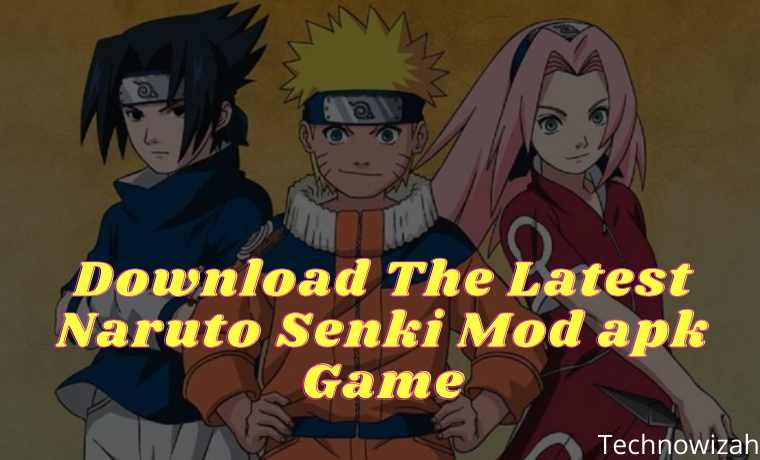





![8 Ways to Fix The Hosted Network Couldn’t Be Started in Windows 10 [2026] 8 Ways to Fix The Hosted Network Couldn't Be Started in Windows 10](https://technowizah.com/wp-content/uploads/2021/07/8-Ways-to-Fix-The-Hosted-Network-Couldnt-Be-Started-in-Windows-10.jpg)