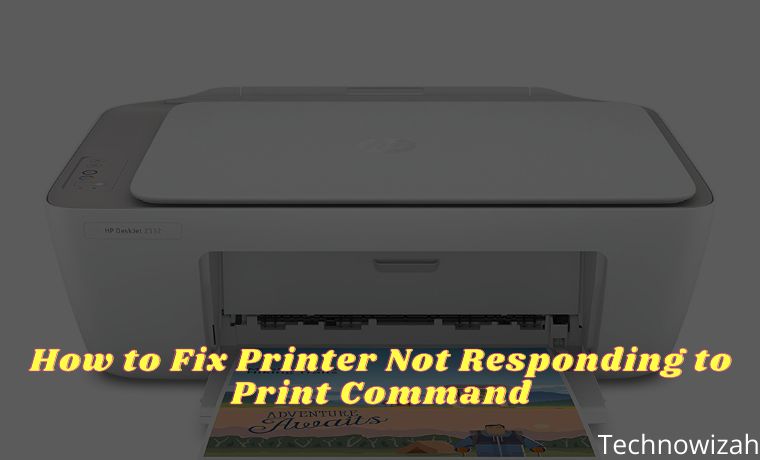7+ Best Photo Opening Apps For Windows 10 PC – Users who have recently migrated to Windows 10 mostly find the default photo opener application in Windows 10 less comfortable to use and tend to be heavy, that’s why they look for other better alternative applications.

Best Photo Opening Apps For Windows 10 PC
There are many alternative photo opener applications for the Windows operating system, you can find them easily on the internet and try them one by one, but this will take some time.
Read more:
- 4 Ways To Disable Laptop Keyboard on Windows 10 PC
- 8 Ways to Check VGA on Windows 10 PC Laptop
- 13 Ways To Fix Error 0x80070643 on Windows 10 PC
- How to Force Close an Application on a Windows 10 PC
To make it easier for you to find the application that best suits your needs, here we have compiled some good and lightweight photo-opener applications for Windows 10.
#1. Windows Photo Viewer
The first best photo-opener app for Windows 10 is Windows Photo Viewer. You may be familiar with this application which is the default application in Windows 7.
Many users agree that Windows Photo Viewer is the best photo-opener application ever on Windows. The app is very light, looks simple, navigation is easy to use, and rarely has problems. Unfortunately in Windows 10, this application is replaced with Microsoft Photos.
For those of you who want to use it again, there is one possible way to bring this application back, because this application still exists in Windows 10 only in an inactive state. To activate it we only need to modify the system registry.
We’ve made a complete step-by-step tutorial here, please follow if you want to use Windows Photo Viewer as a photo opener application in Windows 10.
#2. HoneyView
The next best photo opener application on Windows 10 is Honey View from Bandisoft. This application is also very light and looks very simple. For those of you who only need a photo-opening app, then this is the best alternative to Windows Photo Viewer.
Honey View is a freeware that can be used for free. In Windows 10 this application can run well and can open photos quickly. There are no other features that are not important so it is very light to run.
One of the advantages of this application compared to the default photo opener in Windows 10 is that it supports more formats, namely:
- Image formats: BMP, JPG, GIF, PNG, PSD, DDS, JXR, WebP, J2K, JP2, TGA, TIFF, PCX, PGM, PNM, PPM, and BPG
- Raw image formats: DNG, CR2, CRW, NEF, NRW, ORF, RW2, PEF, SR2, and RAF
- Animation image formats: Animated GIF, Animated WebP, Animated BPG, and Animated PNG
- Archive formats: ZIP, RAR, 7Z, LZH, TAR, CBR, and CBZ
#3. IrfanView
The third recommendation for those of you who are looking for a light and fast photo-opening application on Windows 10 is IrfanView. This application is also freeware that can be used for free.
IrfanView supports a fairly complete photo format, you can use it to open all popular photo formats such as BMP, GIF, JPEG, JP2 & JPM, PNG, TIFF, RAW, ECW, EMF, FSH, ICO, PCX, PBM, PDF, PGM, PPM, TGA, Flash, and Ogg.
Aside from being a photo opener, this application is also equipped with editing tools that you can use to make basic edits such as crop, resize, and adjustments.
#4. QuickLook
If you’ve ever used macOS then there’s a feature in that operating system that allows users to open images by pressing a single key on the keyboard. In Windows, we can also do this with the help of the QuickLook application.
This application is quite useful for previewing image files quickly without having to open them with other applications. Not only image files but several other formats such as PDF, Txt, to PSDs you can preview quickly using QuickLook.
You can set the keyboard keys that will be used to preview, you can use the Space key to make it the same as macOS.
#5. FastStone Image Viewer
FastStone is a software developer that creates several free applications that are quite powerful and useful. These include FastStone Resizer for cropping and resizing multiple photos at once, FastStone Capture for screenshots, and FastStone Image Viewer for opening photos.
For those of you who still don’t feel like you’ve found the best photo opener app on Windows 10 that fits your needs, you can try this app.
FastStone Image Viewer displays all photo files in a directory as a gallery, you can move from one folder to another easily using the directory navigation in the left pane.
The advantage of this application is in its feature that can rename and convert a large number of photo files at once. For those of you who work to process a lot of photos, this application is perfect for trying.
#6. ImageGlass
The next lightweight and fast photo-opening application for Windows 10 is ImageGlass. This is a minimalist application that is suitable for those of you who don’t like heavy applications with long loading when opening photos.
ImageGlass is a freeware that can be used for free. Its minimalist UI design makes the screen look cleaner and wider so that photos can be displayed on a semi-full screen with neatly arranged menus on the top bar.
When opening a collection of photos stored in the same folder you can display them in the form of a slide show using this application. The supported file formats are also quite complete, ranging from popular formats such as JPG, GIF, BMP, TIFF, WEBP, and more than 72 other formats.
#7. XnView
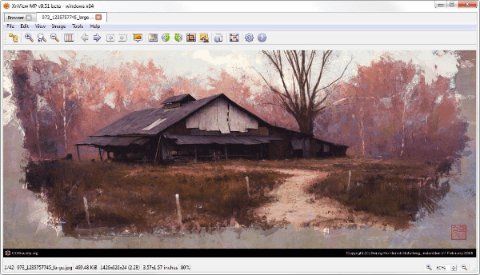
XnView is an open-source photo opener that was created for Unix systems, but now you can use it on Windows 10.
Similar to the FastStone Photo Viewer that we discussed earlier, this application is also an image organizer, editor, and viewer combined in one application.
The advantage of this application is that its format support is very complete, arguably the most complete among other applications that we have discussed. XnView supports popular formats such as JPG, BMP, GIF, PNG, TIFF, Raster, and more than 500 other formats.
Not only for photos but XnView can also be used to open several audio and video formats.
#8. 123 Photo Viewer
The last recommended best Windows 10 photo opener application is 123 Photo Viewer. You can get this application directly from the Microsoft Store for free.
123 Photo Viewer can be used to open various photo formats ranging from JPEG, GIF, PNG, WEBP, and other popular formats. You can also display photos in one folder in the form of a slide show.
This application is also equipped with a basic editor feature that can be used to crop, resize, and rename multiple photo files at once (batch renaming). This application is also specially designed for Windows 10 so it is very light and can open photos quickly.
Conclusion:
Those are some of the recommendations for the best photo-opening applications on Windows 10 that you can try. Hope it inspires you.


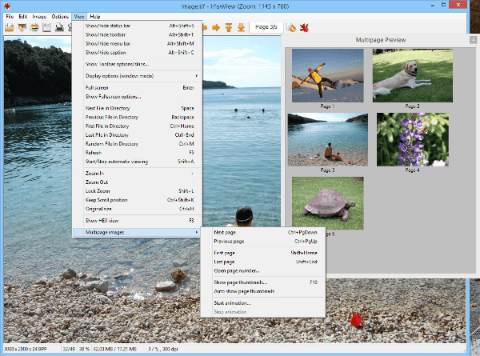
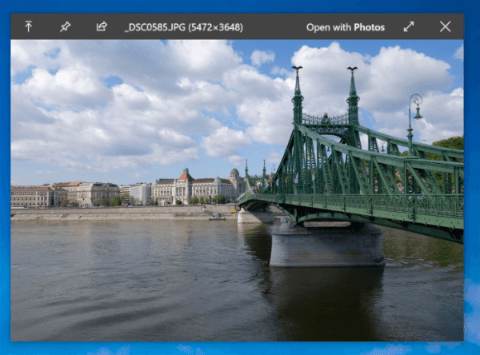
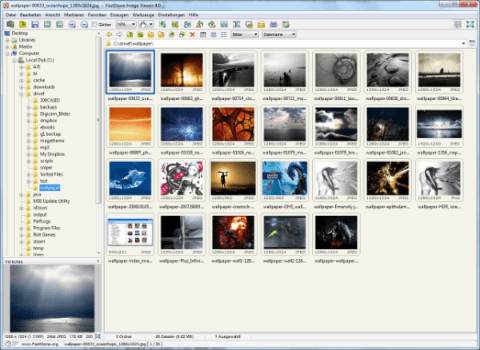
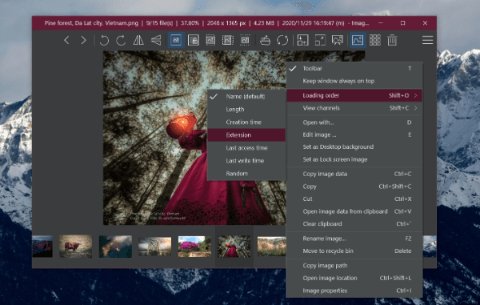

![8 Ways to Fix The Hosted Network Couldn’t Be Started in Windows 10 [2026] 8 Ways to Fix The Hosted Network Couldn't Be Started in Windows 10](https://technowizah.com/wp-content/uploads/2021/07/8-Ways-to-Fix-The-Hosted-Network-Couldnt-Be-Started-in-Windows-10.jpg)