How to Create A4 Paper Size In Photoshop – As is well known, paper sizes vary widely. Maybe ordinary people only know A4 or F4 paper sizes. There are many types of paper based on their size.

How to Create A4 Paper Size In Photoshop 2024
Speaking of A4 paper, do you know what size this paper is? Knowing the A4 paper size is quite important. Especially if you often print documents, posters, photos, and so on using this paper.
Read more:
- 10+ Best Online Photo Editing Apps Paid and Free
- 17 Best Photo Editors Applications Free For Linux
- What Is Anti-Aliasing In Games? on Windows 10 PC
A4 paper is one of the sizes of the A series paper which has an international standard (ISO 216). This paper is one of the most widely used in Indonesia. Starting from printed material, scientific papers, thesis, and so on. Even photo paper or glossy paper is also A4 size.
Setting paper in applications such as Microsoft Word, and Adobe Photoshop can be done easily. Because each software already provides A4 paper options in the paper settings menu. However, to better understand the following, we will discuss further A4 paper size in Adobe Photoshop.
#1. Paper Size A4
A4 paper has a size of 21 x 29.7 cm. Of course, the size is expressed in centimeters. So what if the units are different? The following are A4 paper sizes in several types of units.
| Paper Type | unit cm | mm . unit | Inches |
| A4 | 21.0 x 29.7 | 210 x 297 | 8.27 × 11.69 |
In addition to the units above, A4 size is also available in pixels or px. In addition, A4 paper size can also be converted to point or picas units.
Pixel units are usually used in graphic design. Such as the design of posters, brochures, flyers, and so on. In addition, it is also commonly used in photo editing.
Here is the A4 paper size in pixels:
| Paper size | Width (pixels) | Height (pixels) |
| A4 – 72 PPI | 595 | 842 |
| A4 – 200 PPI | 1,654 | 2,339 |
| A4 – 300 PPI | 2,480 | 3,508 |
| A4 – 400 PPI | 3.307 | 4.677 |
| A4 – 600 PPI | 4.961 | 7.016 |
| A4 – 1200 PPI | 9.921 | 14,031 |
To note, PPI or Pixels per Inch is a unit that expresses the pixel density of a screen. Both the screen of mobile phones, PCs, notebooks, and other devices. The greater the PPI value, the greater the pixel density in inch area units. This makes the image quality clearer and clearer.
#1. Creating an A4 Canvas in Photoshop
As mentioned above, most number, word, graphic design, and photo editing software currently available already provide several paper sizes to choose from, including A4 paper. In this section, we discuss how to set a Photoshop canvas to A4 size.
Previously make sure your PC or notebook has Adobe Photoshop installed. You can use any version, just adjust it to the PC specifications. Alright, just follow the steps:
- Please open Adobe Photoshop installed on your device. In this example, we use Adobe Photoshop CC 2018. In older versions, there will be differences in appearance. However, the steps that need to be done are the same.
- After the application opens, please create a new project. How to click the File menu and select New. You can also press the Ctrl + N combination key on the keyboard. However, in some versions, you can find the menu on the initial screen when the software is opened for the first time.
- After that, the New Document dialog box will appear. In this menu, you can name your document. In addition, you can also specify several other things. Such as width or width, height or length, orientation, resolution, color mode, to background contents. You can also find advanced options below.
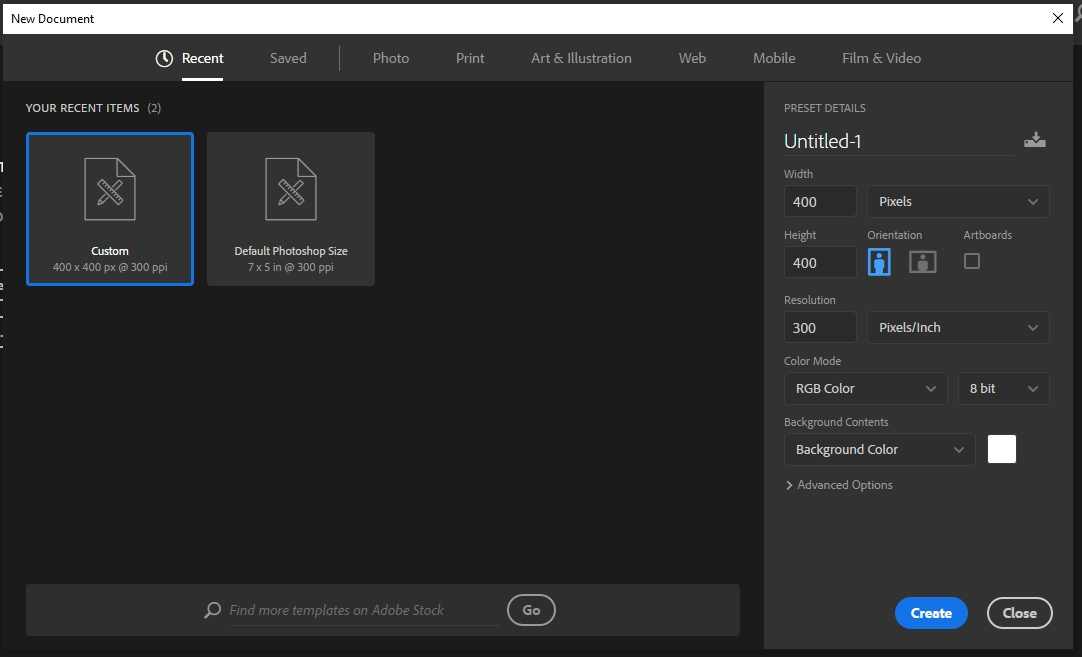
- Next is to determine the canvas size. You can find the canvas sizes provided by Photoshop on the Print tab. In this section, you will see there are quite several paper sizes. Starting from Letter, Legal, Tabloid, A4, A6, and so on.
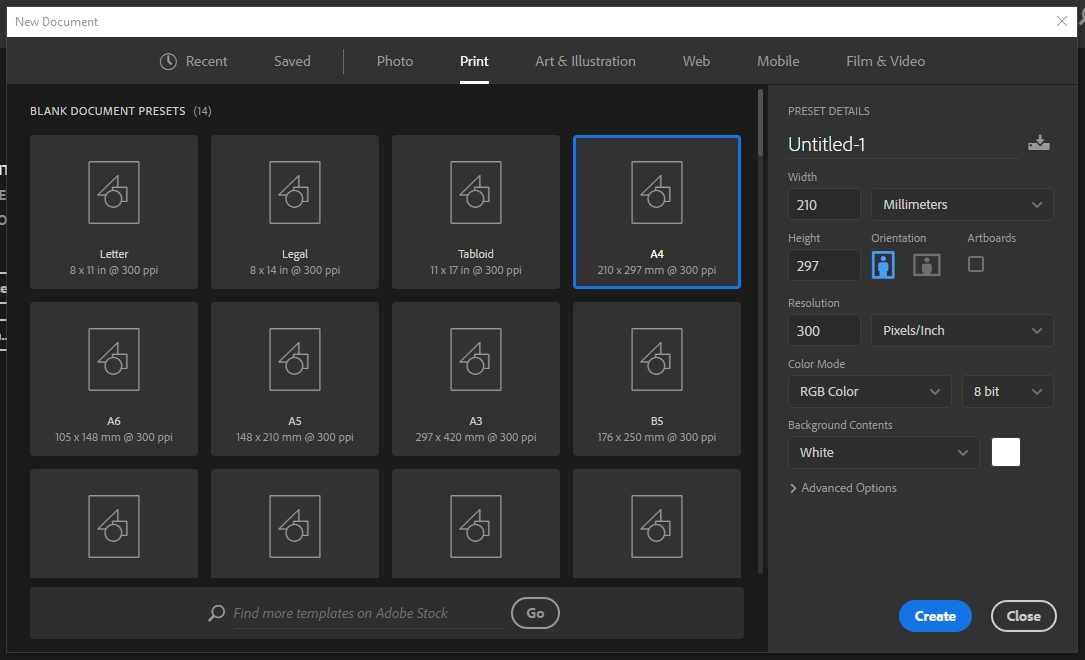
- If we want to choose the A4 paper size, then please click the A4 option. Automatically the width and height of the canvas will adjust to the paper size we choose. You can change the units to the right of the width to make it easier for you to read the size.
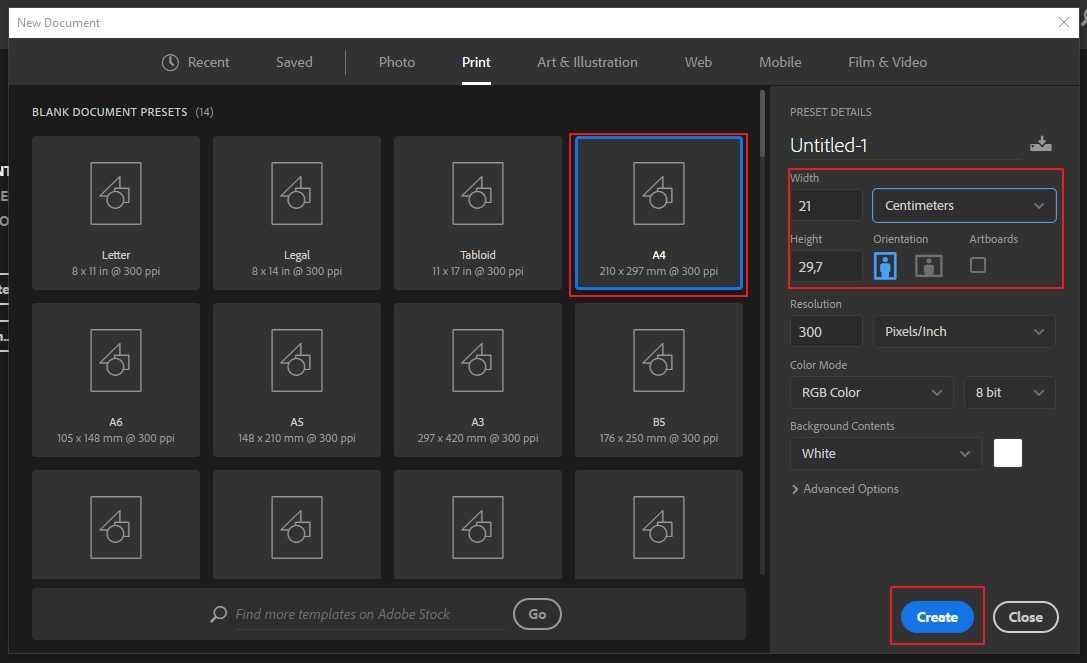
- You can also set the canvas orientation, whether you want to make it landscape or portrait. When finished, please click the Create or OK button. A new document will be created automatically in Photoshop according to the one you set earlier. You can already do your job, editing photos, making designs, and so on.
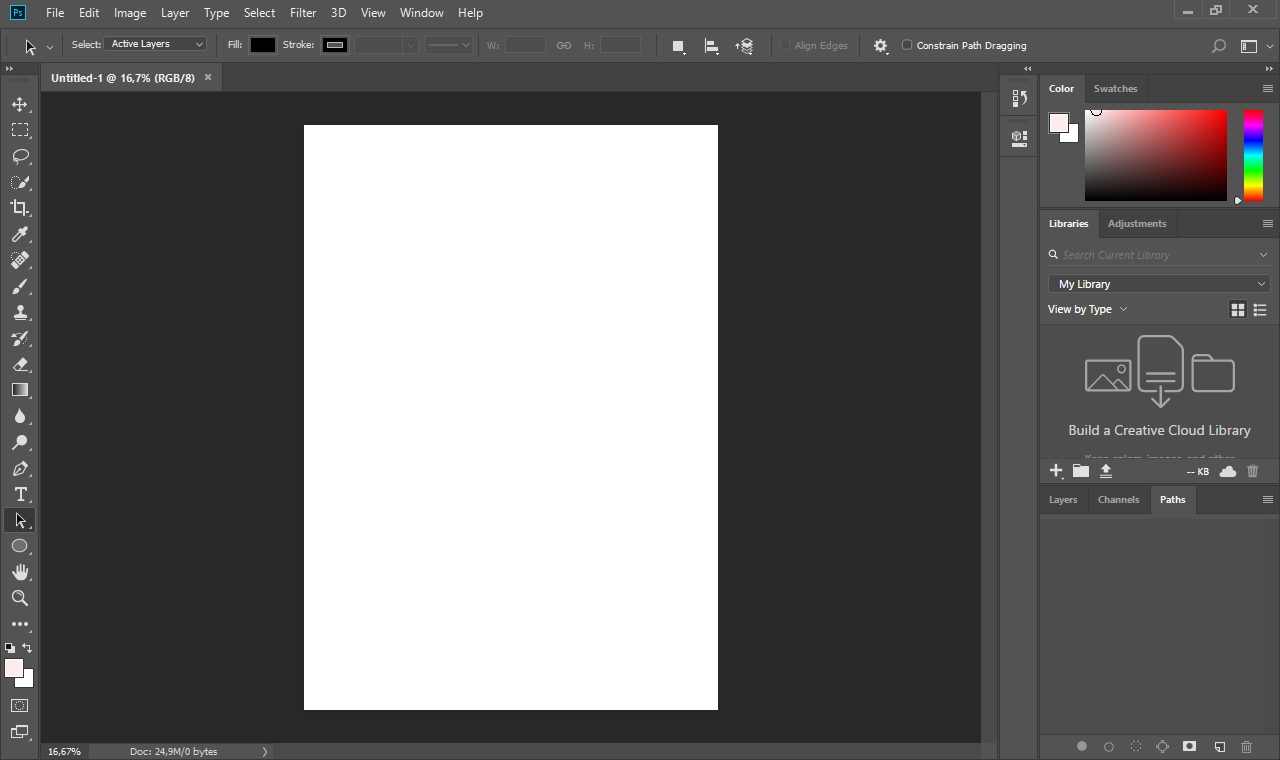
As a side note, apart from selecting the canvas size from the Print tab, you can also enter it manually by setting the width and height. For example, if you want to set the canvas size to A4, then set the width to 21 and the height to 29.7 centimeters. Meanwhile, if in other sizes, just adjust to the table above.
For older versions of Photoshop, such as the CS6 version, the flow for creating a canvas and resizing it to A4 is as follows:
- Open the Photoshop app
- Click the File menu and select New.
- The New dialog box will open. In the Presets section please click International Paper.
- Then click the Size dropdown menu and select A4. The width and height of the canvas will adjust automatically.
- If you have clicked the OK button.
#3. Paper Grammage
If you’ve ever looked at paper packs sold in 1 ream, you’ve come across the term GSM. For example 70 Gsm or 80 Gsm. Then what is GSM?

To note, GSM stands for Grams per Square Meter. This GSM unit is used as a standard reference for measuring and calculating the paperweight.
Paper grammage is divided into four kinds. Here we will explain briefly:
- Grammage 70-80 gsm: paper with this grammage is usually used to print documents. Such as manuscripts, books, theses, final assignments, reports, and so on. Examples of paper sizes available in this grammage are A4, A3, F4, and Q4 or quarto.
- Grammage 100-150 gsm: this paper is usually used to print the contents of magazines. It is also often used for documents, brochures, or letterhead. The types of paper that have a grammage of 100-150 gsm are art paper, matt paper, HVS, Concorde, and Coronado.
- Grammage 190-260 gsm: this paper is generally used to print invitations, certificates, posters, to book covers. There are quite a few examples of paper of this weight. Among them are Art Carton 190 gr, 210 gr, and 260 gr, Concorde 220 gr, Coronado 270 gr, and Blues White 250 gr.
- Grammage 270-310 gsm: this paper is commonly used to make posters, invitations, or business cards. Included in this category are Coronado art paper and cardboard paper.
As mentioned above, most A4 paper sold in the market has a weight or grammage of 70 GSM or 80 GSM. And there are other interesting things. The size of A4 paper is half the size of A3 paper and twice the size of A5 paper.
Conclusion:
This is the explanation of how to create A4 paper size in Photoshop, So much information about A4 paper size in Photoshop that we can convey.
Don’t forget to bookmark and always visit every day Technowizah.com because you can find here the latest Tech Computer Android games How-to Guide Tips&Tricks Software Review etc, Which we update every day.



![The Latest IDM Serial Number Collection 2024 [100% Working] The Latest IDM Serial Number Collection 2021 [100% Working]](https://technowizah.com/wp-content/uploads/2021/08/The-Latest-IDM-Serial-Number-Collection-2021-100-Working-218x150.jpg)







![10+ Ways To Take Screenshot on Asus Laptop Windows 10 [2024] How To Take Screenshot on Laptop and PC Windows](https://technowizah.com/wp-content/uploads/2020/06/How-To-Take-Screenshot-on-Laptop-and-PC-Windows-100x70.jpg)

This is a great tutorial! I’m going to try it out.