How to Download All Images on a Web Page At Once with Imaget – In the digital landscape, images serve as crucial elements for communication, creativity, and information dissemination. Whether you’re a designer, researcher, or content creator, the need to gather images from the web is a common task.
 How to Download All Images on a Web Page At Once with Imaget?
How to Download All Images on a Web Page At Once with Imaget?
However, manually saving each image can be time-consuming and impractical, especially when dealing with multiple images on a single web page. Enter Imaget – a powerful tool designed to streamline the process of downloading images in bulk.
In this article, we’ll delve into the functionalities of Imaget and explore how it simplifies the task of downloading all images from a web page at once.
1. What is Imaget?
Imaget is a robust software application specifically crafted to expedite the process of downloading images and GIFs from all online sources. Unlike conventional methods that require manual saving of individual images, Imaget automates the task by swiftly capturing and downloading all images present on a web page, significantly reducing the time and effort required.
2. Imaget Key Features
To get started with Imaget, it’s essential to familiarize yourself with its primary functionalities and product details.
Main Features:
- Work with all popular sites, such as image hosting sites and social media;
- Download all images and GIFs with just one click;
- Download full-sized images and thumbnails;
- Support entire album and profile downloading from a web page;
- Support downloading from password-protected websites;
- Automatically scroll the web page to load all images;
- Filter images to download based on image size and format;
- Provide advanced configuration: generating albums, altering image names, selecting output formats, and specifying the file storage location for saving the images.
Technical Details:
Software Name: Imaget
Software Version: 1.5.0
Last Release Date: Jan 15, 2024
File Size: 67 Mb (Win) / 82.2 Mb (Mac)
Developers: Mobee Technology Co., Limited
Language: English, German, French, Spanish, Portuguese, Italian, Simplified Chinese, Traditional Chinese, and Japanese.
System Requirements
Supported OS: Windows 11, Windows 10, Windows 8.1, Windows 7; macOS 10.13 or later
RAM (Memory): 2 GB RAM (4 GB recommended)
Free Hard Disk Space: 200 MB or above
Supported websites:
- Image search engine(Google, Bing, Yandex, DuckDuckGo)
- Art websites(Deviantart, Pixiv, Imgur, Giphy, Tenor)
- Social websites(Facebook, Tumblr, Twitter, Instagram, Pinterest, Tiktok)
- Shop websites(Amazon, EBay, Aliexpress, Alibaba, Lazada )
- More websites(Run software)
3. How to Download All Images on a Web Page At Once with Imaget?
Downloading all images on a web page at once with Imaget is a straightforward process, and here’s a step-by-step guide:
Step 1: Visit the official Imaget website, download, and install the software compatible with your operating system.
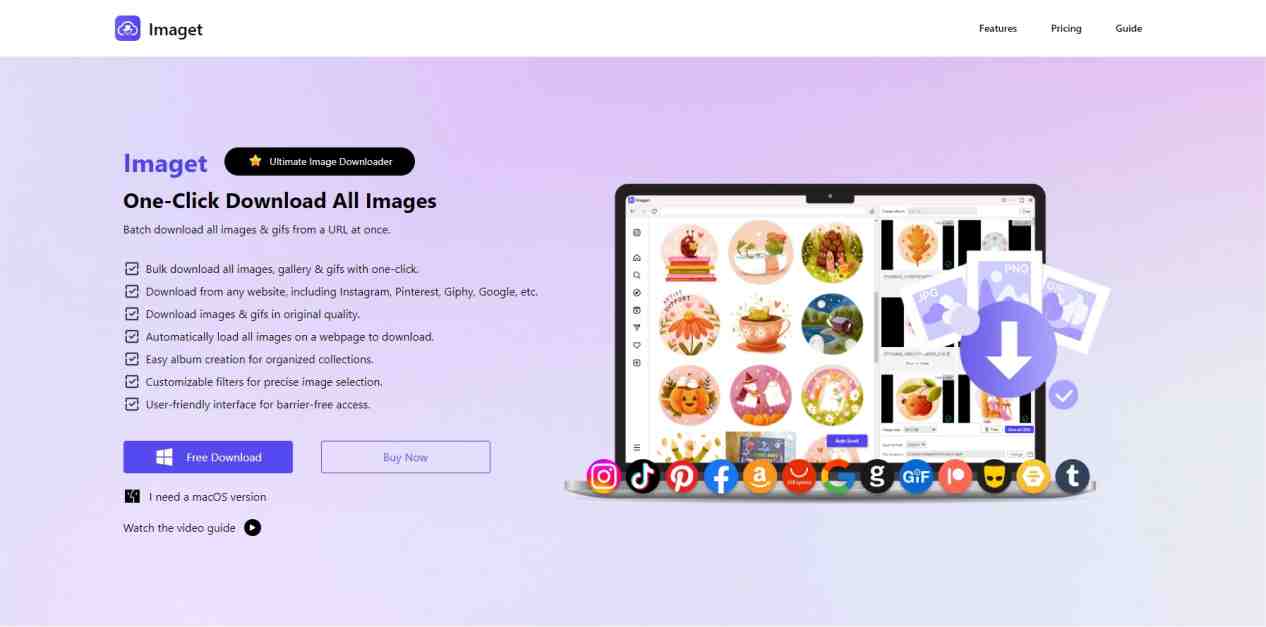
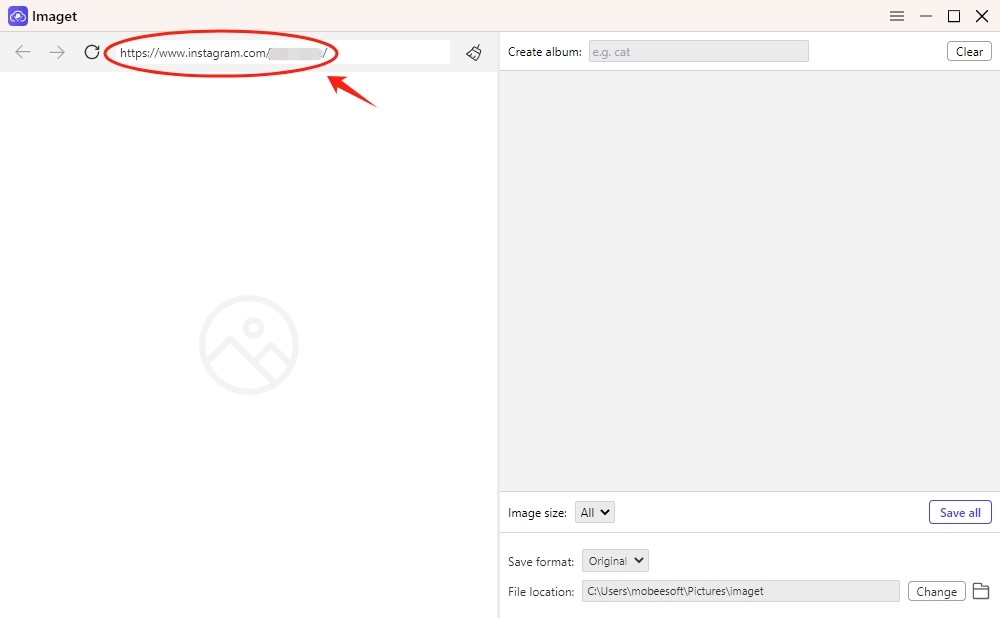
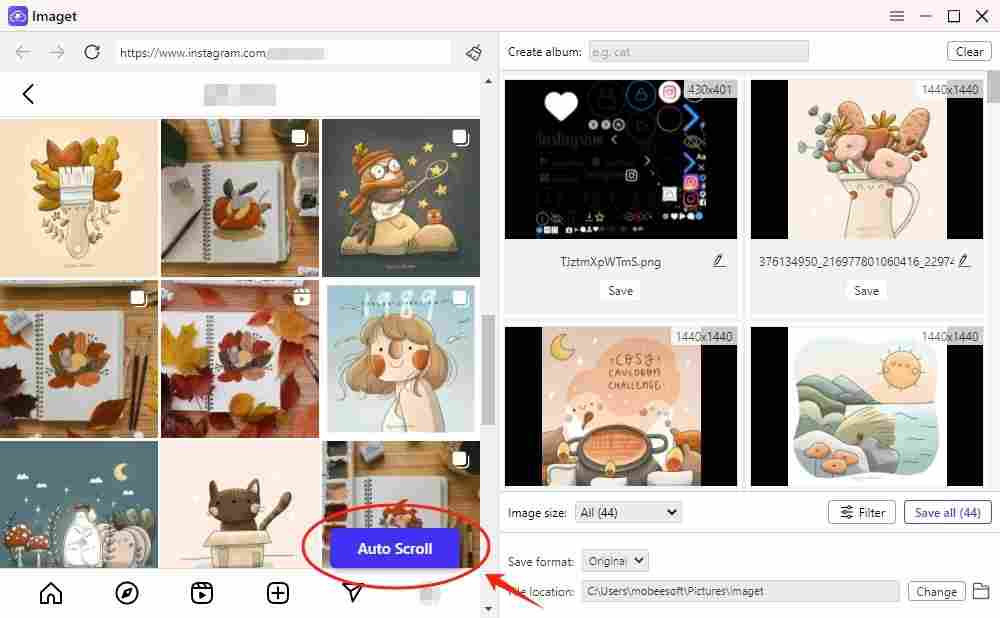
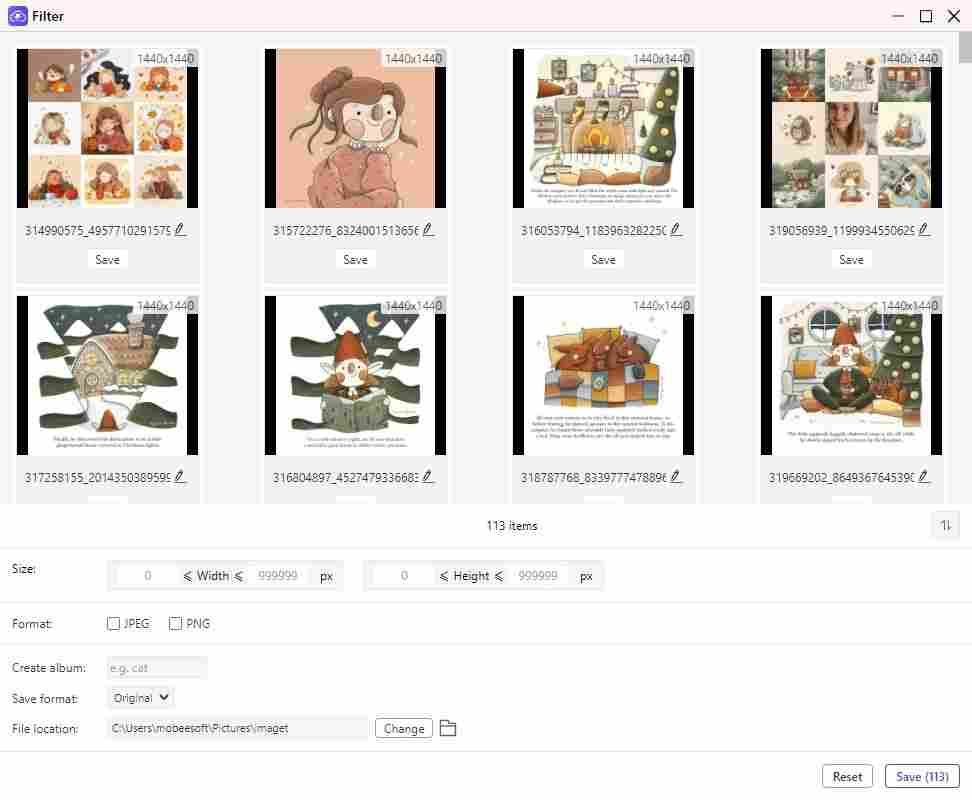
Step 5: Once you’ve finalized your image selection, initiate the download process by clicking on the “Save All” button within the Imaget interface. The software swiftly retrieves and saves the selected images in seconds. Throughout the download process, Imaget provides real-time progress updates, allowing users to track the status and completion of image downloads seamlessly.
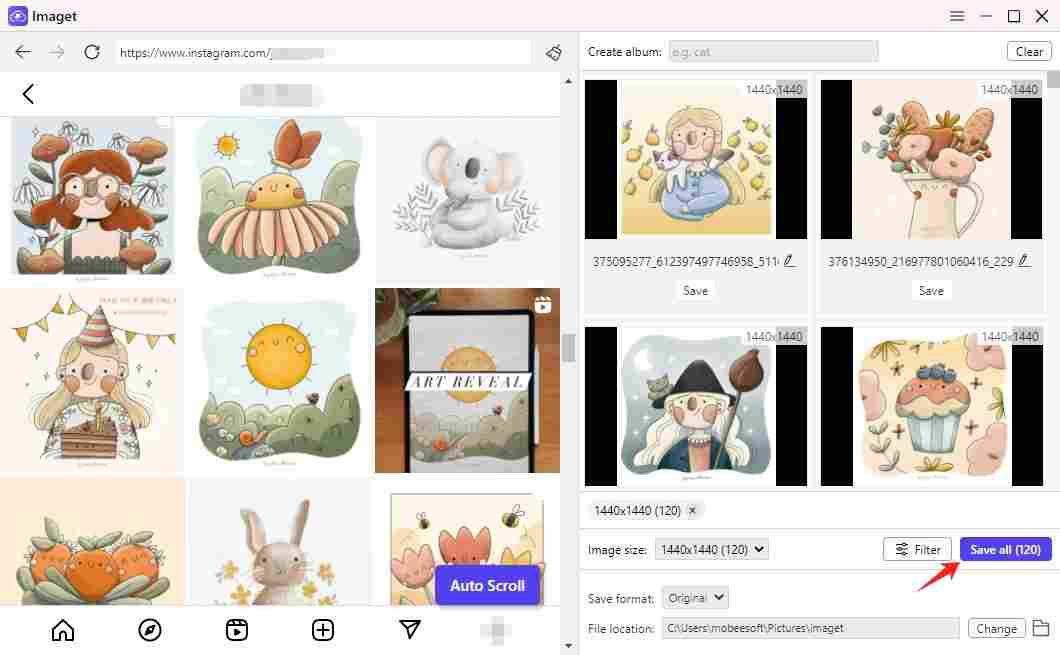
 4. FAQs
4. FAQs
- Is Imaget free to use?
Imaget offers a trial version with limited functionality. To unlock the full features and capabilities, users can purchase a license from Imaget’s official site.
- Is Imaget safe to use?
Yes, Imaget is a reputable software application widely used by individuals and professionals for image downloading-purposes.
- How does Imaget work?
Imaget works by scanning web pages for embedded images, thumbnails, and galleries. It then allows users to select and download multiple images at once, automating the process and saving time.
- Can Imaget download images from any website?
Yes, Imaget is compatible with a wide range of websites and online platforms.
- Does Imaget offer customization options for image downloads?
Yes, Imaget provides users with various customization options. Users can choose the output image format, and quality settings, and specify the location where downloaded images will be saved.
Conclusion:
In conclusion, Imaget emerges as an indispensable tool for individuals and professionals alike, seeking to streamline the process of downloading images from the web. By offering unparalleled convenience, automation, and customization options, Imaget revolutionizes the way images are collected and curated, empowering users to focus on creativity and productivity.
Whether you’re compiling visual inspiration, conducting research, or curating content for digital projects, Imaget serves as a reliable ally, simplifying the task of downloading all images from a web page at once. Embrace the power of Imaget and unlock new possibilities in your digital endeavors.



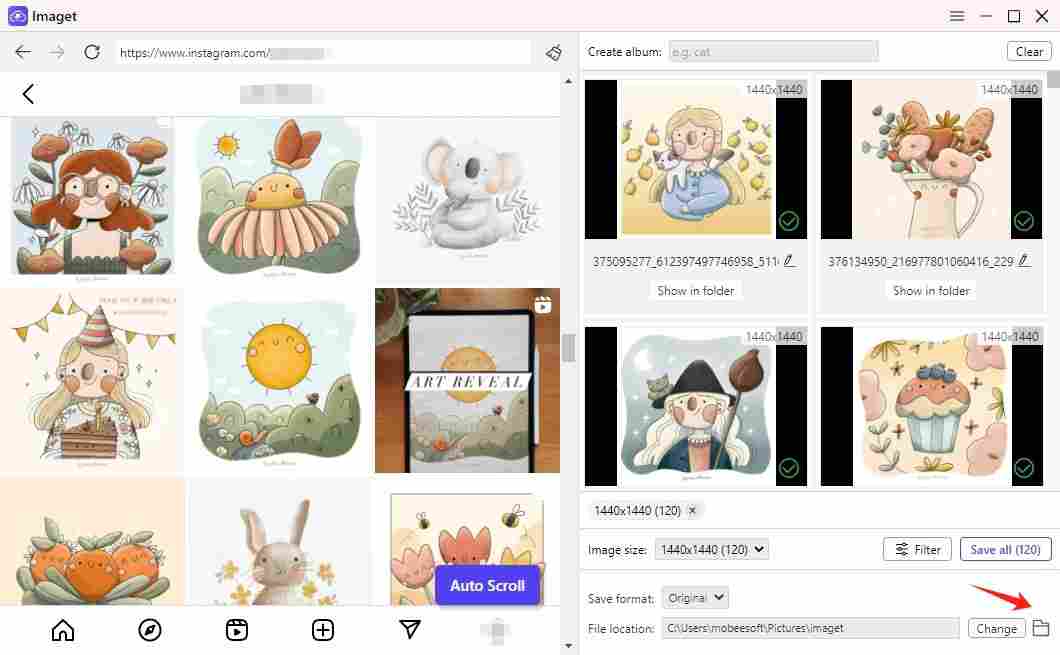 4. FAQs
4. FAQs![How To Fix Corel Draw Cannot Save on X5, X7, X8 [2025] How To Fix Corel Draw Cannot Save on X5, X7, X8](https://technowizah.com/wp-content/uploads/2021/11/How-To-Fix-Corel-Draw-Cannot-Save-on-X5-X7-X8-218x150.jpg)








![10+ Ways To Take Screenshot on Asus Laptop Windows 10 [2024] How To Take Screenshot on Laptop and PC Windows](https://technowizah.com/wp-content/uploads/2020/06/How-To-Take-Screenshot-on-Laptop-and-PC-Windows-100x70.jpg)
