8 Best Android Screen Recorder Apps (Updated) – Recording the screen on a cellphone is usually carried out by smartphone users. The need for video recordings on cellphone screens is also quite high, especially in this online era. Whether it’s to record gameplay, make video tutorials, or just share interesting things with friends from activities on the cellphone screen.

- 1 Best Android Screen Recorder Apps Updated
- 1.1 #1. AZ Screen Recorder – No Root
- 1.2 Featured Features of AZ Screen Recorder
- 1.3 #2. Super Screen Recorder – screen and sound record apk
- 1.4 Featured Features of Super Screen Recorder
- 1.5 #3. DU Recorder – Screen Recorder, Video Editor, Live
- 1.6 Featured Features of DU Recorder
- 1.7 #4. Screen Recorder
- 1.8 Featured Features of Screen Recorder
- 1.9 #5. Mobizen Screen Recorder
- 1.10 Featured Features of Mobizen Screen Recorder
- 1.11 #6. ADV Screen Recorder
- 1.12 Featured Features of ADV Screen Recorder
- 1.13 #7. Screen Recorder – Record with Facecam And Audio
- 1.14 Featured Features of Screen Recorder – Record with Facecam And Audio
- 1.15 #8. Google Play Games
- 1.16 Featured Features of Google Play Games Recorder
- 2 Conclusion:
Best Android Screen Recorder Apps Updated
Although some smartphones are equipped with a built-in screen recorder, many users still choose to use third-party applications. For example, installing an app from the Google Play Store.
Read more:
- 10+ Best Online Photo Editing Apps Paid and Free
- 15 Best File Manager Apps For Android Phone Devices
- 10 Best Video Editing Apps For Android Free
- 10 Best Free Calendar Apps for Windows PC
This is because third-party screen recording applications generally have many additional features when compared to the default screen recorder which incidentally has limited features.
Well, on this occasion, Technowizah will provide some recommendations for the best cellphone screen recorder applications that you can try, and see the reviews until they run out.
#1. AZ Screen Recorder – No Root
AZ Screen Recorder is a popular screen recorder app launched by AZ Screen Recorder.
The screen capture application has many interesting features that make it better than the default screen recorder from a smartphone. In fact, AZ Screen Recorder has been equipped with video editing features in the application.
Featured Features of AZ Screen Recorder
- No need for root access
- No watermark or time limit
- Ad-free
- Supports Full HD and QHD quality
- Has a pause and start button
- Recording sound from the mic
- Display touch screen
- Choose video resolution, frame rate, and bit-rate
- Counting downtime
- Display text and logo
- Save videos to SD card
- Choose time-lapse or slow-motion
#2. Super Screen Recorder – screen and sound record apk
Super Screen Recorder is an Android screen recorder app from HappyBees&Screen developer.
The application carries screen recording with high-definition quality. Super Screen Recorder allows use as an easy screen recorder and is also equipped with video editing applications.
Featured Features of Super Screen Recorder
- Has supported HD recording quality
- No need to root
- No watermark
- Unlimited recording duration
- Support multi-platform RTMP (Real-Time Messaging Protocol) live broadcast
- Save to SD card
- Capable of recording mic sound while recording
- Countdown setting
- Set video speed
- Add music in the background
- There is a floating ball feature that can be personalized
- Cut video
#3. DU Recorder – Screen Recorder, Video Editor, Live
DU Recorder is one of the top-quality Android screen recorder apps.
In addition, DU Recorder is a stable application that can record the screen clearly and is equipped with video editing tools. DU Recorder can be a great choice to make screen recording easier for anyone who needs it.
Featured Features of DU Recorder
- Does not require root access
- No recording time limit
- Supports high-quality videos up to 1080p
- Available in more than 20 languages
- Capable of recording external sound
- Storage to SD card
- Brush feature for drawing screen recording
- Can be connected to other devices
- Live stream to social media
- Trim and merge screen recording videos
- Using the front camera while broadcasting
- Add background
#4. Screen Recorder
Screen Recorder is a full-featured screen recorder app for Android.
The application made by Kimcy929 is easy to use to record and take screenshots anywhere. The screen Recorder interface looks simple and supports several languages, so it can be relied on well.
Featured Features of Screen Recorder
- Supports FaceCam while recording
- Magic Button support to stop or pause
- Editor with overlay feature to draw notes on the screen
- Cut the video after finishing recording
- Voice recording with mic
- Synagogue and night theme support
- There is a quick shortcut in the notification panel
- Built-in sound in games on Android Q to Android 10
- Save on SD card
- Has MP4 recording format
- Does not require root access
- Can add text or logo
#5. Mobizen Screen Recorder
Mobizen is a convenient and easy-to-use mobile screen recorder application. Best App award recipients of 2016 made directly by MOBIZEN.
There is no doubt that Mobizen Screen Recorder has been used by 100 million users worldwide. Moreover, besides being easy to use, Mobizen screen recordings are also of high quality.
Featured Features of Mobizen Screen Recorder
- Clear and HD quality screen recording
- Highest recorded video quality 1080p and 60fps
- Able to record voice as well as record screen with FaceCam
- Capable of recording long videos
- Save in external memory or SD card
- Video editor to trim or trim videos and more
- There is no watermark on the recording
- Can be used without rooting
- Share the recording directly on social media
- Screen recording countdown
- Add your favorite music to the recording
- Mobizen Premium features are available
#6. ADV Screen Recorder

ADV Screen Recorder is a well-known cellphone screen recorder application. The application launched by ByteRev is among the top choices in the Android community.
Mainly because it is easy to use and without menus that fill the phone screen. So, it is very useful for content creators in the world.
Featured Features of ADV Screen Recorder
- Screen recording with two engine options, Default and Advanced
- Pause recording with Advanced machine engine
- Quickly draw on footage with your favorite colors
- Set text with full customization
- Cut the recorded video
- Can use the front or rear camera while recording the screen
- Change the resolution of the recorded video
- Creating text and banner images on-screen recordings
- Does not require root access
- Capable of recording internal audio
#7. Screen Recorder – Record with Facecam And Audio
Screen Recorder – Record with Facecam And Audio, is the last best mobile screen recorder app.
The application from the developer Prometheus Interactive LLC is equipped with HD screen recording that is fast and easy to use. So, it can be used to record games for upload to YouTube channels or social media.
Featured Features of Screen Recorder – Record with Facecam And Audio
- Turn on the camera and microphone
- Casting for live-streaming
- Screen recording in HD quality
- Unlimited screen recording duration
- Simple interface
- No need for root access
- Cut and edit recordings
- Share the recording directly on social media
- Watermark has a small size
- Features of pausing video recording
#8. Google Play Games
In addition to functioning to manage game applications on smartphones, Google Play Games can also be used to record screens.
The flagship application from Google LLC for Android was developed to facilitate gaming features on smartphones. Therefore, sharing the best gaming moments can also be done with the Google application.
Featured Features of Google Play Games Recorder
- Recording in 720p or 480p
- Add videos from FaceCam
- Recording sound with the microphone
- Editing video recordings
- Easily upload directly to YouTube
- Share to other social media from YouTube
- Convenient recording button
- Does not require root access
Conclusion:
Well, that’s the best Android smartphone screen recorder application you can try.
Each application has superior features, so choose the one that suits you best. For those of you who want to create game content or video tutorials, there’s no need to worry anymore. Everything can be done directly from an Android smartphone.



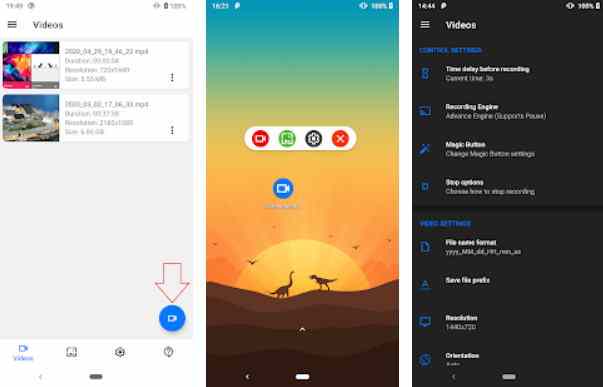
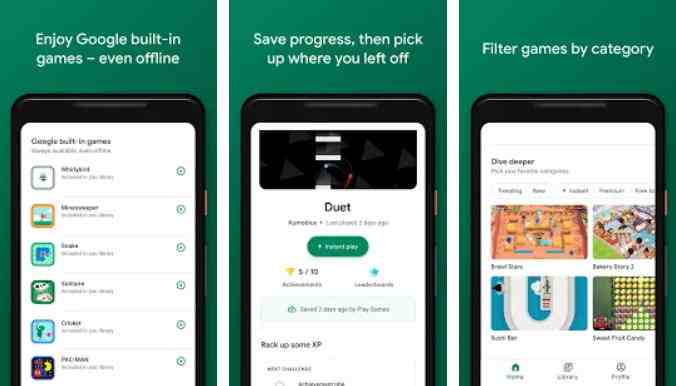






![8 Ways to Fix The Hosted Network Couldn’t Be Started in Windows 10 [2026] 8 Ways to Fix The Hosted Network Couldn't Be Started in Windows 10](https://technowizah.com/wp-content/uploads/2021/07/8-Ways-to-Fix-The-Hosted-Network-Couldnt-Be-Started-in-Windows-10.jpg)
