10 Apps To Find and Remove Duplicate Files in Windows PC – To find and delete duplicate files on Windows computers we can use the help of an application. Deleting them one by one manually, of course, will be tiring and time-consuming, especially if there are a lot of them, file names, and locations are different.

How To Find and Remove Duplicate Files in Windows PC 2024
By using an application to delete duplicate files we can do it automatically with just a few clicks. This is the most effective way to delete duplicate files on Windows PCs and laptops as well as many others.
Read more:
- Best Ways To Activate Windows 10 Permanently Offline
- How to Install & Use iCloud on Windows 10
- Here’s How to Stop Windows 10 Update
- How to Get the Update Windows 10 Via Windows
#1. Duplicates Cleaner
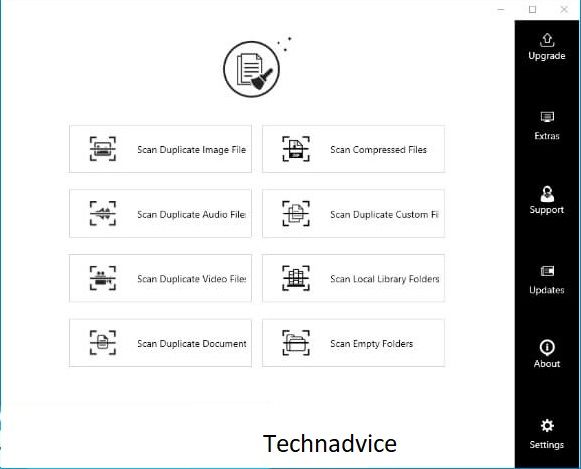
You can get Duplicates Cleaner from the Microsoft Store. This application is a freeware that can be used for free. Just as the name suggests, this application was developed for only one function, namely to find and delete duplicate files in Windows 10.
By using this application we can find duplicate files in the form of photos, videos, documents (word, excel, txt, ppt), program files, and other file types both small and large. Because this application is freeware, there is no feature limitation even though we use it for free.
This application is the first recommendation that you should try on Windows 10, in terms of appearance, this application is very simple and easy to use. The size of the application is also quite small and light when running so that the scan process can be done while working with other applications.
Features:
- Find duplicate files on laptops, external hard disks, flash drives, memory cards, etc.
- Delete all duplicate files at once with one click
- Search for duplicate files in various formats such as photos or images (jpg, jpeg, png, gif), documents (excel, word, txt, ppt), videos (mp4, avi, mkv, flv, mov), audio mp3, pdf, and other common formats.
Advantages:
- Free
- The application interface is easy to use
- Light
- Fast scan process
- You can choose the duplicate file format you want to find
Deficiency:
- Incomplete features
- No search parameters and filters
- Only works on Windows 10
#2. Auslogics Duplicate File Finder
The best application for finding duplicate files on the next laptop is Auslogics Duplicate File Finder. This application is a freeware that can be used for free without any feature restrictions.
The advantage of this application is the algorithm that can find duplicate files even though they have different file names. You can find duplicate files in the form of photos, videos, documents, and programs on your computer and delete them with just one click.
This application has a simple interface that is very familiar with Windows, so using it will feel easy. You can specify what directory and file format you want to search so that the scan process will be faster.
Features:
- Search for duplicate files on laptops, PCs, external hard disks, pen drives, memory cards
- Sort by file format (photos, videos, documents, etc.)
- Can determine the location of the scan
Advantages:
- Free
- Smart algorithm to find duplicate files with different names
- Can specify the scan directory
- Can sort only certain file formats
Deficiency:
- UI looks a little dated
#3. CCleaner
CCleaner is one of the best PC cleaner applications that can be used to clean junk files on your computer. One of the features of this application is a duplicate file cleaner called Duplicate Finder.
If you already have this application installed on your previous laptop, then there is no need to install additional applications to clean duplicate files. CCleaner is quite effective for finding duplicate files quickly, you can use a search filter based on the file format, name, size, or modification date.
Duplicate files that have been found can be easily deleted one by one or many at once with one click. This application can be used for free but also has a pro version if you want to get more complete features.
Features:
- Looking for duplicate files on laptops, external hard disks, flash drives, SD cards
- Scan by file format, size, modification date, and content
- Delete all duplicate files at once many
Advantages:
- Free
- User-friendly UI interface
- Fast scan process
Deficiency:
- Extra redundant features, mostly unused
- The application size is quite large
#4. dupeGuru
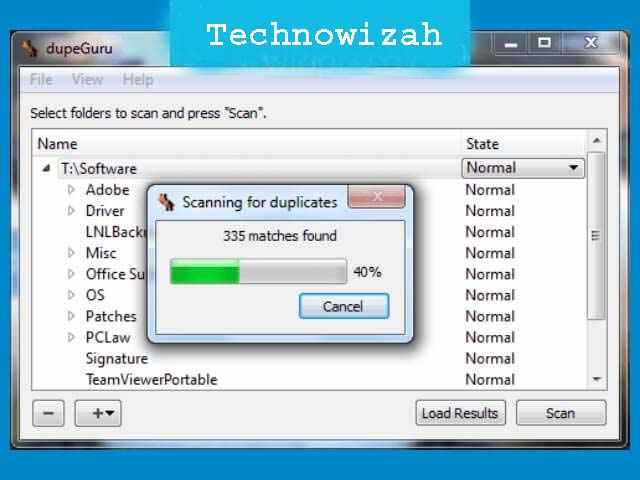
dupeGuru is an application specially created to detect and clean duplicate files on a computer. This application has three versions, namely the standard version, music, and pictures. The standard version can be used to find duplicate files of all formats, a special music version to detect duplicate files in the form of MP3 and other audio files, and a special picture version to find duplicate photo files and images.
This application is quite light and easy to use, but very effective for cleaning duplicate files on laptops, external hard disks, flash drives, memory cards, and other storage media. You are free to choose the version that will be used as needed.
dupeGuru is an open-source application that is free to use by anyone, you can use all versions for free, and there are no device or feature restrictions. This application can be obtained directly from the official website.
Features:
- Search for duplicate files in the form of photos, videos, music, documents and other file types
- Find duplicate files on computers, external hard disks, flash drives, memory cards, and other storage
- Special version for photo and music search
- Smart algorithm for more accurate search
Advantages:
- Free, opensource
- Search filters can be modified as needed
- Multi-platform support for Windows, macOS, Linux
- Light
- Available in three versions
Deficiency:
- The UI is less attractive
#5. SearchMyFiles (Portable)
SearchMyFiles is a file search application that can be used to find duplicate files on your computer. This application is equipped with wildcards, filters, and very comprehensive parameters so that the search results can be very accurate. You can define filters based on file size, modification time, and access, to the attributes of the file.
For example, with this application, we can find all files with a capacity of less than 100MB that were created not more than the last month. By utilizing filters and parameters like this we can easily find all duplicate files on the computer, external hard disks, flash drives, and other storage media.
This application comes in portable form so that it can be run immediately without having to install it first, making it suitable for those of you who want to find duplicate files without installing additional applications. SearchMyFiles is a freeware that can be used for free without any restrictions.
Features:
- Search for duplicate files on your computer and other storage media
- Finds duplicate files of all formats
- Wildcards, filters, and search parameters
- Save a list of search results in text / html / CSV / XML format
Advantages:
- Free without any restrictions
- Light
- Support for Windows 10, 8, 7, Vista
- Quite a complete tutorial on using the application on the official website
- The search results are very accurate
Deficiency:
- Using the application can seem complicated for those unfamiliar with wildcards, filters, and parameters in the file search process
- Not suitable for beginners
#6. CloneSpy
An application for deleting duplicate files in Windows 10 which is next is CloneSpy. This application allows us to search for duplicate files from several locations simultaneously.
CloneSpy can be used to detect duplicate files even though they have different names, modification dates, and locations. This application can also detect different files with the same or similar names, files with a certain size, and files with a capacity of 0kb.
This application is freeware that can be installed for free without any feature restrictions or several devices and can be used on versions of Windows 10, 8, 7, Vista, and XP.
Features:
- Search for duplicate files in different locations at once
- Search for files with parameter name, size, modification date
- Delete all duplicate files at once with one click
- Move duplicate files to another directory
- Export-import scanned list
Advantages:
- Free without restrictions
- Light
- Can search files by name, size, location, modification date
Deficiency:
- The UI is less attractive
#7. Duplicate FilesFinder
Duplicate FilesFinder is a very lightweight duplicate file search application with fairly reliable performance. This application can run on all versions of Windows, even older versions such as Windows NT and XP can still use this application.
Its main feature is to find duplicate files that exist on the computer by filtering wildcards (name and extension) and file size. All scanned files can be deleted or moved to another location as needed.
This application can also be used for free without any restrictions and can run quite well on Windows 10 even though it is quite old and currently doesn’t get any more updates from the developer.
Features:
- Search for duplicate files in specific folders, all over your computer, external hard disks, flash drives, memory cards
- Fast search
- Support hard link and symbolic link
- Delete all duplicate files at once
Advantages:
- Free
- Light
- Can run on all versions of Windows
Deficiency:
- The UI is less attractive
- It is no longer updated by the developer
#8. AllDup
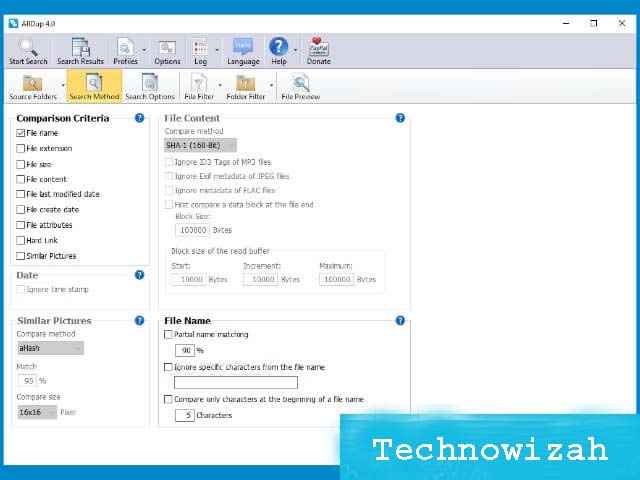
AllDup is a freeware that can be used for free, the main function of this application is to find duplicate files on PCs, laptops, external hard disks, flash drives, and other storage media automatically.
This application is equipped with quite complete features, you can use it to search for duplicate files from certain directories with parameters that can be adjusted by the user. You can search for files specifically by name, size, modification date, file extension, and metadata. This application is very useful for finding duplicate photos and music on a laptop, even though the names are different.
AllDup is also available in portable form, so for those of you who don’t want to install additional applications, you can use this version. This application is also quite light and the scanning process is relatively fast.
Features:
- Find duplicate files on your computer and other storage media
- Look for duplicate MP3 music files even though they have different names
- Fast search algorithm
- Search for duplicate files in archives (zip, rar, 7z, epub, etc)
- Search using parameters as needed
Advantages:
- Free without restrictions
- The scan process is quite fast
- Can use specific search parameters
- Option to delete duplicate files at once
Deficiency:
- Using the application may seem difficult for beginners because of too much navigation
- Can only be used on Windows
#9. VisiPics
VisiPics is a special application that functions to find duplicate images and photos on computers, external hard disks, memory cards, flash drives, and other storage media. This application can perform a checksum so that the search process becomes more specific and accurate.
As you know, photos are the files that most often accumulate on a laptop, sometimes we don’t realize that we have saved several of the same photos, but because the storage location and name have changed, we have trouble finding them.
With this application, we can search for all duplicate photos on the laptop even though the name has been changed. This will be very useful to save storage space so that it doesn’t fill up quickly. VisiPics is free to use and can run on all versions of Windows.
Features:
- Detect duplicate photo files that are on the computer
- Visual comparison
- Fast scan
- Preview scanned files
Advantages:
- Free
- User-friendly UI interface, easy to use
- Can find duplicate images and photos with accuracy even though the names are different
- The comparison and preview features are very useful for determining which files should be deleted
Deficiency:
- Can only be used for photo and image file types
- You have to install other applications if you want to scan files other than photos
- Incomplete search parameters
#10. Fast Duplicate File Finder
The last application to delete duplicate files in Windows is Fast Duplicate File Finder. This application is freeware that you can use for free without any limitations on features and the number of devices that install it.
You can search for duplicate files in a folder, in partitions on laptops, external hard disks, flash drives, memory cards and cameras, and other storage media. This application can be used to find duplicate photo files that have piled up on a laptop, mp3 music files, videos, to documents such as Word and Excel.
Fast Duplicate File Finder can detect duplicate files even though they have different names, the auto checker and preview features in this application will make it easier for you to select which files should be deleted.
This application can be used on all versions of Windows such as Windows 10 / Windows 8.1 / Windows 8 / Windows 7 / Windows Vista / Windows XP / Windows NT / Windows 2000 / Windows 2003 / All Windows Server. You can use the free version or buy a pro license if you want the extra features offered.
Features:
- Find duplicate files on your computer, external hard disk, flash disk, SD card
- Detects duplicate files with different names
- Preview and auto-check scanned files
- Delete or move the scanned files at once
- File renamer
- Filters and search parameters for more accurate results
- Export-import scanned list (only for the pro version)
Advantages:
- Available in free and paid versions
- The lightweight and relatively fast scanning process
- There are search parameters that are quite complete for more accurate results
- Can scan multiple locations at once
Deficiency:
- Too much navigation so it’s a little confusing
- Feature restrictions on the free version
Don’t forget to bookmark and always visit every day Technowizah.com because you can find here the latest Tech Computer Android games How-to Guide Tips&Tricks Software Review etc, Which we update every day.


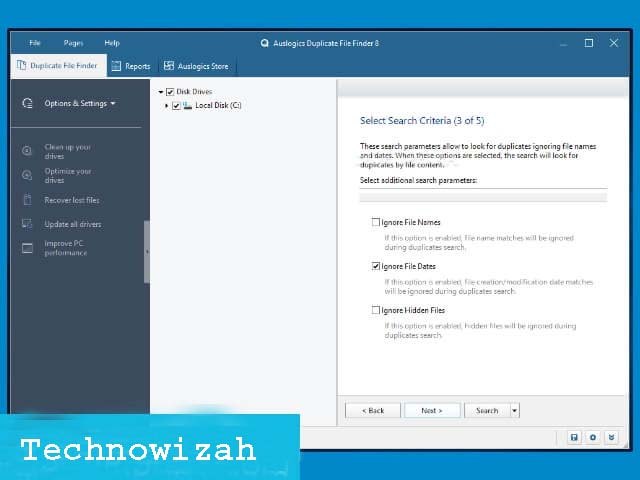
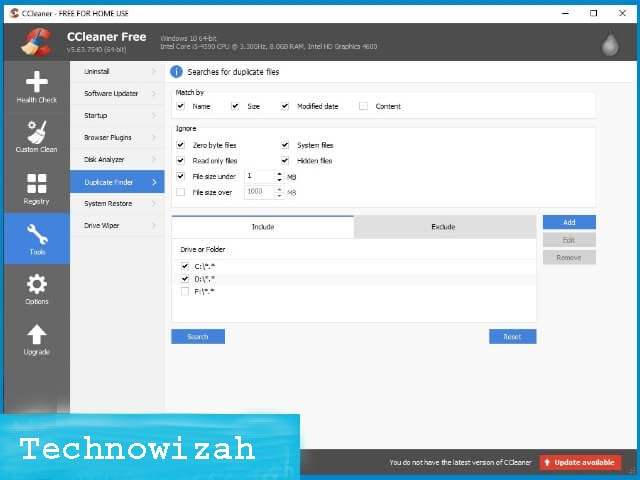
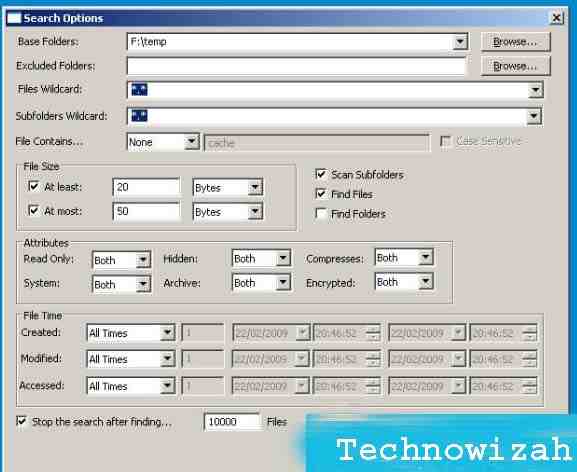
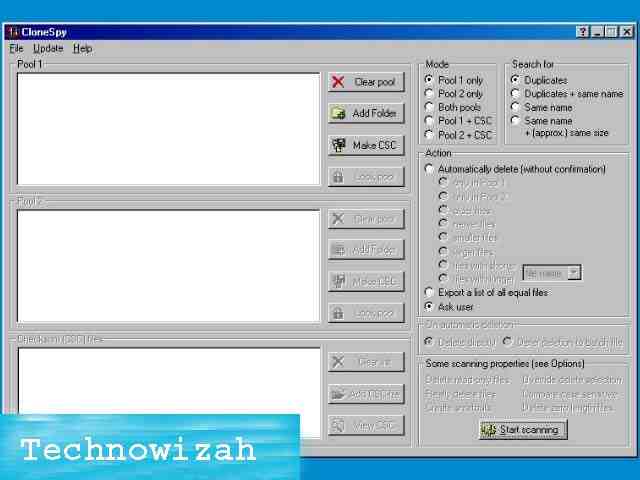
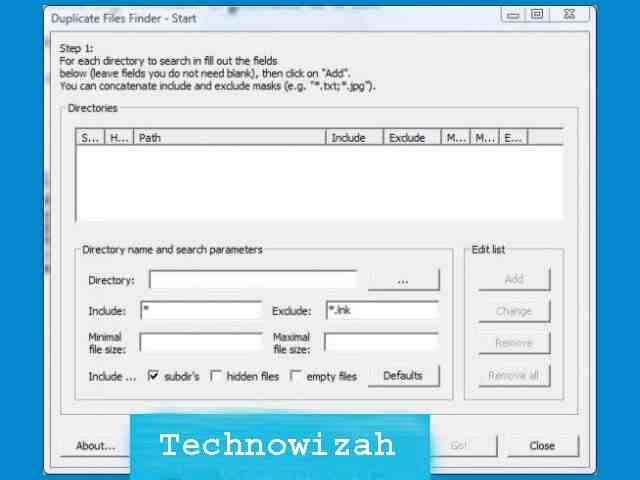

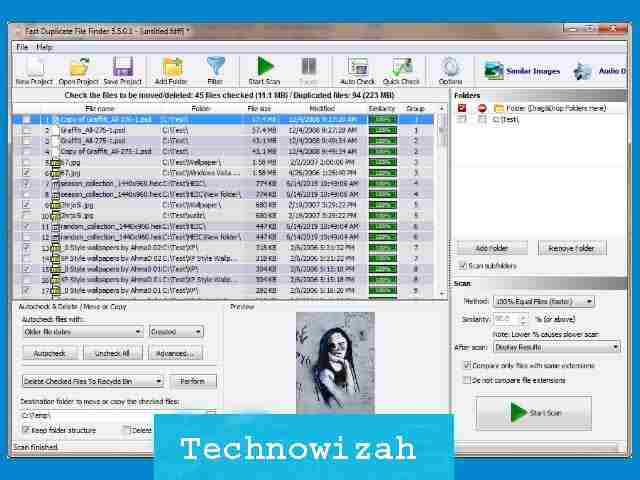
![6 Ways to Fix System Thread Exception Not Handled in Windows 10 [2024] 6 Ways to Fix System Thread Exception Not Handled in Windows 10](https://technowizah.com/wp-content/uploads/2021/07/6-Ways-to-Fix-System-Thread-Exception-Not-Handled-in-Windows-10-218x150.jpg)








![10+ Ways To Take Screenshot on Asus Laptop Windows 10 [2024] How To Take Screenshot on Laptop and PC Windows](https://technowizah.com/wp-content/uploads/2020/06/How-To-Take-Screenshot-on-Laptop-and-PC-Windows-100x70.jpg)
