8 Ways To Fix Application Error 0xc00007b in Windows – Usually, there are several obstacles when using a laptop or computer, one of which is The application is unable to start correctly (0xc00007b). Error 0xc00007b is an error message that appears when we want to open or install a program, application, or game on Windows 10, be it 64-bit or 32-bit.

Cause of Error 0xc00007b
Many things cause the error message unable to start correctly (0xc00007b) to appear.
Read more:
- 13 Ways To Fix Error 0x80070643 on Windows 10 PC
- 4 Ways To Fix Error 0xc00001 in Windows 10 PC
- 5 Ways To Fix Windows Update Error 0x800703ee on PC
- 5 Ways to Fix Error 0x80240017 on Windows 10 PC
The following are some of the things that are often the cause of the 0xc00007b error message.
- Incompatible installation files.
- Incompatible program bits.
- Problem with DirectX.
- Problem with Visual C++.
- NET Framework problems.
- There is a file system that is infected with a virus.
- And many others.
However, most computers get the error message 0xc00007b when upgrading Windows as an operating system.
Usually, after upgrading the operating system, several program files are not compatible with the version of Windows used, causing the Application Unable to Start 0xc00007b Error message to appear.
 How to Fix Application Unable to Start Error 0xc00007b
How to Fix Application Unable to Start Error 0xc00007b
The appearance of the error message 0xc00007b on a Windows computer is not a big problem.
There is no need to replace the damaged part to repair it and can be overcome in the following ways:
#1. Restart PC/laptop
The first method you need to try is to restart the computer.
The restart process is one of the most powerful ways to overcome some minor errors that occur in Windows 10.
How to restart Windows 10 is as follows:
- Click Start Menu.
- Then click the Power button.
- Then click Restart.
- Wait a few moments until the computer restarts.
If this method does not work to resolve the error “The application was unable to start correctly”, please continue using the next method.
#2. Run the Program in Administrator Mode
Error 0xc00007b appears when the user opens a program. To fix this, try opening it via Run as administrator.
How to right-click on the application you want to open, then click Runs as administrator. If the approval page appears, please click Yes.
If with this method the error 0xc00007b issue can be fixed, we recommend implementing this feature automatically. It’s like this:
- Right-click and select Properties on the error program.
- Then click the Compatibility tab.
- Then put a checkmark on the Run this program as an administrator option.
#3. Reinstall the Application
Because this error appears when opening a particular program, application, or game, you should delete the application or game, and then reinstall it.
The way you have to do a clean install first is to the game or application that is in error.
Open Control Panel, then Programs and Features, then select or click the problematic program, then click Uninstall.
After the Uninstall process is complete, please restart your PC/laptop. Then reinstall the program that you deleted earlier.
#4. Install Microsoft Visual C++
Microsoft Visual C++ is a series of components that computer programs need to open and run smoothly.
If Microsoft Visual C++ is corrupt, it will cause the error message The application was unable to start correctly to appear.
Therefore, you need to reinstall Microsoft Visual C++.
Please download the Visual C++ installation file through the official Microsoft website. Make sure you choose the installation file that matches the version of the operating system you are using
#5. Install .NET Framework
NET Framework functions to provide NET Framework library resources to applications or programs that need them.
NET Framework is included in the most important program components that are not included in the Windows installation package. Therefore, you have to install it manually.
How to reinstall the .NET Framework is as follows:
- Go to the official .NET Framework page.
- Then download the latest version of the .NET Framework that matches the Windows you are using.
- Next right right-click on the dotnet-sdk-5.0.100-win-x64.exe file.
- Then select Run as administrator.
- Wait until the installation process is complete.
NET Framework is open source and cross-platform, and there is no license to pay so you can get it for free.
#6. Install DirectX
Some applications and games require DirectX files. If your PC / laptop does not have the latest version or has not installed DirectX, please install it first.
Please download the DirectX installation setup via the link below:
- http://www.microsoft.com/en-gb/download/details.aspx?id=35.
#7. Hard disk health check
Not just a system problem, hardware damage can also be the cause of error 0xc00007b.
Storage media that are directly related to data are the riskiest.
Therefore, you need to check the health of the hard disk regularly.
The easiest way to check hard disk health is as follows:
- Close all running programs.
- Then press the “Windows + R” key.
- Type “CMD” then press Enter to open CMD (Command prompt).
- After the Command prompt window, please enter the command “chkdsk c: /f /r” and then press Enter.
- Wait a few moments until the scanning process is complete.
#8. Update the Operating System
Updating the operating system can also be a solution to fix errors in Windows, including errors 0xc0000005 and 0xc00007b.
In addition, other supporting features such as the .NET Framework, Visual C++, and DirectX can also be updated through the Windows Update process.
How to do Windows Update on Windows 10 is as follows:
- Click the “Start” menu.
- Then click “Settings”.
- Then click “Update & Security”.
- Then click the “Check for updates” option.
- Then wait until the Windows update process is complete.
When the update or installation process is running, try not to turn off your pc/laptop.
Read more:
- 6 Ways to Fix Error Code 0xc0000005 on Windows 10 PC
- 7 Ways to Fix Error Code 0x80070005 In Windows PC
- 7 Ways to fix Unspecified Error 0x80004005 In Windows 10
Conclusion:
Those are some ways that you can use to overcome the appearance of the application Error 0xc00007b notification on your PC/laptop.
Don’t forget to bookmark and always visit every day Technowizah.com because you can find here the latest Tech Computer Android games How-to Guide Tips&Tricks Software Review etc, Which we update every day.


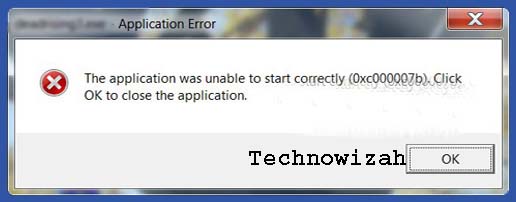 How to Fix Application Unable to Start Error 0xc00007b
How to Fix Application Unable to Start Error 0xc00007b![6 Ways to Fix System Thread Exception Not Handled in Windows 10 [2024] 6 Ways to Fix System Thread Exception Not Handled in Windows 10](https://technowizah.com/wp-content/uploads/2021/07/6-Ways-to-Fix-System-Thread-Exception-Not-Handled-in-Windows-10-218x150.jpg)








![10+ Ways To Take Screenshot on Asus Laptop Windows 10 [2024] How To Take Screenshot on Laptop and PC Windows](https://technowizah.com/wp-content/uploads/2020/06/How-To-Take-Screenshot-on-Laptop-and-PC-Windows-100x70.jpg)