11 Best Free Video Editing Applications For Windows PC – To create interesting video content, we need a lightweight and powerful editor application. But the average application that is popular today is not free, you have to pay a license to use it.

Best Free Video Editing Applications For Windows 10 PC Laptop
But the question is, should we use paid video editing applications to create interesting video content?
Read more:
- How To Screenshot on Asus Laptop Windows 10
- Here’s How to Stop Windows 10 Update 5 Quick Ways
- How to Get the Update Windows 10 Via Windows
- Best Ways To Activate Windows 10 Permanently Offline
Not really. It turns out that there is a free video editing application that is good enough for editing videos on a PC with results that are no less interesting than expensive applications. Many YouTubers and Instagram activists also use free applications. It all depends on the skill and creativity that uses it.
In this post, I will provide several choices of free, lightweight, and easy video editing applications that you can use on PCs and laptops. Equipped with an explanation of its features, along with its advantages and disadvantages.
#1. EaseUS Video Editor
EaseUS Video Editor is an easy-to-use video editing software for beginners. Nowadays, since videos are so popular, anyone could be a video creator. No matter what kind of videos you’d like to create – birthday video, wedding video, tutorial video, product demo, website guides, etc., you can rely on this amazing video editor for Windows 10.
This software is a novice-friendly video editor. It features a super simple and clean interface – even your grandma can quickly start making videos with it. You can import your video resource from your PC or many portable video devices, like Apple, Samsung, HTC, SanDisk, Sony, LG, Huawei, BlackBerry, Amazon, etc.
In addition, it includes nearly all the features a handy video editing software might have, such as basic timeline editing features, speech & text converter, green background cutout feature, and many more.
Better still, it also offers built-in resources, including music, filters, overlays, transitions, and many other elements. With a mouse click, you can apply the video resource as you want to your video, to add a creative touch to your masterpiece.
Download: EaseUS Video Editor
Features:
- Intuitive interface
- 100+ built-in quality video effects, such as filters, overlay, transition, etc.
- Edit and manage multiple videos and audio tracks on the timeline
- Easily Trim, crop, split, rotate, and mix video and audio as you want
- Add subtitles or text to your video with ease
- Add watermark, zoom, mosaic, etc.
- Convert your video to a file type you prefer, for example, convert MP4 to GIF, MP4 to MP3, YouTube video to MP3, etc.
- Speed up/slow down your video/audio
- Record your narrations with one mouse click
- Convert speech to text or text to speech
- Support green effects to separate the subject from the green background
- Audio enhancement
Advantages:
- Perfect for beginners
- Straightforward interface
- Complete features
- Multiple tracks
- Video effects, filters, etc.
- Unique speech&text converter
- Audio optimization
- A free version is available
Deficiency:
- Only available for Windows
- The free trial has some limitations of features
#2. Shotcut

Shotcut is an open source-based video editor application that can be used cross-platform on Windows, macOS, and Linux operating systems. This application is the right choice for beginners who are new to the world of video editing.
Shotcut has sufficient features to carry out a professional editing process, but it has a display and navigation that is quite easy to understand. This application is also quite light to use on laptops with low specifications.
You can edit videos in a multilayer manner, add audio, apply effects, combine several video clips, cut the part of the video that you want to remove, and many other features.
Because it is open-source-based, Shotcut can be used free of charge by anyone for various purposes. Shotcut is also light enough to use on PCs and laptops with low specs, with a fairly fast rendering process. This application is included in the list of must-have applications in Windows 10.
For those of you who want to work as a Youtuber, or want to make promotional videos on Instagram but have a limited budget to buy expensive software, try using Shotcut first, guarantee you will like it.
Features:
- Supports almost all the latest video formats
- Supports popular image formats such as BMP, GIF, JPEG, PNG, SVG, TGA, TIFF, WebP
- Native timeline editing
- Multi-format timeline to edit various video resolutions and frame rates in one timeline
- 4K resolution editing
- Export a single frame as an image
- Audio scopes: loudness, peak meter, waveform, spectrum analyzer
- Volume control
- Audio filters:
- Balance, Bass & Treble, Band Pass, Compressor, Copy Channel, Delay, Downmix, Expander, Gain, High Pass, Invert, Limiter, Low Pass, Noise Gate, Normalize: One Pass, Normalize: Two Pass, Notch, Pan, Pitch, Reverb, Swap Channels
- Audio mixing across all tracks
- Fade in and out the audio and fade video from and to black with easy-to-use fader controls on the timeline
- Video Effects and Filters
- 360 videos
- Trimming, cutting, cropping, muting, and other professional editor features
- Drag-n-drop files from the file manager
- Scrubbing and transport control
- Keyframes for filter parameters
- Cross-Platform & Codec Independent
- Display and Monitoring
- OpenGL GPU-based image processing with a 16-bit linear floating point per color component
- AMD, Intel, and NVIDIA hardware encoding
Advantages:
- Free, open-source
- The lightweight video editing application
- Suitable for beginners
- Cross-platform can be used on PCs and laptops with Windows, Linux, and Mac operating systems
- Complete features for professional editing
- Multi-track editing
- Complete effects and filters
- Lightweight and fast rendering process
- Hardware support can use CPU and GPU acceleration
Deficiency:
- There is no filter preview
- It takes time to understand the Navigation UI
#3. Openshot
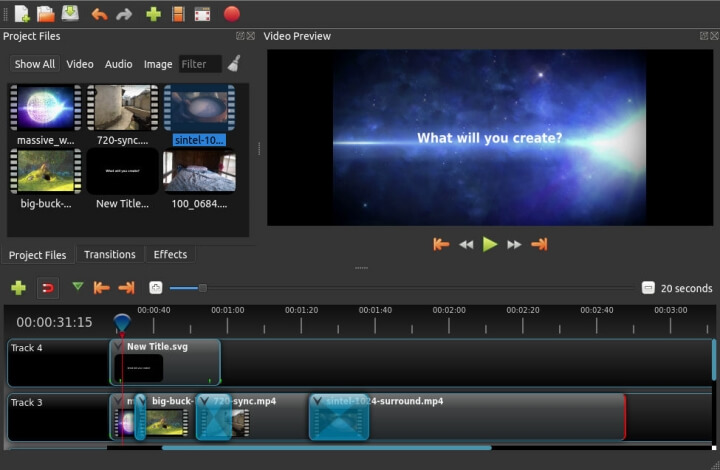
Openshot is an open-source video editor application that you can use for free. This application is very light and easy to use, perfect for beginners who want to learn to edit videos.
The appearance of this application is very easy to understand, for Mac users its appearance will remind you of the iMovie application.
Editing videos at Openshot can be done as easily as drag and drop, there are no complicated menus that will confuse you like using other professional video editors.
But make no mistake, the features in the Openshot application are complete enough to create interesting videos according to your needs. Want to make cool aesthetic videos for Instagram or want to edit videos with slow-motion effects? You can edit it at Openshot.
For beginner YouTubers, this application is also very suitable to use, apart from being free, this application also supports multi-track layer editing which can be used to combine several videos into one interesting video.
Features:
- Cross-Platform
- Trim & Slice
- Animation & Keyframes
- Unlimited Tracks (multi-layer editing)
- Video Effects
- Clip resizing, crop, trimming, scaling, rotation, cutting.
- Audio Waveforms
- Title Editor to add text/writing / title
- 3D Animations
- Slow Motion & Time Effects
- video editing
- 70+ Languages
- Simple User Interface
Advantages:
- Free, open-source
- Easy to use for beginners
- Lightweight for low-spec laptops
- The appearance of the application is not confusing
- Can edit multi-track with unlimited layers
- Audio mixing
- Suitable for beginners
Deficiency:
- The rendering process is a bit slow
- Tutorials that discuss using Openshot are a few
#4. Blender
The next best free video editing application for PC is Blender. Maybe you’ve heard the name as a 3D animation maker application, but it turns out that Blender also has features that can be used to edit videos.
Blender’s video editor can be used to do basic editing, such as cutting videos, combining clips, and inserting audio. The live preview feature will make the editing process easier.
Blender is an open-source application that is completely free, you can use it on any computer device you own without having to pay for a license. This application can also be used on Windows, Mac, and Linux operating systems.
Features:
- Video Editor
- Video effects and filters
- Live preview
- Audio mixing
- Speed control
- Adjustment layer
- Transitions and keyframes
Advantages:
- Free, open-source
- Has all the tools for video editing
- Quite a complete feature
- Can be used cross-platform
Deficiency:
- This application is designed for 3D modeling, so the features are too many and a little confusing when used for editing videos
- The tutorials available mainly cover 3D modeling, with only a few on video editing
#5. Lightworks
Lightworks is the right choice for those of you who are looking for a free professional video editing app. Whatever the need, whether it’s to make YouTube videos, short films, or videos for promotional purposes, you can do this with this application.
The features in Lightworks are no less complete than expensive applications such as Adobe Premiere, Final Cut Pro, or Sony Vegas. With this application, you can edit videos in a non-linear and multi-track manner so you can have more freedom in your creation.
Using the free version of Lightworks allows you to produce great videos with 720p HD resolution for YouTube. If you want to produce videos with 4K resolution you have to buy the pro version.
This application is suitable for those of you who want to jump into the world of professional video editing or want to be a YouTuber but are not ready to buy expensive software. You can use the free version first to master editing skills with Lightworks, after which you can easily upgrade to the pro version.
Features:
- Import videos in various formats
- Cross-platform support
- Precision trimming
- Multicam editing
- Cool filters and effects
- Multi-track editing
Advantages:
- Complete features for professional editing
- Support the latest video formats
- Multi-track editing
- There are many editing tutorials with Lightworks that you can learn from
- UI can be modified according to user taste
- Cross-platform can be used on Windows, Mac, Linux
Deficiency:
- The UI will be difficult to understand for beginners
- For 4K video editing, you must use the paid version
- Video export is limited to the MPEG format for the free version
#6. Davinci Resolve Free
Davinci Resolve is an application for editing videos with professional features and a modern UI. This application also provides a free version that can be used for free on PCs and laptops.
The appearance of this application at a glance is similar to Adobe Premiere with editing features such as slicing, trimming, filters, cool effects, and color correction. You can produce professional editor-class videos and films when you master them.
This application is also suitable for those of you who want to dive into the world of professional video editing, make promotional videos on Instagram and Facebook, to become a YouTuber.
You can use the free version of Davinci Resolve to edit videos, but if you want all of its features you’ll have to buy the pro version.
Features:
- Video Editor
- Multi-track editing
- Effects and filters
- Advanced trimming
- Multicam editing
- Color correction
- Audio mastering
Advantages:
- A free version is available
- Intuitive and modern UI interface
- Suitable for learning professional video editing
Deficiency:
- The free version only has limited feature access
- The pro version is quite expensive
- The features are so many that it takes time to understand, especially for beginners
#7. HitFilm Express
Want to edit a video recorded with a smartphone camera into an interesting movie? Or intend to be a gaming YouTuber with full-effect videos? This HitFilm Express application is what you need.
HitFilm Express is a professional video editor application for PCs that can be used on Windows and Mac operating systems. In it, some features are complete enough to make video editing ranging from slicing, trimming, audio mixing, effects, filters, and much more.
Speaking of effects, HitFilm Express provides more than 180 types of cool effects that are ready for you to use to create epic films. If you just want to edit slow-motion videos, it will feel very easy. Even films like Star Wars are made with this application.
HitFilm Express is a paid application with a hefty price, but those of you who are still in the learning stage can use the free version. To get the free version, the conditions are enough to share the status on social media.
Features:
- Multi-track editing
- 180+ video effects
- 3D video editing
- Composting tools
- Advanced cutting tools
- Keying for green screen effects
- Audio and video filters
- Masking videos
Advantages:
- A free version is available
- Support on Windows and macOS
- Has many interesting effects that are ready to use
- Suitable for professional editing
- Perfect for vlogging, film making, and YouTuber Gaming
Deficiency:
- The free version has limited feature access
- It takes time to understand the navigation UI and its features
#8. Avidemux
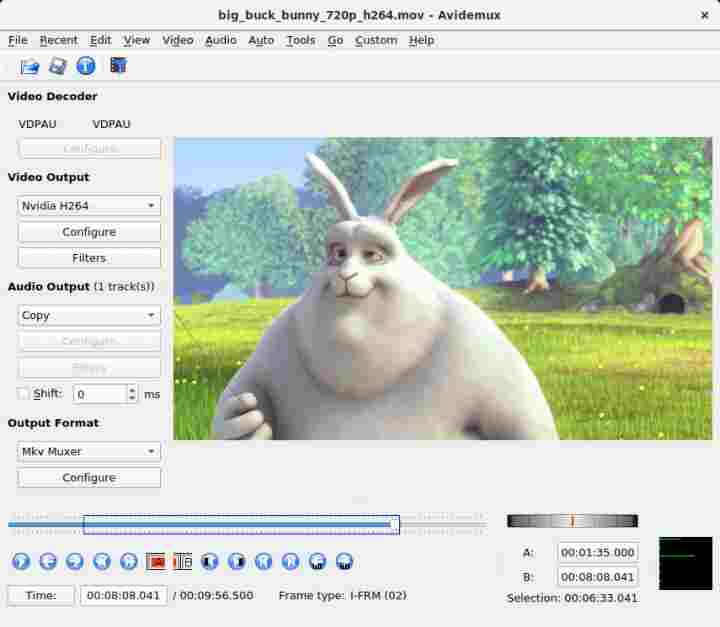
Avidemux is a video editing application that is very light and easy to use. This application is suitable for beginners who want simple video editing such as cutting and merging videos, inserting audio, and adding text.
For those of you who are truly beginners in the world of editing, this application is perfect for starting learning. Avidemux can also be used on low-spec laptops with Windows, macOS, and Linux operating systems.
Apart from being used for basic editing, Avidemux also has filtering and encoding features that you can take advantage of.
Features:
- Basic video editing
- Filter and encoding
- Multiple audio tracks
- Multithread support
Advantages:
- Free, open-source
- Lightweight and easy to use
- Can run on Windows, macOS X, and Linux
- Suitable for beginners
- Suitable for simple edits
Deficiency:
- Not as many features as other video editors
#9. VSDC Free Video Editor
The next free PC video editing application is AVSDC Free Video Editor which is available for free for Windows users. This application is a professional editor that provides a free version with quite complete features.
One of the advantages is the color blending feature which allows making the nuances in the video more alive. With a little creativity in this section, you can produce a video that suits your needs.
VSDC Free Video Editor is also suitable for celebrities, or those of you who want to make Instagram content more interesting. It includes filters similar to those on Instagram, ready to be used to make videos better, faces smoother, and other beauty effects.
Features:
- Non-linear and multi-track video editor
- Multimedia supported
- Video effects
- Filter and color correction
- Audio effects
- Masking videos
- Motion Tracking
- Export to HD and 4K resolution
Advantages:
- A free version is available
- Complete features
- Can edit non-linear and multi-track / multi-layer
- It has lots of great effects, similar to the Instagram effect
- UI navigation is quite easy to understand
Deficiency:
- Only available for Windows
#10. iMovie
iMovie is a great app for learning to edit videos on Mac for free. This application is like a native application on macOS which is very easy to use.
For basic edits like video trimming, merging clips, and adding sound this app is more than sufficient. If the need is just for making a simple documentary film or a school assignment then using iMovie is the best choice for Mac users.
What’s more, iMovie also has ready-to-use filters with a cool cinematic touch. This filter can be used for free to edit videos into interesting films. If you want to make a video with a slow-motion effect in certain parts, iMovie also has a feature.
Features:
- Basic video editor
- Animated titles
- Video effects
Advantages:
- Free
- Light
- Easy to use for beginners
- Integrated across Apple devices
Deficiency:
- Limited features, not as complete as other professional video editors
#11. VideoPad

Producing cool videos with professional quality doesn’t have to always use expensive software, as long as you have the creativity and willingness to learn, free applications like VideoPad can be very powerful.
VideoPad is a free video editing application specifically for Windows PC and laptop users. This application is very easy to use by beginners but has complete editing features. Even for those who don’t have any experience at all, it won’t be difficult to use it.
The VideoPad application display is fairly simple with easy-to-understand menus. Not much navigation is confusing like other advanced editor applications so it is suitable for starting the learning process in the world of video creators.
VideoPad supports multi-track editing, meaning you can create multiple video layers in one timeline, add transition effects, and audio, create zoom effects, and much more. The more creative you use it, the resulting video is no less good than an expensive editor.
Features:
- Multi-track video editor
- Visual Effects (VFX)
- Transition effects library that contains ready-to-use transition effects
- Support 3D and 360 video editing
Advantages:
- Free
- Easy to use for beginners
- Able to edit multi-track videos
- Suitable for simple editing such as cutting and combining videos to advanced editing
- Fairly light and stable
Deficiency:
- Can only be used on Windows laptops, there is no version for other OS
Read more:
- How To Fix API-ms-win-crt-runtime-l1-1-0.dll is missing
- 9 Ways to Fix No WiFi Networks Found Windows 10
- How To Solve All Realtek High-Definition Audio Manager Problems
Conclusion:
Those are some of the best free video editing applications for PCs that you can use. Please choose whichever suits you best to meet your needs.






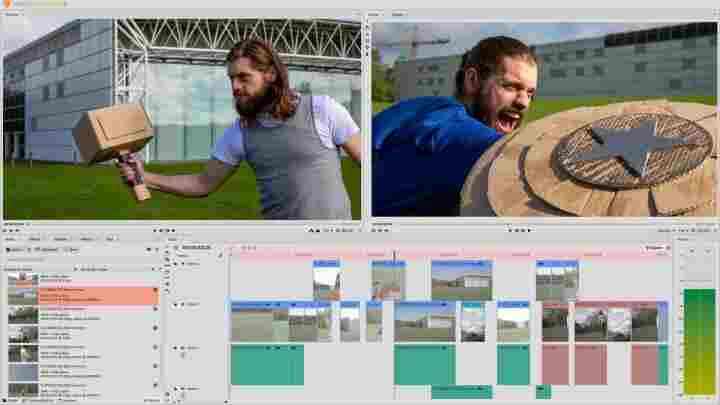











![10+ Ways To Take Screenshot on Asus Laptop Windows 10 [2024] How To Take Screenshot on Laptop and PC Windows](https://technowizah.com/wp-content/uploads/2020/06/How-To-Take-Screenshot-on-Laptop-and-PC-Windows-100x70.jpg)
