How to Activate Office 2019 Permanently Offline – Have you just installed Microsoft Office 2019? If so, then the next step is that you have to activate it so that it can be used permanently. How to permanently activate Office 2019 is very easy, you can even do it without software and product keys.
How to Activate Office 2019 Permanently Offline
Although a Microsoft Office 2019 product key can only be obtained by buying it. But you can activate MS Office 2019 permanently and for free at Technowizah.
Read more:
- How to Install Windows Fonts on Ubuntu
- How to Fix ‘This copy of Windows is not a genuine error
- How To Activate Office 2013 Without Product Key
- How to Fix Applications Not Opening in Windows 10
Microsoft Office 2019 contains various office applications such as Word, Excel, PowerPoint, and many others. If Office 2019 is not yet active, then some of the features of the application will be limited so that they cannot be used optimally.
That is the reason why you are required to activate Office 2019 on a laptop or computer. After it has been activated, you can use it without worrying about feature limitations and it all applies permanently.
As mentioned above, there are several methods to activate Microsoft Office 2019 so that it can be used permanently on laptops or computers with Windows 7, Windows 8, and Windows 10.
You can use the help of the software so that it can be activated without a product key. Or you also use a script that contains a product key so you can do it offline and without software.
#1. Activation of Office 2019 without a product key
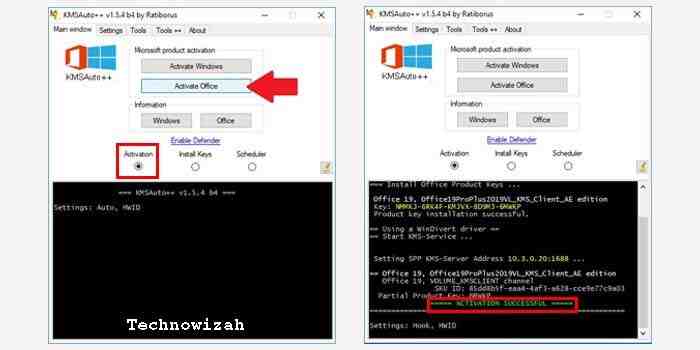
The first method will be very effective for those of you who want to activate Office 2019 without a product key. The trick is that you have to use software called KMSAuto which will help you activate it.
How to activate Office 2019 with KMSAuto:
- Turn off antivirus or Windows Defender.
- Download the activator software here
. - Extract the file then run KMSAuto.
- In the initial screen, click the KMSAuto ++ button.
- Select the Activation option then click the Activate Office button.
- Click the YES option when a warning appears.
- You just need to wait for the process to complete.
- If successful, then the message ACTIVATION SUCCESSFUL appears.
Now Office 2019 has been successfully activated permanently without a product key. To be sure, run one of the programs from Microsoft Office and check it in the product information section.
#2. Activate Office 2019 with KMS
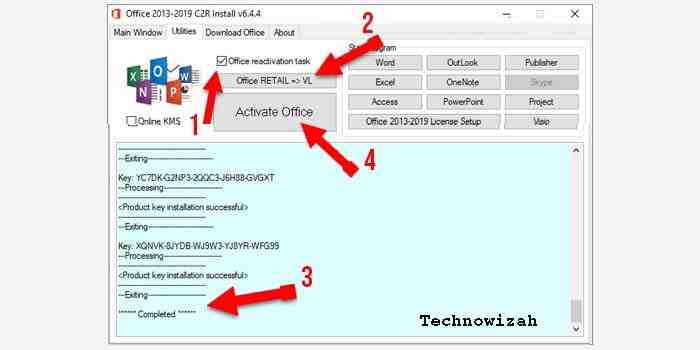
The next software is a quite popular activator. From the name, it is clear that KMS Office 2019 is software specifically for activating Office 2019 permanently.
The following is a guide to using KMS Office 2019:
- Download the KMS Office 2019 software here.
- Extract the zip then run the Oinstall file.
- In the initial screen, click the Utilities menu tab.
- Place a checkmark on the Office reactivation task box.
- Then click the Office RETAIL => VL button.
- Wait for the Completed message to appear in the bottom box.
- The final step is to click the button and click Activate Office.
- If the message displays Product activation successfully, it means that you have successfully activated Office 2019.
To ascertain whether Office 2019 is truly active and can be used, you can check this by running one of the office programs. For example, in MS Word, go to the File> Account menu to see the information.
#3. How to activate Office 2019 without software
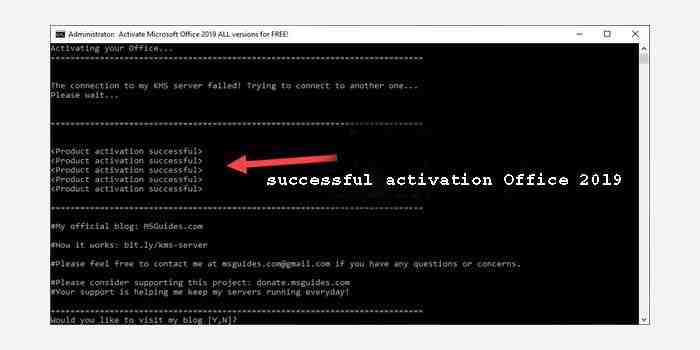
Following are the steps for activating MS Office 2019 offline:
- Go to the following link and copy the script.
- Open the Notepad application then paste the script earlier.
- Save the file and name it activator. cmd
- Right-click the file and select the Run As Administrator option.
- The cmd window will open automatically.
- If there is a success message, then Office 2019 has been successfully activated.
- Done.
This method is arguably quite safe because you can do it without the help of software so you also don’t need to disable the antivirus first.
Disclaimer: All forms of download files on the Technowizah.com site are just for educational purposes only.
DMCA: Technowizah.com complies with 17 U.S.C. * 512 and the Digital Millennium Copyright Act (DMCA). Our policy is to respond to any infringement notices and take appropriate action. If your copyrighted material has been posted on the site and you want this material removed, Contact us.
Read more:
- Here’s How to Stop Windows 10 Update 5 Quick Way
- How to Get the Update Windows 10 Via Windows
- Best Tricks To Activate Windows 10 Permanently Offline
Conclusion:
There are several ways to activate Office 2019 that you can try on your laptop or PC. With a choice of methods, you can adjust which method is most effective for you.
If you have a problem trying the method above, let us know in the comments column below what issues you are experiencing.
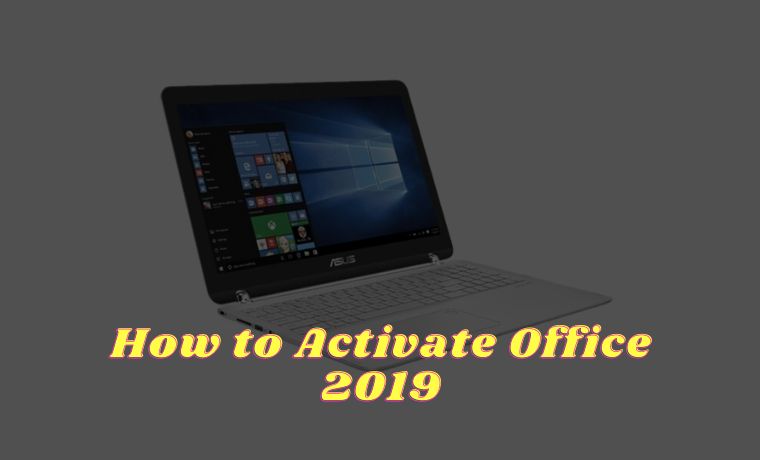
![8 Ways to Fix The Hosted Network Couldn’t Be Started in Windows 10 [2026] 8 Ways to Fix The Hosted Network Couldn't Be Started in Windows 10](https://technowizah.com/wp-content/uploads/2021/07/8-Ways-to-Fix-The-Hosted-Network-Couldnt-Be-Started-in-Windows-10.jpg)
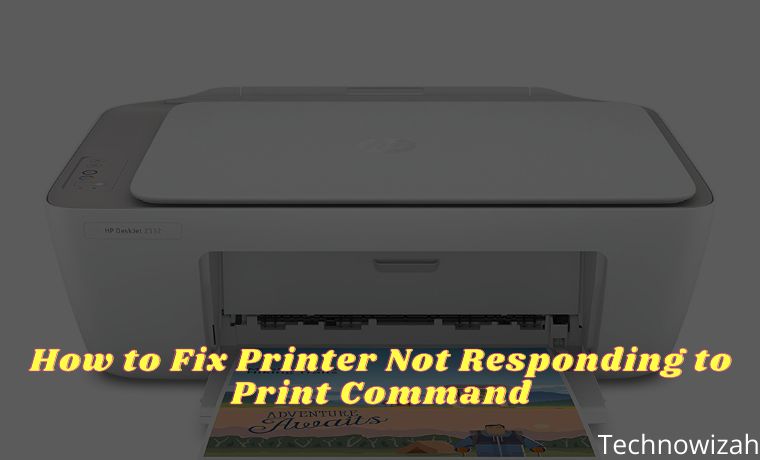







Although the Offices could be used when I run cmd as administrator, in an Account status there’s still need to activate.My windows is windows 11pro and I’m also deactivate real time antivirus windows defender.May I know the solution please.