What Is Thermal Paste And How Does It Work – When building a PC, you’re more excited about the new processor, graphics card, and RAM than the thermal paste tube you bought. However, thermal paste is very important for the health of your computer, without it your PC won’t last long! Let’s explore what thermal paste is and how it works.
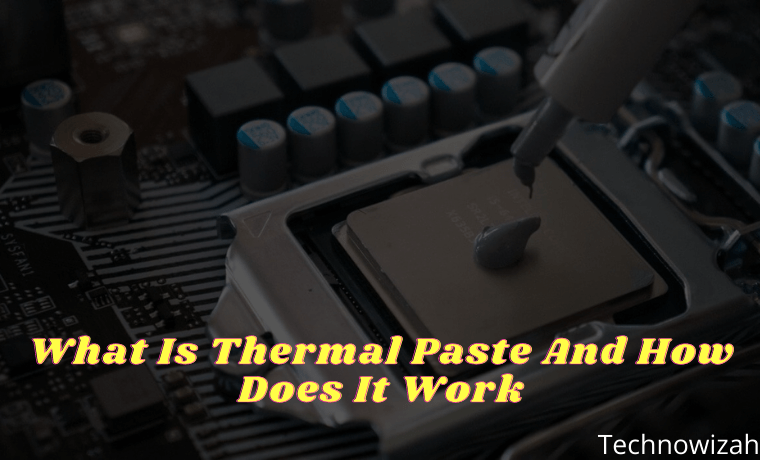
What Is Thermal Paste And How Does It Work 2024
Thermal paste (also known as thermal grease or thermal compound) is a substance that is applied between the processor and the heat sink. You can buy small tubes of thermal paste at electronics stores, sometimes with a small trowel called an applicator.
Read more:
- What is Keylogger? Protect PC From Keylogger’s 5 Best Tips
- 10 Ways to Fix DNS Server Isn’t Responding Error Windows PC
- 17+ Lightest Browsers for Windows PC with Low Specs
- 8 Ways to Check VGA on Windows 10 Laptop PC
When you build a PC, you will need thermal paste so that your PC can run smoothly. Some CPU coolers come with pre-applied thermal paste so you don’t have to use them again. However, some people don’t want to apply any brand of thermal paste except their favorite brand.
The role of the thermal paste is to help transfer heat away from the CPU and to the cooler. The heat sink then dissipates heat from the hardware. This keeps the CPU cool, especially when it comes to heavy processing or work.
You may also come across the term “stock thermal paste.” This type is a thermal paste that is applied by the manufacturer, as in pre-built machines. However, some manufacturers skimp on the ingredients and use compounds that are not very effective at conducting heat. Because of this, people often change the brand of thermal paste they trust.
How Does Thermal Paste Work?
CPUs can get very hot, so it’s important to draw heat away from them as quickly as possible. Unfortunately, the air is a terrible conductor of heat, so there needs to be as little air as possible between the CPU and cooler for optimal transfer.
If you get into a computer, you’ll notice that the heat sink is pressing the CPU hard. This seal may look good enough to stop air coming in, Unfortunately, even strong pressure is not enough to let the air out.
The surface of the CPU and the contact plate of the cooler is covered by small indentations and gaps. If not closed properly, this gap allows air between the processor and the heat sink, thereby reducing the efficiency of heat transfer between the two.
This is where thermal paste comes in. Not only is it a good conductor of heat, but it can also penetrate small cracks and grooves on hardware surfaces. This creates an airtight seal and increases the rate of heat transfer.
Over time, the thermal paste will get old and dry. Drought reduces its effectiveness and causes the CPU to overheat. This incident is why people recommend reusing thermal paste to prevent the computer from overheating.
Do We Need Thermal Paste?
You might think that thermal paste is less important in PC builds than the processor or power supply. While the computer will boot without thermal paste, the problem will persist while you are using it!
Without thermal paste, there is no optimal heat transfer between the CPU and the heat sink. Thus, the CPU gets a lot hotter if you don’t use it. If the CPU gets too hot, it will overheat and result in stuttering from throttling, blue screens, and sudden shutdowns.
While buying thermal paste is the least attractive part of a computer, it’s a must-have. This allows the heat sink to do its job better and keeps your computer cool.
If you’re wondering if you need thermal paste because you’re worried about messing up your expensive new processor with gray goop, try getting a cooler with pre-applied paste. Pasta may not be the best type on the market, but it makes installation easier.
How to Apply Thermal Paste?
Given the importance of thermal paste, there is a very volatile debate about the best way to apply it. If you surf the internet, you will find theorems, strategies, and suggestions for applications.
The simplest application method is to place a bean drop in the center of the processor. Then, attach the heat sink to the processor, applying pressure to all four corners evenly. This ensures that the thermal paste is sandwiched and evenly distributed along the surface.
If your thermal paste comes with an applicator, you can use it to get an even distribution. Some people like this method to ensure a perfect spread before they clamp the cooler on the processor. Some methods talk about line-based applications that span across the entire processor core. Of course, you have to know where the cores are on the processor, so it’s not for everyone.
But the admin will recommend you to the Arctic Silver app website which tells you the ideal app paste method depending on the CPU model. This is great for learning different ways and choosing the method that best suits your hardware.
But whichever method you choose, it’s important to make sure that no bubbles or gaps occur in the paste. This lets in pesky air and hinders heat distribution.
What is the Best Thermal Paste Brand?
Choosing the best thermal paste is quite difficult because everyone has a different opinion about which one is best for them. However, you can choose the best brand by looking at the test results and basing your decision on the raw data. To check the efficiency of the thermal paste, the first test measures the idle temperature of the computer. Then, they apply a brand of thermal paste to the processor. The computer is then put through a stress test.
The tester checks the max processor temperature during the stress test. They then compared the stress test temperature with the idle temperature from before. The smaller the difference between the idle temperature and the stress test temperature, the better the thermal paste at dissipating heat.
To see the best thermal paste brands, try this benchmark spreadsheet and look for the compound with the lowest temperature change. The spreadsheet will also note if the paste brand is difficult to apply, so be sure to note that if you’ve never used thermal paste before.
Read more:
- 6 Ways to Fix The RPC Server Is Unavailable Error in Windows 10
- How to Reinstall Original Windows 10 on Laptop PC
- 7 Ways To Open Windows Task Manager on Windows10 PC
Conclusion:
While the thermal paste is not required to start the computer, it is very useful for keeping the temperature low. Therefore, you should always apply thermal paste when building a computer, even if the internet can’t agree on the best way to distribute it!
Don’t forget to bookmark and always visit every day Technowizah.com because you can find here the latest Tech Computer Android games How-to Guide Tips&Tricks Software Review etc, Which we update every day.



![The Latest IDM Serial Number Collection 2024 [100% Working] The Latest IDM Serial Number Collection 2021 [100% Working]](https://technowizah.com/wp-content/uploads/2021/08/The-Latest-IDM-Serial-Number-Collection-2021-100-Working-218x150.jpg)







![10+ Ways To Take Screenshot on Asus Laptop Windows 10 [2024] How To Take Screenshot on Laptop and PC Windows](https://technowizah.com/wp-content/uploads/2020/06/How-To-Take-Screenshot-on-Laptop-and-PC-Windows-100x70.jpg)
