What Is Packet Loss? And 7 Easy Ways To Fix It – When your internet keeps dropping out, it could be a packet loss problem. But what is packet loss, and how to deal with it?
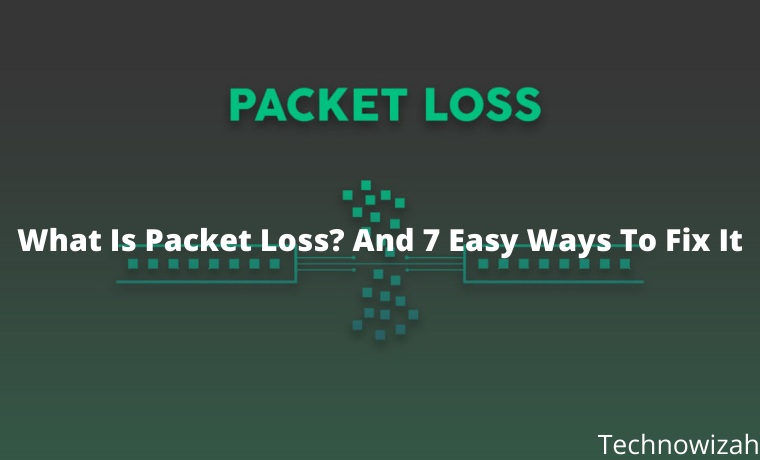
What Is Packet Loss And How To Fix It 2024
Packet loss is a major problem with network communication and can make your connection unstable. Let’s see what packet loss is and how to fix it.
Read more:
- 6 Ways to Speed Up Slow Internet Connection in Windows
- 5 Ways to Eliminate Positive Internet on Android
- 5 Ways To Ping Google To Check Internet Connectivity
- 6 Commonly Used VPN Protocol Types Full Explained
What is Packet Loss?
First, let’s break down what a “packet” is so that we can understand what causes packet loss and why it is so bad.
When you surf the internet, you need to send and receive data to load websites. Your computer needs to talk to the server it’s trying to connect to.
To do this, it sends a small amount of data across the internet toward the destination. These small bundles are known as “packets”.
Packets cannot store large amounts of data, at most they can contain 65,535 bytes (or 0.065 megabytes) of information on them. However, your average internet plan won’t even be this big. Typically, internet plans only store 1,500 bytes (0.0015 megabytes) of data.
There’s not much you can do with such a small file size. That’s why computers and servers send more than one data packet when they talk. For example, when you watch a live broadcast on the internet, your PC receives tons of packets containing visual and audio data.
As you might expect, with all these packets flowing through the internet, there are times when these packets lose. If this happens, the data flow becomes chaotic and can cause errors and glitches.
If you are watching a live stream and packet loss occurs, this could result in streaming buffering or strange audio and visual disturbances. This is because the packets carrying the data that make up that part of the stream have been lost.
It’s as if someone sent you whole mystery novel pages in separate envelopes. When all the pages reach your house, you can make a complete book and read the novel. However, if some of them get lost in the letters, you will be confused about reading the storyline of the story.
How to Fix Packet Loss?
You can think of several reasons why some pages of your mystery novel never reach your destination. Maybe the address was wrong, or it was lost when it was shipped. Packages have similar issues that can cause them to “loss”. Let’s see what can cause this to happen and how to deal with packet loss.
#1. Network Traffic Congestion
Internet connections have limited bandwidth, they cannot allow an unlimited number of packets to pass through. When the internet gets busy with people sending packets to and fro, it can cause congestion on the network.
Thus, like traffic jams, too many packets can cause them to arrive later than expected. However, if the server believes that the connection is too crowded, they can choose to remove all packages and start over.
#2. Broken Ethernet Cable
As you might expect, broken connections are prone to packet loss. If you’re using an Ethernet connection and something breaks the cable, packets can be lost as they travel to and from your PC.
The best way to fix this is to grab a new Ethernet cable and give it a try. Ethernet cables tend to be very affordable, so this shouldn’t be an expensive fix.
#3. Damaged Or Insufficient Hardware
Similarly, something went wrong with the hardware that sent the packet. When your network hardware is getting old, it can be the reason for packet loss.
To fix this, try connecting via Ethernet or try another network card. If this solves the problem, you will know what caused the problem.
#4. Redundant Hardware
Similar to the above, overloaded hardware can also cause packet loss. The hardware itself runs fine but is loaded with so many queries that things go awry. If this happens, we recommend closing all applications that are using your network connection.
#5. Broken Software
If the hardware is functioning properly, there is a possibility that the software that is sending the data has a problem. Errors in the network code can cause packet loss when sending data to the server.
If this happens with a specific game or app, try uninstalling and reinstalling it. Hopefully, this resolves the error and gets you guys back online.
#6. Wireless Packet Loss
If you use a WiFi connection, you will see more problems than if you use an Ethernet cable. This is because while an Ethernet cable carries data safely over a protected cable, WiFi must pass through the air and any obstacles that come between you and the router.
These barriers can be physical, such as walls, metal, and electrical equipment. They can also be invisible, such as interfering with WiFi signals and conflicting channels.
#7. Packet Drop Attack
In rare situations, packet loss may be caused by a cyber attack. Bad guys can get in between you and your goal to divert packages from where they should be.
Your PC sends packets fine, but they don’t reach their destination because of the redirection. As a result, the target assumes a connection drop and disconnects. This attack is known as a Direct Denial of Service (DDoS) attack.
Read more:
- 7 Ways to Fix Server IP Address Could Not Be Found on Chrome
- 10 Ways to Fix DNS Server Isn’t Responding Error Windows PC
- 17+ Lightest Browsers for Windows PC with Low Specs
Conclusion:
Packet loss is really annoying, and there are several reasons why you might experience packet loss. Hopefully, you can use the tips above to overcome packet loss and have a smooth surfing experience from now on.
Networking can be a tricky problem to solve, as there are many different parts that can go wrong. Fortunately, there are many tricks to fix it.
Don’t forget to bookmark and always visit every day Technowizah.com because you can find here the latest Tech Computer Android games How-to Guide Tips&Tricks Software Review etc, Which we update every day.


![6 Ways to Fix System Thread Exception Not Handled in Windows 10 [2024] 6 Ways to Fix System Thread Exception Not Handled in Windows 10](https://technowizah.com/wp-content/uploads/2021/07/6-Ways-to-Fix-System-Thread-Exception-Not-Handled-in-Windows-10-218x150.jpg)








![10+ Ways To Take Screenshot on Asus Laptop Windows 10 [2024] How To Take Screenshot on Laptop and PC Windows](https://technowizah.com/wp-content/uploads/2020/06/How-To-Take-Screenshot-on-Laptop-and-PC-Windows-100x70.jpg)
