7 Ways to Download Files on Scribd Without login 100% Working – To be able to download files on Scribd, you really have to log in and subscribe first. The trick is to create an account with an email address, Google, or Facebook account.
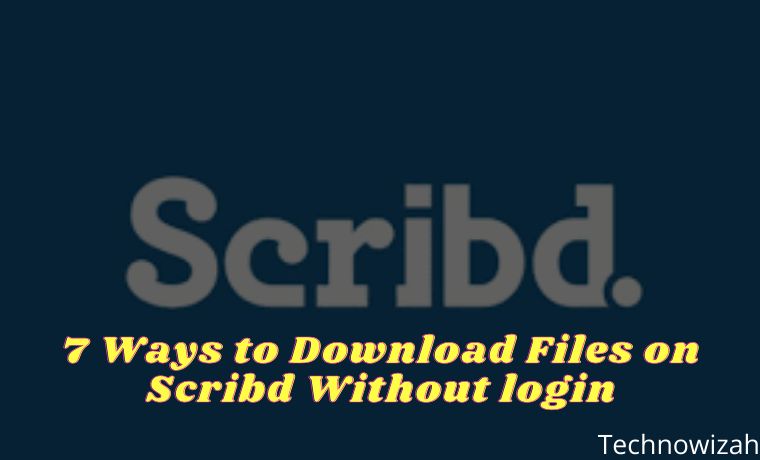
How to Download Files on Scribd Without login 100% Working 2024
However, this step is often ignored, because it is considered complicated and annoying. Especially for those of you who only occasionally want to download files on Scribd. Especially if you are charged a subscription fee.
Read more:
- How to Fix IDM Cannot Download on Google Chrome
- 20 Best Free YouTube Video Download Applications
- Fix YouTube Not Working With Chrome [SOLVED]
- How To Fix ERR_NAME_NOT_RESOLVED Issues In Chrome
Don’t you feel lazy if you have to pay? Better to look for free, right? hehe To overcome this you can really get the file you want without logging in first.
Can you? Of course, you can, with the help of a third party, you can download files without logging in. If you’re curious, see how to download files on Scribd without logging in below.
Why Scribd?
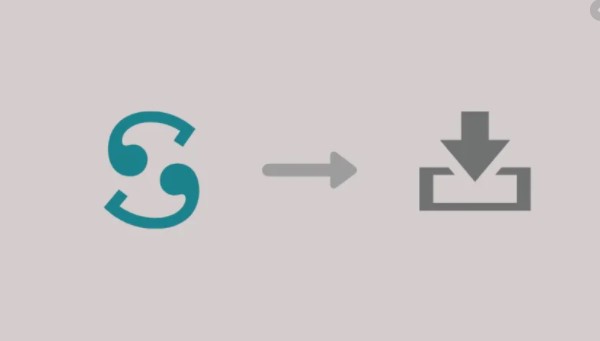
As you already know that Scribd is a site for sharing various documents. There are documents with the extension doc, pdf, Docx, PPT, and many more.
Not only that, you can also get various national and international books or magazines. There are also many audiobooks that you can listen to. However, this feature is specifically for Scribd customers.
If you don’t log in and subscribe, you can’t get this feature. At most, you can only download files.
How to download files on Scribd without logging
The method that you will use below is using third-party help in the form of an online site. Here’s how.
#1. dlscrib.com
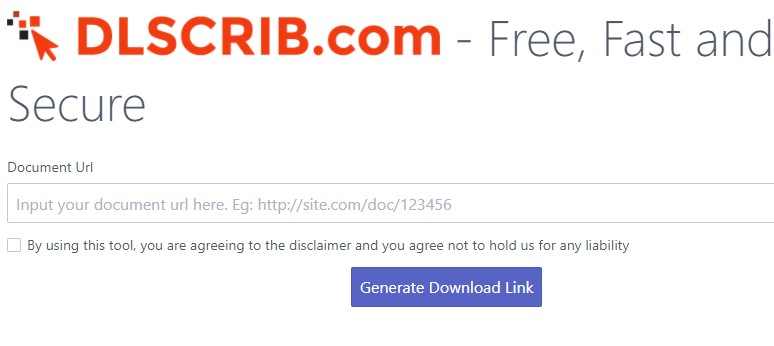
The first choice for downloading the free Scribd file and without login is DLSCRIB.com. The site is easy to use and the servers are fast.
You don’t need to worry about downloading various files because this site is safe from viruses. Here’s how:
- Open the Scribd site then copy the link for the document you want to download.
- Then open the DLScrib.com site and paste or paste the link address in the Document URL column.
- Continue by clicking the checkbox in the approval column.
- After that, select the Generate Download Link button which functions to change the document link into a regular link.
- Then fill in the Captcha that is displayed on the screen.
- To start the download process, just click Download and wait until the download is complete.
#2. scrdownloader.com
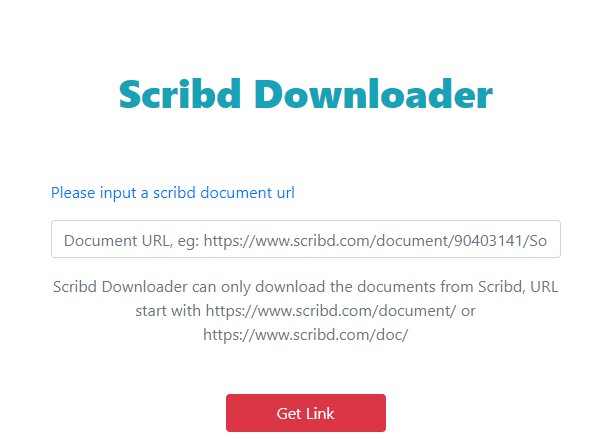
With this site, you can get PDF files from Scribd for free. The method is very simple.
- The first process is almost always the same: copying the link of the document you want to download from Scribd.
- Then open the scrdownloader.com site and paste the URL into the column provided.
- To change the link so that it can be downloaded for free, click Get Link.
- To start downloading, click the Download PDF button.
#3. DocDownloader.com

Doc Downloader is a site that can be used to download various documents from various document-sharing sites. This site can not only be used to download documents from Scribd, you know.
You can use it to download files from Academia, Slideshare, and many more.
- Find the document you want to download then click the copy link.
- Visit the DocDownloader site and paste the link in the column provided.
- The next step is to click the Download button. And check the column “I’AM NOT ROBOT”.
- If you have checked it then just select Download PDF and the document you want will be downloaded automatically.
#4. Auto Generate Link

This site is relatively easy to use and can download files from various other sites and social media. So you can also download videos from YouTube, ZippyShare, or SoundCloud for example.
- Copy the URL from the Scribd document then go to the Auto Generate site and paste the URL address earlier.
- Once pasted, click Generate and wait for the process to finish.
- If the process is complete, you can immediately download the file by clicking download.
#5. scribddownloader.org
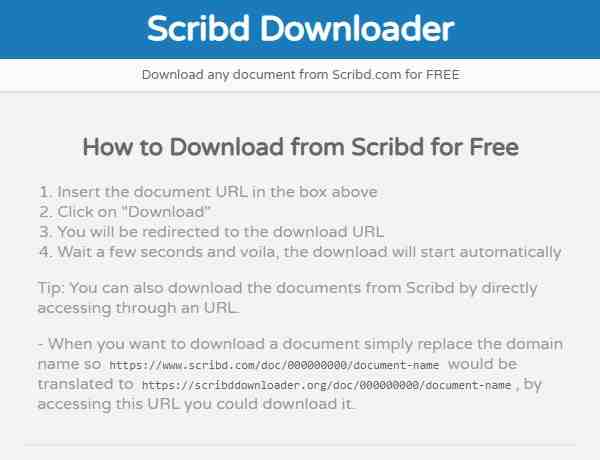
You can download various documents from Scribd without the help of other tools. You can use various types of devices such as PCs, laptops, and smartphones.
- Open the Scribd site then copy the document link in question.
- Open the Scribd downloader link and paste the link into the existing column.
- Click Download and wait for the document to finish indexing.
- The final step is to select the Download button.
#6. Scribd
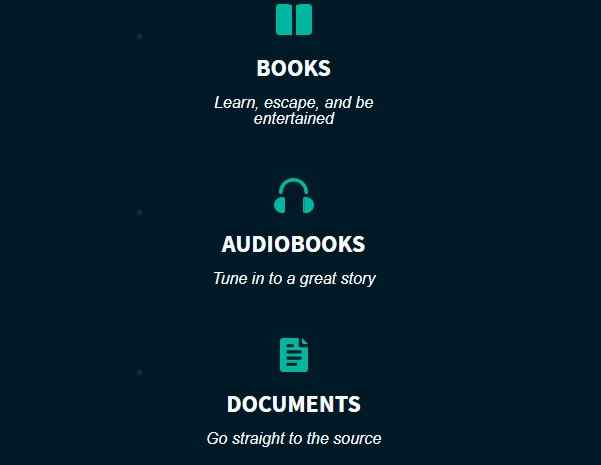
After all, you said before using Scribd you have to log in and subscribe first. There is an easy way without you having to pay, namely the file exchange system.
You are required to upload a document that is a substitute for the document you want to download. So it’s kind of like bartering.
- Go to Scribd then find a document by entering a keyword.
- After the desired document has been found, you can click the Upload or Upload button.
- Then you will be directed to log in to Facebook.
- However, you can skip it if you don’t want to log into Facebook with the Skip button.
- Then continue by uploading documents from your device in PDF, doc, or ppt format.
- Then enter a title and include a description of the document you uploaded earlier.
- To start downloading, click download.
#7. Greasemonkey
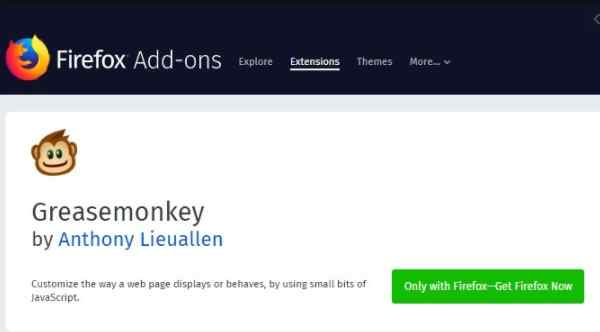
In the following tutorial to download Scribd without login, you must use a special browser, Mozilla Firefox. Better to use a PC or laptop because the Greasemonkey extension will be installed.
- Open the Mozilla Firefox browser then download Greasemonkey first.
- Then download the user script and wait for the installation process.
- Then find the document you want to download from Scribd and click the Download or Download button.
- Click download to start the download process.
FAQ
What document extensions can I download on Scribd?
The method above is only to download files in the form of documents such as PDF, doc, or PPT. To download a file in the form of a book or online magazine, you must subscribe.
How do I subscribe to Scribd?
The first thing is to create an account, then include your PayPal account or credit card issued by Visa or Mastercard.
How much does a Scribd subscription cost?
Scribd Premium subscription costs $7.81 / month.
Before downloading files, it’s a good idea to equip your device with an anti-virus. Because sometimes your device can still be infiltrated by malware or viruses in the document.
Because viruses that enter your device over time can damage the device and files on your device.
Lots of antivirus recommendations that you can use. Some recommendations from Technowizah, for example for PCs or laptops, include Microsoft Defender, Avast, Bullguard, Mcafee, Smadav, Malwarebytes, Avira Free Antivirus, and others.
Has an antivirus installed? Now it’s time to download the file. Follow the guide on how to download files on Scribd without logging in above.
It’s quite easy. With this super-sophisticated technology, now you can get thousands of collections with just one click.
Read more:
- How To Fix No Audio Output Device Is Installed In Windows
- How To Root Android With KingRoot
- How to Install XAPK File on Android: Quick Way
Conclusion:
This is the explanation of 7 ways to download files on Scribd without login 100% working. But it would be nice if you subscribe or become a member of Scribd.
Don’t forget to bookmark and always visit every day Technowizah.com because you can find here the latest Tech Computer Android games How-to Guide Tips&Tricks Software Review etc, Which we update every day.



![The Latest IDM Serial Number Collection 2024 [100% Working] The Latest IDM Serial Number Collection 2021 [100% Working]](https://technowizah.com/wp-content/uploads/2021/08/The-Latest-IDM-Serial-Number-Collection-2021-100-Working-218x150.jpg)







![10+ Ways To Take Screenshot on Asus Laptop Windows 10 [2024] How To Take Screenshot on Laptop and PC Windows](https://technowizah.com/wp-content/uploads/2020/06/How-To-Take-Screenshot-on-Laptop-and-PC-Windows-100x70.jpg)
