How to Change WhatsApp Theme on Smartphone – Recently, WhatsApp launched the Dark Mode feature in its application. With this feature, users can enjoy WhatsApp in a nuanced or dark theme.

How to Change WhatsApp Theme on Smartphone 2024
So, not only chat wallpapers have changed, but every part of WhatsApp will also be dark.
Read more:
- How to Recover Lost WhatsApp Contacts List
- How to Change Whatsapp Number on Android
- Download and Install WhatsApp Transparent on Android
- 4 Best Ways To Open WhatsApp on Laptop PC Desktop
Well, then is there a WhatsApp theme other than the dark theme?
There is a shuttlecock, but unfortunately, the theme features in addition to a dark theme are not available on the official WhatsApp application. To get a different WhatsApp look from the others you have to use the WhatsApp Mod application.
For those of you who want to change the WhatsApp theme either with Dark Mode or WhatsApp Mod, please see the following article.
How to Change WhatsApp Dark Theme (WA Dark Mode)
Some people think that dark colors can reduce the light emitted from the gadget. So with a dark theme, we can be more comfortable when looking at it.
No doubt, some developers have also added a dark mode feature (Dark Mode) so that users can be more comfortable when using the application.
The WhatsApp application is no exception, which currently provides a Dark Mode feature. The feature that was released in 2020 finally answered requests from users.
Especially those who believe that a dark display can make the application display more comfortable and can also save battery.
Then how to change the WhatsApp theme to dark?
For more details, follow the steps below.
Steps to Change WhatsApp Dark Theme
- Run the WhatsApp application installed on the device. then tap the drop-down menu by clicking the three-dot icon in the upper right corner of the WhatsApp display
- Several options will appear in the drop-down menu, to find Dark Mode settings on WhatsApp, please click Settings (Settings)
- After you enter the Settings menu on WhatsApp, the next step is to select and click the Chats option (Theme, wallpapers, chat history)
- Next, you click Theme to open the Dark Mode feature
- Then two options will appear, Light and Dark, the Light display is the default version of WhatsApp, so please choose Dark.
- Done, the appearance of WhatsApp has also changed to dark or Dark Mode.
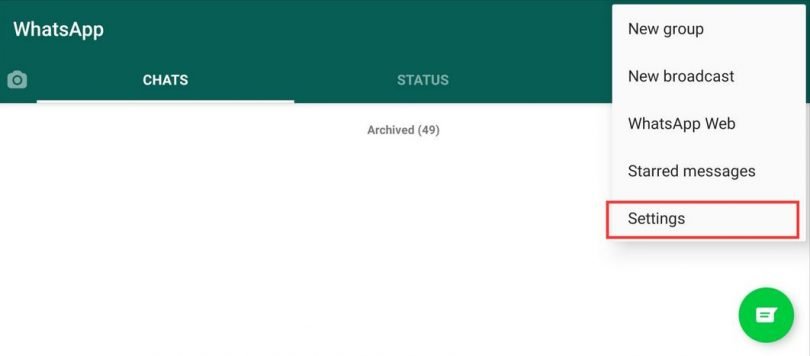
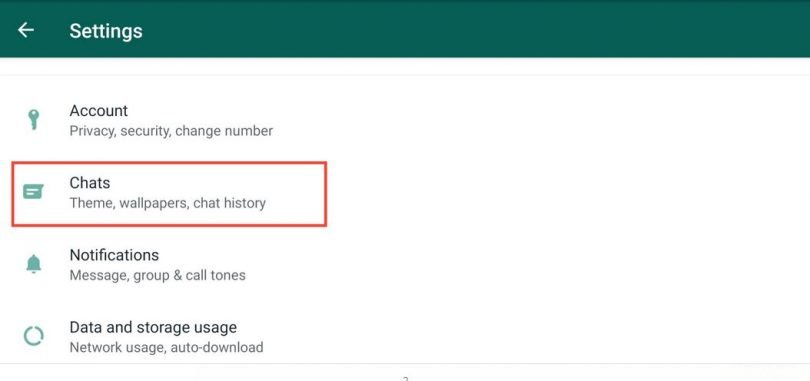
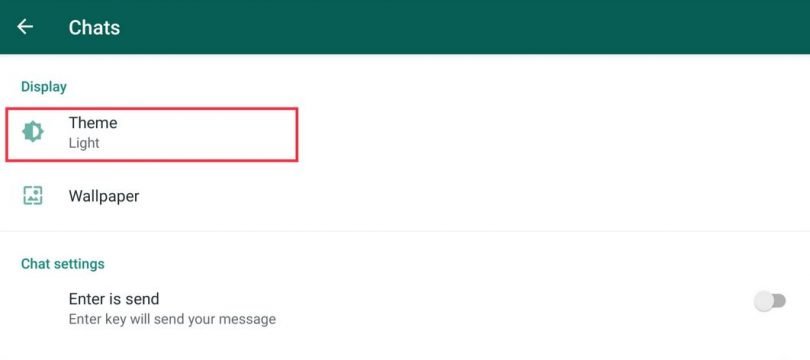
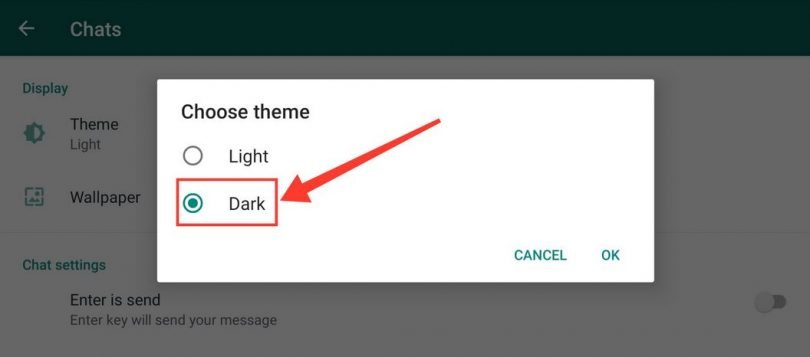
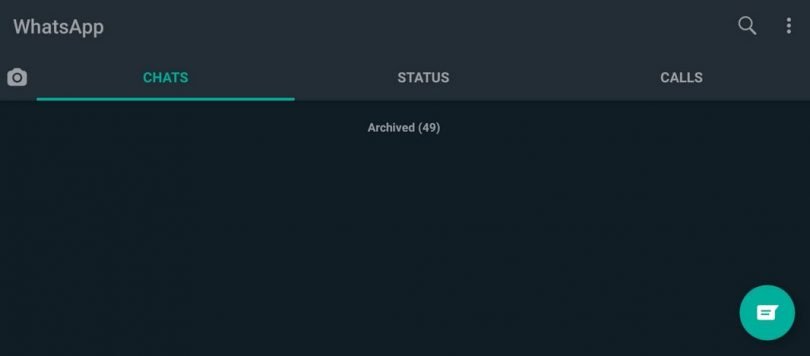
After you have done all the steps, the final result will be a dark WhatsApp display.
Characterized by a mix of dark and green colors. Then the writing or text will turn white. So, to get the new look of WhatsApp you can use the Dark Mode feature available in the application.
How to Change WhatsApp Themes with the WhatsApp Mod Application
The next way to change the WhatsApp theme is to use the WhatsApp Mod application.
The method is also very easy to do, For more details, please refer to and follow the steps as follows:
#1. Using the YoWhatsApp application
The first WhatsApp Mod application that you can use to change the theme is YoWhatsApp.
Besides being equipped with various themes, YoWhatsApp also has several excellent features that are not available in the official WhatsApp application, namely:
YoWhatsApp Featured
- Have many themes
- Can hide blue tick
- View deleted messages
- Viewing people’s stories without being noticed
- Creating a fake Last Seen feature
Then to change the theme on YoWhatsApp you can follow the following tutorial:
Steps to Change Theme on YoWhatsApp
- Download the WhatsApp Mod application from the official YoWhatsApp website or click on the link provided.
- After successfully downloading, don’t install it right away, please uninstall or uninstall the official WhatsApp application first, and don’t forget to backup chats to Google Drive or device storage, if not, that’s fine.
- Install the YoWhatsApp application until it is successfully installed on the device, don’t forget to activate Unknowns Source Apps
- Run YoWhatsApp login and configure your WhatsApp account, you can also restore or restore previously backed-up messages
- After logging in, the next step is to change the theme on YoWhatsApp, please click the three-dot icon or the drop-down menu in the upper right corner
- Several options will appear that are not in the official WhatsApp application, just click FMThemes then select Download YoThemes
- In the next step, you find the theme you want to use then click install to apply the theme
- Finished.
#2. Using the GBWhatsApp application
In addition to using the previous WhatsApp Mod application, you can also try the well-known GBWhatsApp application.
In addition to the theme features provided, the other features are also more complete. Some of its features are as follows:
GBWhatsApp Featured
- Has several theme options
- Can be used as a dual WhatsApp application
- Capable of sending large files up to 50MB
- Can copy-paste status on Stories
- Hide online status and double-tick
- Creating fake online status
- Send automatic chat replies
So, for those of you who want to change the theme on GBWhatsApp, follow the tutorial below:
Steps to Change Theme on GBWhatsApp
- Download the GBWhatsApp application by clicking the link provided.
- Just like the previous method, uninstall the official WhatsApp application and don’t forget to backup chats, but if you don’t, that’s fine
- Install the application on the cellphone, and don’t forget to activate the Unknown Source Apps setting
- After successfully installed, login to your WhatsApp account and do the configuration, you can also restore chats that have been backed up previously
- If you are already logged in, please enter GB Settings (GB Settings) by clicking the three-dot icon in the upper right corner
- Then select the Download Themes menu, and a variety of theme options will appear, please search and choose the most interesting theme
- To apply the selected theme, click Apply.
- Then GBWhatsApp will bring up a restart or restart command, just click the OK button
- Done, the appearance of the GBWhatsApp theme has also changed.
#3. Using the WhatsApp Plus application
The next WhatsApp Mod application that you can also use to change the theme is WhatsApp Plus.
Made by the same developer as GBWhatsApp, the application is also equipped with various other interesting features, including:
WhatsApp Plus Featured Features
- Change WhatsApp theme
- Hide online status, blue tick, and double tick
- Hide typing status
- Capable of sending audio or VN up to 100 MB
- Displaying HD images on Stories
- Can post 7-minute videos in Stories
To change the theme with WhatsApp Plus, please follow the following tutorial:
Steps to Change Theme on WhatsApp Plus
- Please download the WhatsApp Plus application file first or click the following link.
- Then as usual, please uninstall the official WhatsApp application and just in case do a chat backup
- After that, install WhatsApp Plus, remember to activate Unknown Source Apps first
- If it has been installed, run the WhatsApp Plus application, then log in and do the configuration, you can also restore chats that have been backed up before
- In the next step, when you are logged in, click the three-dot button and select Theme
- Look for a theme that looks interesting and that you want to use, if you have clicked the Apply button or apply
- Done, you have successfully changed the WhatsApp Plus theme
Other WhatsApp Theme Changer Apps
In addition to the three WhatsApp Mod applications that Kuotabro mentioned, there is also a Mod application that is indeed made with a unique appearance. So, when you use the WhatsApp Mod application, you don’t need to set a theme.
If you want to try the WhatsApp Mod application in question, here are some applications to choose from:
#1. WhatsApp Transparent
As the name suggests, the application has a transparent display. To download, please click on the following link:
#2. WhatsApp Aero
WhatsApp Aero, the Mod application is relatively new but has a more modern and elegant appearance. If you want to try it click the following download link:
Conclusion:
That’s the article on how to change the theme of WhatsApp. So, the official version of the WhatsApp theme is only in dark mode. So if you want to change to another theme, you have to use the WhatsApp Mod application. Even so, this method can be used if you feel very bored with the appearance of WhatsApp.





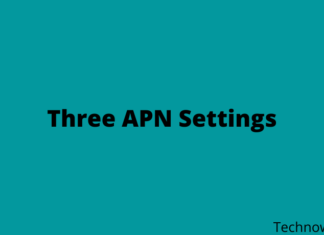





![10+ Ways To Take Screenshot on Asus Laptop Windows 10 [2024] How To Take Screenshot on Laptop and PC Windows](https://technowizah.com/wp-content/uploads/2020/06/How-To-Take-Screenshot-on-Laptop-and-PC-Windows-100x70.jpg)

It’s too a good piece of writing on changing themes on Whatsapp. Through my research, I can also find a which gives us unique interfaces.