Download Latest SuperSU ZIP Root Files Apk [Official] – SuperSu CF-Auto-Root is an application that you use to manage the root permissions of your phone after a successful root process. Mostly, for Samsung mobile devices, once you root and install TWRP, you can add SuperSu right away.
![Download Latest SuperSU ZIP Root Files Apk [Official] Download Latest SuperSU ZIP Root Files Apk [Official]](https://technowizah.com/wp-content/uploads/2021/04/Download-Latest-SuperSU-ZIP-Root-Files-Apk-Official.jpg)
How to Download Latest SuperSU ZIP Root Files Apk [Official]
There are two unique types of this application available; there are SuperSu.zip and SuperSU.apk files. The apk version like you probably knows what you are going to install directly on the Android device; Android OS supports apk files.
Read more:
- How to Root Android Using Kingroot (100% Successful)
- 7+ Ways to Root Android with PC Until Success (100% Working)
- [100% Work] How to Root Asus Zenfone GO without PC
- Root Asus Mobile with PC Without PC of All Types
Also, as I said before, you can install this app on Samsung or any other mobile device via TWRP. To install SuperSU via TWRP, all you need is a .zip file. When you get a .zip type/version of this application, then, you will extract its contents on your computer and save them to a specific folder.
Apart from that, after rooting the Hp, you can install any application to it. However, the application must be a .apk. Otherwise, it won’t accept to install on your Android device.
SuperSu application
Meet the # 1 mobile app on any rooted Samsung Galaxy device or any other smartphone. This application serves to allow you to manage root permissions on your smartphone. This means, if your device is not rooted it is highly likely that this app will be irrelevant so just ignore it.
On the other hand, if your device is rooted, then, you need this amazing app. We will show you where to download zipped and apk versions of the root permission app.
Things to note before downloading any SuperSu version
- First and foremost, the mobile device which you are trying to install must be Rooted. We have some helpful tutorials on how to root a successful Android device using a PC or even without a PC.
- This application is available as a flash file, and is equally a regular application for your smartphone; You have to know which one is the best for you and download it
- Pay attention to your device model no.
Download the Latest SUperSU
This application works on all Android devices, however, the device must be rooted in the full functionality of the application.
The following is the .zip file of this application.
Note: You cannot install this version directly on mobile devices. First, you have to download it on your computer, extract the files, then flash them to the desired device. Below are the unique download links to all zipped versions of this app.
SuperSU Root zip file
| SuperSU v2.82 SR5 (Recommended) | Download |
| SuperSU v2.82 Stable | Download |
| SuperSU v2.79 | Download |
| SuperSU v2.78 | Download |
| SuperSU v2.76 | Download |
SuperSU apk Root file
Of course, you will have lots of apps on the Google Play store with the name – SuperSU, believe me, more than 80% of those apps are fake. Here, we will provide you with various links to download any version of the SuperSu apk you like.
| SuperSU v2.82 APK | Download |
| SuperSU v2.79 APK | Download |
| SuperSU v2.78 APK | Download |
| SuperSU v2.76 APK | Download |
How to install the SuperSU.apk file
Below is how to install this application on your smartphone directly. This process/step does not require a computer. It has to be something you already know;
- Download the SuperSu.apk version of your choice by following any of the links we provide above
- After downloading, select and install the application
- If you prevent installing this application if you have not enabled “Unknown sources” on your device. So, when you get the message ” Installation Blocked “, click on settings and enable “Unknown Sources.”
- After enabling the unknown sources option, the application can be installed
- Launch it and grant access to it {allow all permissions requested by the app}
Read more:
- Install TWRP 3.3.1+How to ROOT Samsung Galaxy A10
- How to Use Lucky Patcher Without Rooting Device
- 2 Ways to Root Oppo A3s without PC (100% Working)
Disclaimer: All forms of download files on the Technowizah.com site are for educational purposes only.
DMCA: Technowizah.com complies with 17 U.S.C. * 512 and the Digital Millennium Copyright Act (DMCA). It is our policy to respond to any infringement notices and take appropriate action. If your copyrighted material has been posted on the site and you want this material removed, Contact us.
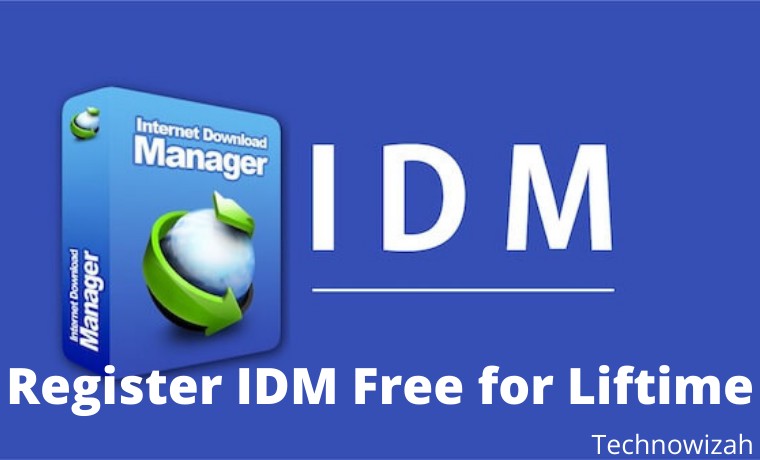








![8 Ways to Fix The Hosted Network Couldn’t Be Started in Windows 10 [2026] 8 Ways to Fix The Hosted Network Couldn't Be Started in Windows 10](https://technowizah.com/wp-content/uploads/2021/07/8-Ways-to-Fix-The-Hosted-Network-Couldnt-Be-Started-in-Windows-10.jpg)
