9 Ways To Fix IDM Fake Serial Number Error – Everyone might have installed Internet Download Manager (IDM) on their Laptop or computer, which is used to make it easier and easier to download documents, songs, videos, and other file types. But we are often faced with a registration message or fake serial number in IDM.
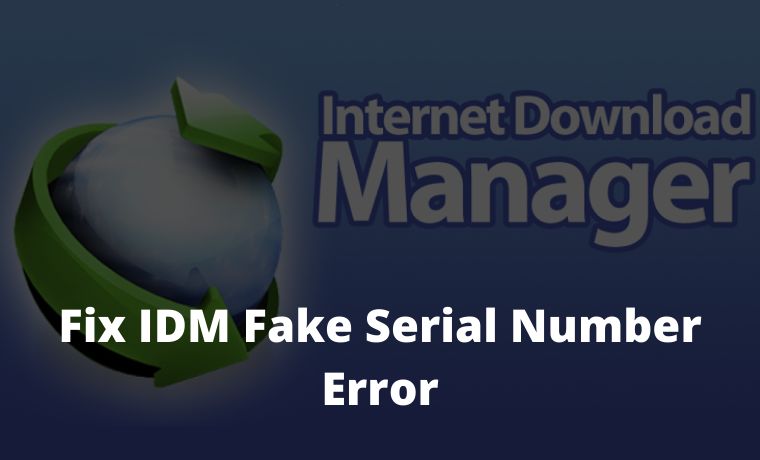
How To Fix IDM Fake Serial Number Error 2024
In this article, we will learn how to eliminate or fix the latest IDM Fake Serial Number in IDM. also read properly following the tutorial until it’s finished.
Read more:
- How to Fix IDM Cannot Download on Google Chrome
- 3 Easy Ways to Install IDM on Firefox
- How to Speed Up IDM Download: Quick Way
- Top 10 Free Sites To Receive SMS Online Verification
By Rename File
The first way to deal with the fix IDM Fake Serial Number is by renaming the idmhelp_old.exe file. following the steps below:
- First, you can leave IDM or close IDM first.
- Close IDM in the Tray Icon.
- Then you have to open the directory IDM software that normally resides in the Local Disk C.
- Next, look for the IDMGrHIp.exe file and you can change the name and extension to idmhelp_old.exe.
- Then you can press Enter or click ok when you have finished renaming the file.
By Editing the Hosts File
Another way to deal with a fake serial number on your computer is to edit the host’s file, here are the steps:
- First, you have to enter the C folder on your computer.
- Then you can enter the WINDOWS folder.
- If so, then you can enter the System32 folder again.
- After that, you can enter the Drivers folder.
- Click the folder named etc.
- And in the etc folder, you will find the hosts file.
- If you have found the host’s file, then you can right-click on it.
- Select the Open with a menu in the options that are displayed.
- And click Notepad.
- Please type the text below, for example:
127.0.0.1 secure.internetdownloadmanager.com
127.0.0.1 mirror.internetdownloadmanager.com
- Save this host’s file and change the properties of this file to Read-Only by right-clicking on the host’s file.
- Then you can select properties.
- Then you can check the read-only option.
- And you can run IDM again.
With How To Clean Regedit
Another way to deal with fake serial numbers on Internet Download Manager is by cleaning Regedit. You can do this by following the steps below:
- First, you can download the latest version of IDM or the old version first. You can download it by searching the internet.
- If IDM has finished downloading, try not to be connected to the internet. So you better turn off the Wifi first.
- Then you can delete the IDM installation that is already on your laptop or computer.
- Then you can enter the run menu, you can use the method to click the Windows key + R to run it.
- After that, you can type Regedit in the column and then click Ok.
- After that, you can search for HKEY_LOCAL_MACHINE and select the Software folder.
- Then you can select Internet Download Manager and delete the selected Internet Download Manager. This is so that no more fake serial numbers are detected in the computer system.
- Then you can reinstall the new IDM that you downloaded earlier.
- And enter the serial number and patch according to the instructions or like your process.
Eliminating Fake Serial Number Messages with Patches
The following is how to use the IDM patch:
1. The first step, please download the IDM 6.31 Patch file
2. Then please extract the patch.exe file
3. Copy the IDM 6.31 patch file and paste it into your IDM installation directory which is located at C: \ Program Files \ Internet Download Manager for Windows 32bit version. For Windows with a 64bit version it is: C: \ Program Files x86 \ Internet Download Manager
4. Then right-click on the Patch file earlier and select Run as administrator then click Patch.
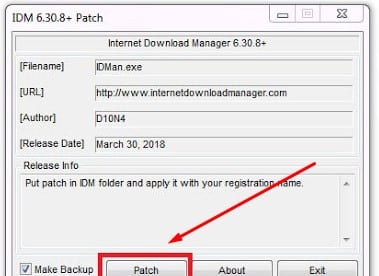
5. In the new window that appears just select No.
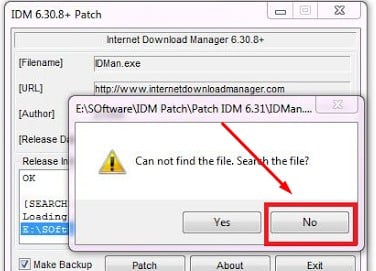
6. Then we will be faced with a form to fill in our initial name. Just type anything but it contains a name then click Ok.
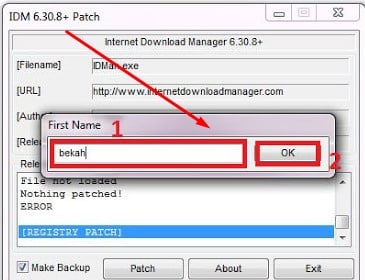
7. In the next form that appears, type the last name again and then click Ok again.
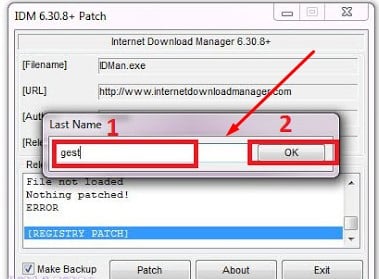
8. Patch IDM 6.31 will patch automatically.
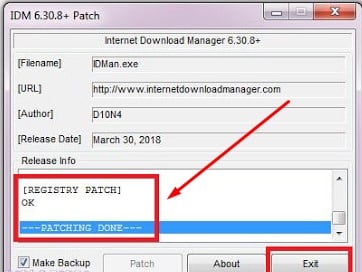
9. The final step is to restart your PC / laptop.
# 2. How to Get Rid of Fake Serial Number IDM
1. Rename the file
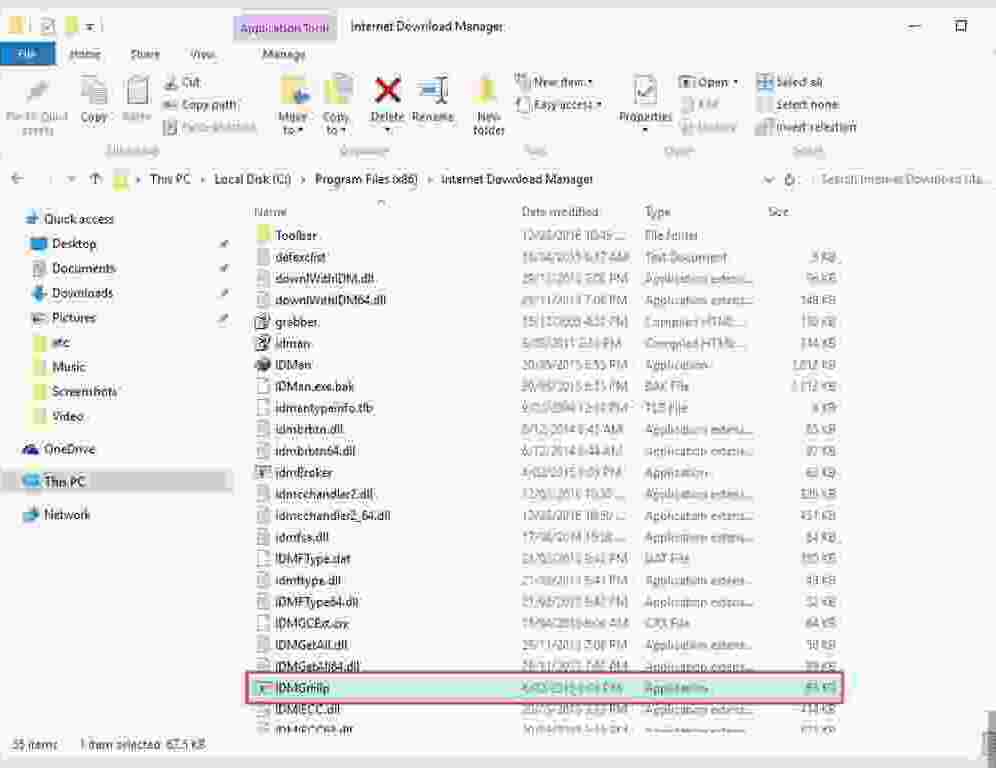
- Close IDM first, and also close the one in the system tray (lower right corner).
- Open the IDM installation folder, generally located in the C: > Program Files> Internet Download Manager folder.
- Rename the file ” IDMGrHlp.exe ” to ” idmhelp-old.exe “.
- Restart your computer.
- Reopen the IDM installation folder.
- Click the file named ” idmBroker.exe ” and rename it to ” IDMGrHlp.exe “.
- Restart your computer again.
- Done, IDM has been successfully changed to Full Version.
2. Reset Trial
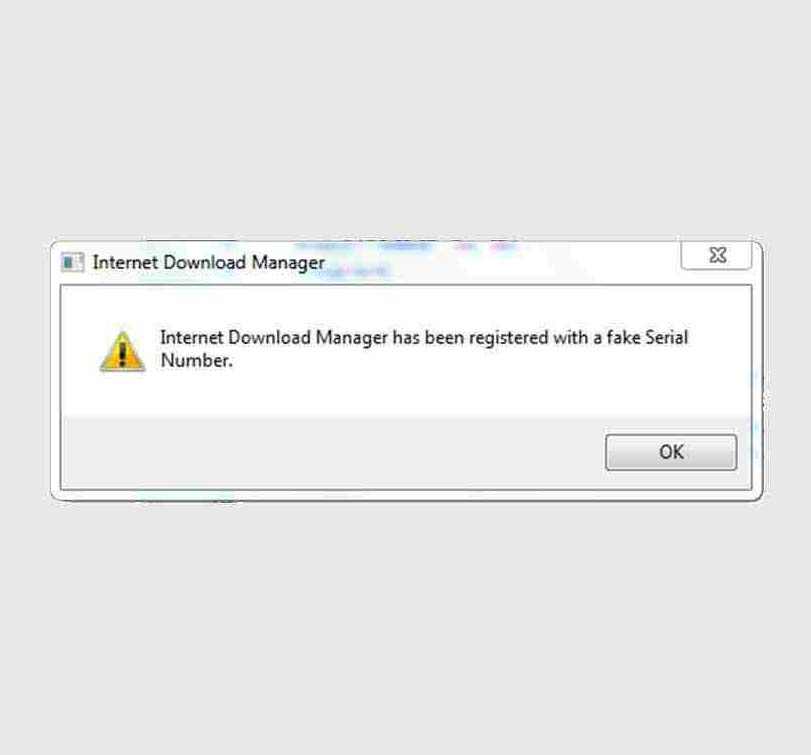
- Make sure you are using the latest version of IDM.
- Download IDM Fake Serial Remover first.
- Turn off the antivirus first so that the process runs smoothly.
- Extract the files that you have downloaded. Later, the extract results in a folder in which there are several files.
- Install a file called TrashReg.exe.
- Open the application and delete the file called ” Visual Protect 3.5+ “.
- Enter the task manager by pressing CTRL + ALT + DEL.
- Select the Process section. Look for a file called ” IDMan.exe ” and end processes. If not, continue to the next stage.
- Now run the application ” IDM Trial Reset.exe ” which is in the extracted folder.
- Click the Trial reset tab and check ” Automatically “, and wait for the process to finish.
- If so, copy the files named ” IDMGrHlp.exe “, ” Patch.exe “, and ” Registration.reg ” to the IDM installation folder and select replace/overwrite. (Generally, the folder is located at C: \ Program Files \ Internet Download Manager \.
- Right-click Patch.exe> Run Administrator> click Patch> fill in the first and last name (it’s up to you).
- Close Patch, and click 2x on the file called ” Registration.reg“.
- Done.
3. Edit Host File
The last way is to add a few IP lines in the Windows Hosts file, it takes care to apply this method.
Host data:
127.0.0.1 tonec.com
127.0.0.1 www.tonec.com
127.0.0.1 registeridm.com
127.0.0.1 www.registeridm.com
127.0.0.1 secure.registeridm.com
127.0.0.1 secure.internetdownloadmanager.com
127.0.0.1 mirror.internetdownloadmanager .com
127.0.0.1 mirror2.internetdownloadmanager.com
127.0.0.1 www.internetdownloadmanager.com
How to edit the host’s file:
- Open My Computer or Windows Explorer
- Look for the hosts file at C: \ Windows \ System32 \ drivers \ etc
- Right-click when found.
- Select open with Notepad.
- Under 127.0.0.1 localhost, add the host above.
- Save this file in the read-only form (I right-click on the host and then select properties . Check Read-Only )
- Done.
Conclusion:
This is the article on 9 ways to fix IDM fake serial number error, In this way, your IDM message will no longer appear fake serial number. Hope it is useful for you.
Don’t forget to bookmark and always visit every day Technowizah.com because you can find here the latest Tech Computer Android games How-to Guide Tips&Tricks Software Review etc, Which we update every day.


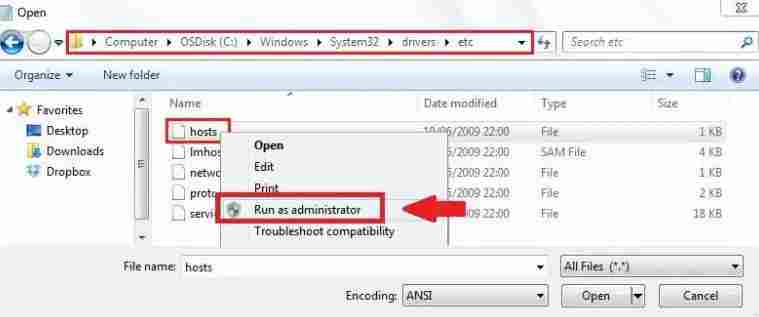

![The Latest IDM Serial Number Collection 2024 [100% Working] The Latest IDM Serial Number Collection 2021 [100% Working]](https://technowizah.com/wp-content/uploads/2021/08/The-Latest-IDM-Serial-Number-Collection-2021-100-Working-218x150.jpg)







![10+ Ways To Take Screenshot on Asus Laptop Windows 10 [2024] How To Take Screenshot on Laptop and PC Windows](https://technowizah.com/wp-content/uploads/2020/06/How-To-Take-Screenshot-on-Laptop-and-PC-Windows-100x70.jpg)
