10 Easy Ways to Recover COC Account on Android – How to recover a COC account is not as difficult as one might imagine. Since it was first released, this game has had millions of fans from all over the world. Although many new genres are more fun to play, there are still loyal users who store COC accounts on their smartphones.
10 Ways To Recover COC Account on Android
Some users may encounter some problems when playing COC, one of which is losing the account because it was deleted.
Read more:
- Free COC Accounts Clash Of Clans Gmail and Passwords
- 72+Download The Latest Naruto Senki Mod apk Game
- 17+ Best Offline And Online Naruto Games for Android
The following method will help you recover COC accounts that were deleted. But first, make sure the account is connected to a Google or Facebook account and the user doesn’t forget the password.
Recovering COC Account Through Application
The first way to recover a COC account is through the application. Here are the complete easy steps:
#1. Download COC from the Play Store
The first step is downloading the game on the Google Play Store or the App Store on a smartphone.
#2. Enter the Settings Menu
Afterward, open the settings, and click “help and support”. Next will appear several options, click “Lost Village” then select “I lost my village! How do I get it back ”
#3. Fill in the Column According to the Problem
Then the user is directed to fill in the message fields according to the problem being experienced. Fill in the message “I lost my account, please take it back to me” explaining that the user account is lost and wants to come back.
#4. Send a Message to Supercell
Next, the user is asked to send an email to the developer. Write down the desire to recover the lost or deleted account. For example: Hello, I need your help to bring back my account.
#5. Wait for a reply
Don’t forget to include the email that is connected and still active. Users will receive notifications via email if there is a reply from the supercell.
Replies usually include questions such as village name, clan name, town hall level, XP level, when the account was created, and so on.
#6. Wait for Verification
Once the user is sure the answer given is correct, please submit it. Wait for a reply from the supercell within a few hours. During this time, they will verify the answer based on the data that the supercell has.
If their party considers that the statement given by the user matches their data, then the user will be given a Village code.
#7. Get the Village Code
Users can access the lost account again with the help of the village code. How to enter the settings menu, then select “this is a new device”. Enter the code given by the supercell. And users can return to playing CoC using an old account that was deleted.
Recovering COC Account via Email
The second way to recover a COC account is to send it directly to supercell namely clashofclans@supercell.net, for iPhone users, go to clashofclans.feedback@supercell.net.
#1. Give Detailed Information
Provide detailed information when playing CoC such as the username on the account, the city hall level when it was last accessed, and the level of the village lost.
Also, explain how the account was lost or deleted. It might take Supercell several days to verify the data that has been given.
#2. Enter the Game Center if it can’t be recovered
If the user is successfully connected but the village cannot be recovered try to enter the game center. Enter the device settings menu, then click the game center. Then click “Choose to use a different ID for the game center”.
#3. Verify that the Address Is Right
If the user successfully logs in using the ID, the application will bring up a notification asking to load the user’s village. If the village cannot be recovered, the user enters the address incorrectly.
Unfortunately, if you forget your e-mail password, and ID name in the game, the above method might not be possible and the user cannot enter the game.
Conclusion:
This is the above on how to recover a COC account, Make sure to provide the correct data in the verification process. This is so users return to get lost, deleted, and even hijacked accounts.


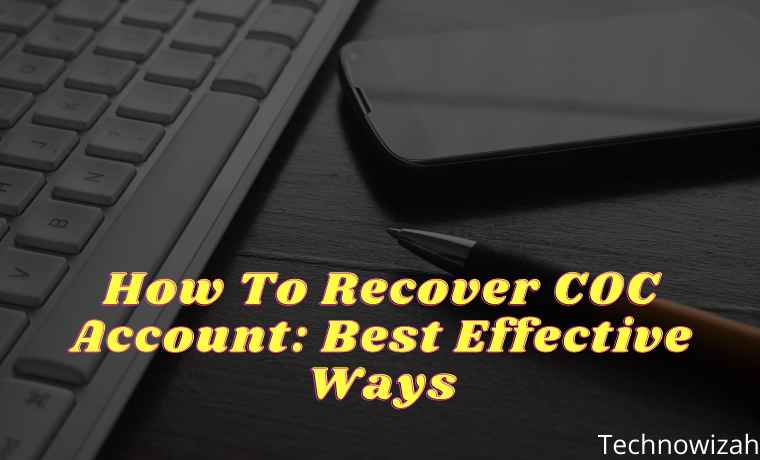
![How To Fix Corel Draw Cannot Save on X5, X7, X8 [2025] How To Fix Corel Draw Cannot Save on X5, X7, X8](https://technowizah.com/wp-content/uploads/2021/11/How-To-Fix-Corel-Draw-Cannot-Save-on-X5-X7-X8-218x150.jpg)








![10+ Ways To Take Screenshot on Asus Laptop Windows 10 [2024] How To Take Screenshot on Laptop and PC Windows](https://technowizah.com/wp-content/uploads/2020/06/How-To-Take-Screenshot-on-Laptop-and-PC-Windows-100x70.jpg)

Th13 Pls give me my account
In game name Boii