How to Delete Spotify Account Permanently (9 Easy Steps) – If you finally get tired of using Spotify, you might consider deleting your account instead of leaving it unused.

How to Delete Spotify Account Permanently (9 Easy Steps) 2024
Deleting your Spotify account will erase all of its data, and you won’t be able to recover it again.
Read more:
- How To Recover COC Account: Best Effective Ways
- 4 Ways to Restore Your Disable or Locked Facebook Account
- How to Restore Legend Mobile Account Complete Guide
- How to Change Your Google Account Name
If you still want to delete your Spotify account, this post is written especially for you.
Here, we are going to share simple steps on how to delete a Spotify account.
However, before getting into the topic of discussion, we will share information on what happens to your Spotify account after it is deleted.
What Happens When You Delete Your Spotify Account?
Spotify is a leading music streaming service that includes both free and premium plans. It gives access to over 50 million songs and is the perfect music app for every device.
Despite its popularity, users often find enough reasons to stop using Spotify.
There could be various reasons for this like switching to Spotify alternatives, providing paid music, or whatever.
Here we will not ask for your reasons but we only provide the tutorials that you want.
But, before that, let’s see what happens if you delete your Spotify account.
This is the effect when the Spotify account is deleted:
- You will lose access to all your stored data and music including albums and playlists.
- You will no longer be able to access your followers.
- If you sign up for the Spotify student discount, you won’t be able to sign up again for a year.
- You will never use the same Spotify username that was deleted.
- You can create a new account with the same email address after closing your account.
If you agree with all of the above effects, you can proceed to close your Spotify account.
Can I Recover the Deleted Spotify Account?
Once you delete your Spotify account, you will have 7 days to revive it and restore it.
However, if you don’t reactivate it within seven days, Spotify will delete it permanently.
After that, you will not be able to restore your Spotify account.
You need to create a new Spotify account and start everything from scratch.
You can still use the same email address from your previous account to register, but you must choose a different username.
How to Delete a Spotify Account?
Now that you have decided to delete or close your Spotify account, here are the steps you need to follow to do so.
Note: Keep in mind that you cannot delete your account from the Spotify mobile app or PC. You need to open a web browser and visit the official Spotify website for that.
When you’re ready, follow these steps:
Step 1: Open a browser, and visit the Spotify Customer Support page to delete your account. You will be asked to log in to your account, enter your account details, and sign in to continue.
Step 2: On the Customer Support page, click the Account option.
Step 3: Now click on the I want to close my account option on the next page.
Step 4: On the next page, you will be given two options namely, Close Account and Keep Free Account. Select Close Account here.
Step 5: Next, confirm your selection by clicking Close Account.
Step 6: Next, Spotify will ask you to confirm your account details. Check the details, make sure you delete the correct account, then click Continue.
Step 7: Spotify will tell you what happens after you delete your account (we explained above). Check the I understand the box, then click the Continue button.
Step 8: You will receive an email from Spotify with a link to close the account. Check your email inbox, open the message, and click the Close My Account button in the email.
Step 9: A new tab will open where you will see a confirmation stating that your account has been closed so you will not be able to login.
That’s how you delete your Spotify account. It’s easy, isn’t it?
How to Reactivate a Spotify Account That Has Been Deleted / Closed?
When you delete your Spotify account, you will receive an email from Spotify saying This is our last goodbye and there is a link button that says Reactive My Account.
If you change your mind within 7 days of closing your account, you can click this link to restore your Spotify account.
After the 7 days, you will not be able to recover your deleted Spotify account.
This is how you reactivate a deleted Spotify account.
Read more:
- How to Open a Google Play Store Account
- How to Delete Gmail Account Permanently: Quick Way
- Best Trick to Delete Samsung Account from Cellphones
Conclusion:
That’s the tutorial on how to delete a Spotify account and how to restore a deleted Spotify account. May be useful.
Don’t forget to bookmark and always visit every day Technowizah.com because you can find here the latest Tech Computer Android games How-to Guide Tips&Tricks Software Review etc, Which we update every day.
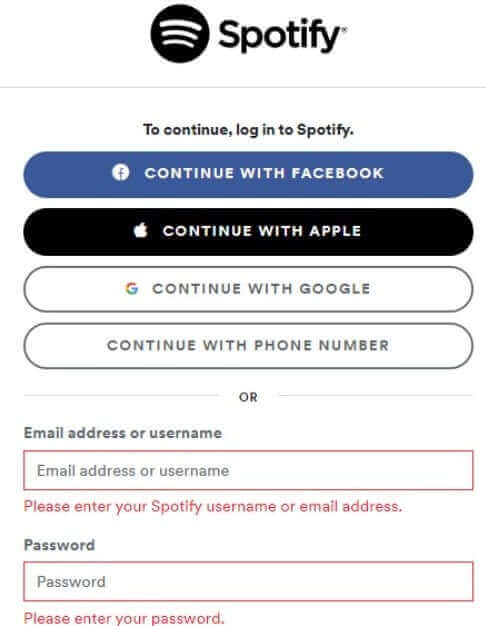
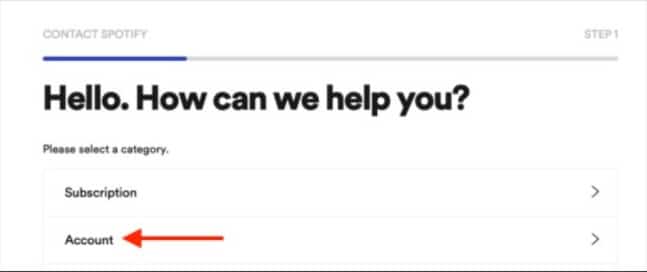
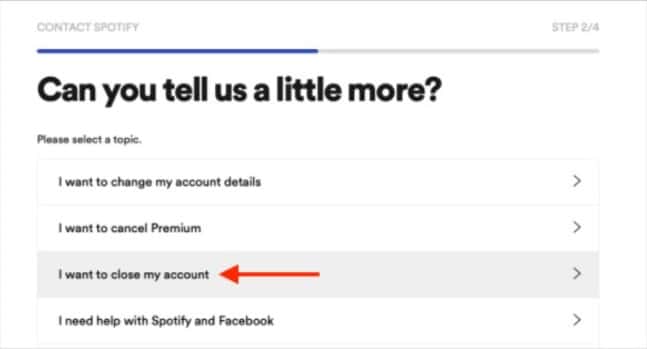
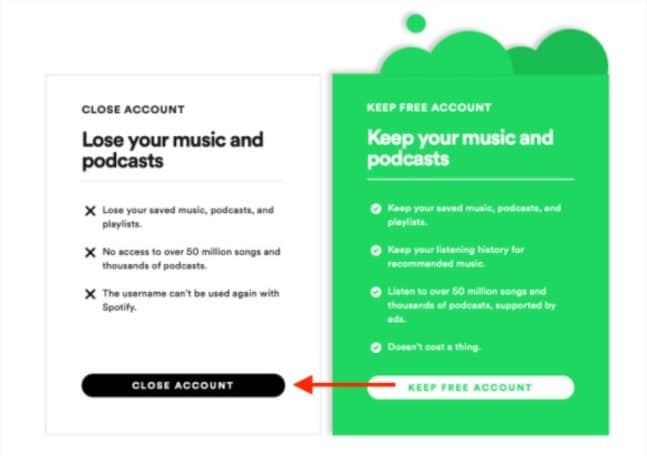
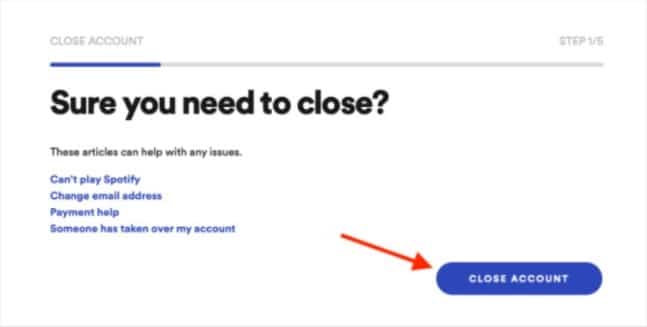
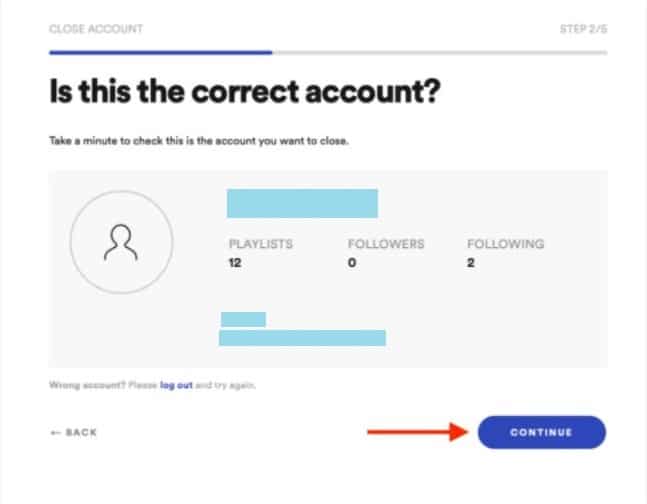
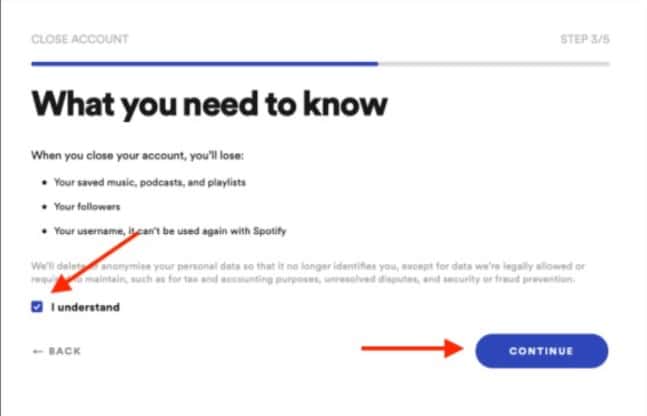
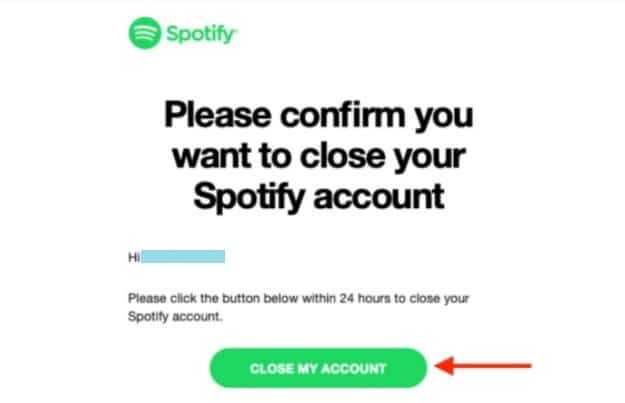

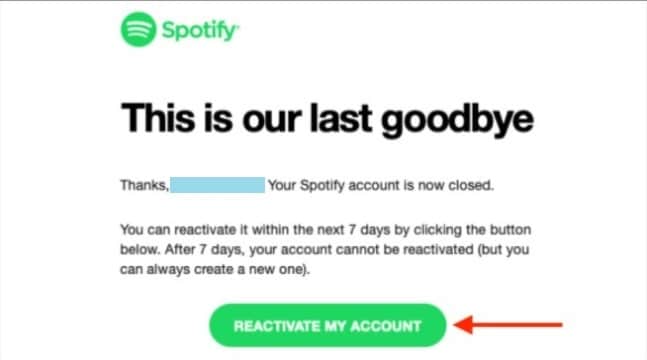
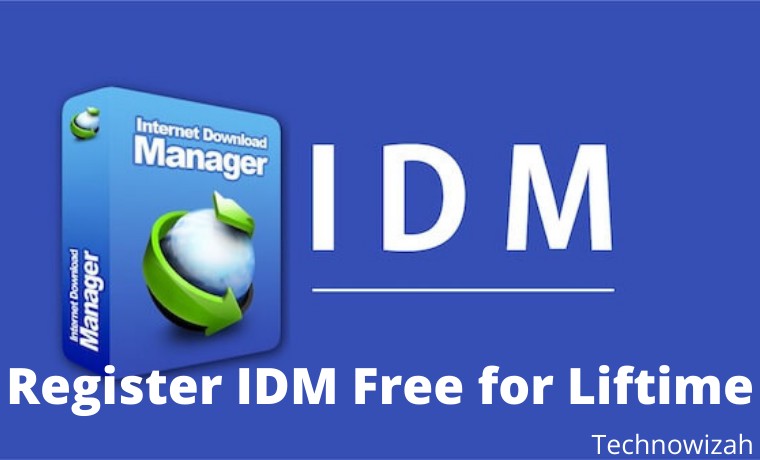








![8 Ways to Fix The Hosted Network Couldn’t Be Started in Windows 10 [2026] 8 Ways to Fix The Hosted Network Couldn't Be Started in Windows 10](https://technowizah.com/wp-content/uploads/2021/07/8-Ways-to-Fix-The-Hosted-Network-Couldnt-Be-Started-in-Windows-10.jpg)
