PS2 Emulator for PC and Android and How to Use It 2024
PS2 Emulator for PC and Android and How to Use It - An easy way to play all PlayStation 2 games using only the...
5 Ways to Fix The Disk Structure Is Corrupted And Unreadable 2024
5 Ways to Fix The Disk Structure Is Corrupted And Unreadable - If you experience the error message “The disk structure is corrupted and unreadable”...
How to Change WhatsApp Theme on Smartphone 2024
How to Change WhatsApp Theme on Smartphone - Recently, WhatsApp launched the Dark Mode feature in its application. With this feature, users can enjoy WhatsApp...
Best Trick To Download Instagram Application on PC 2024
Best Trick To Download Instagram Application on PC - Is there an official Instagram application from Microsoft for Windows 10 PC users? The answer is yes,...
What Is The Difference Between Virus And Malware 2024
What Is The Difference Between Virus And Malware - If you are one of those people who think Malware and Viruses are the same things,...
How To Download PUBG on Laptop PC 2024
How To Download PUBG on Laptop PC - PUBG is a game that was first launched on a PC before the mobile version was released. However, the problem is...
5 Best Driver Updater Applications For Windows 2024
5 Best Driver Updater Applications For Windows - Misconfigured and old drivers are one of the main causes of Windows crashes. Why not get...
20 Best Offline Adventure Games for PC Laptop Desktop 2024
20 Best Offline Adventure Games for PC Laptop Desktop- If you are a fan of adventure games but have a limited internet quota, here...
Top 10 Best Japanese Games for Android 2024
Top 10 Best Japanese Games for Android – Who Doesn't Know Japan? Of course, anime lovers are very familiar with this one country. Japan...
7 Android Games Like Harvest Moon for Android 2024
7 Android Games Like Harvest Moon for Android - Harvest Moon is often a comparison to the simulation games that are currently out on...
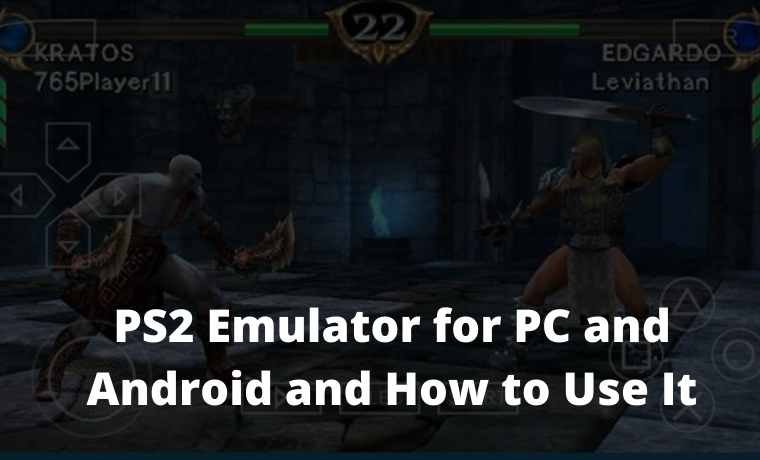



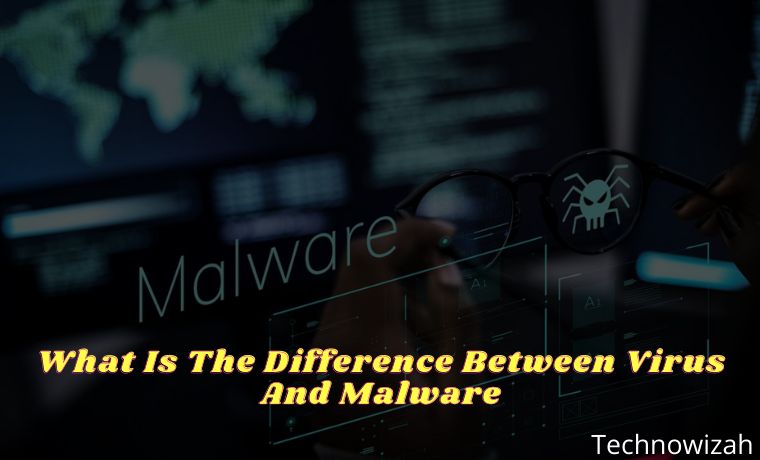


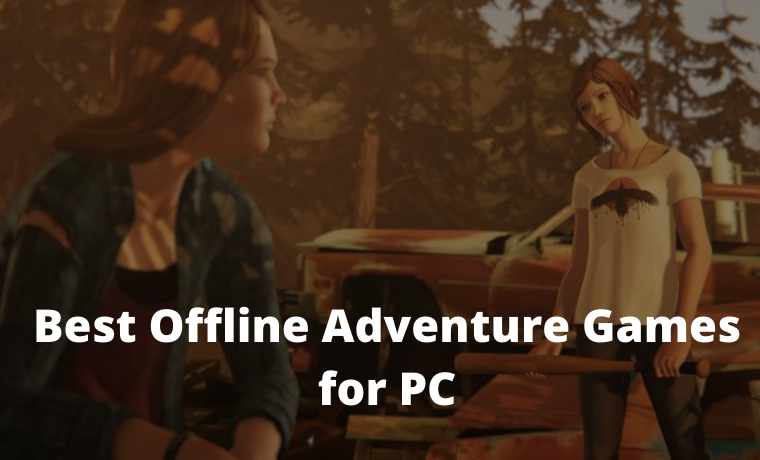
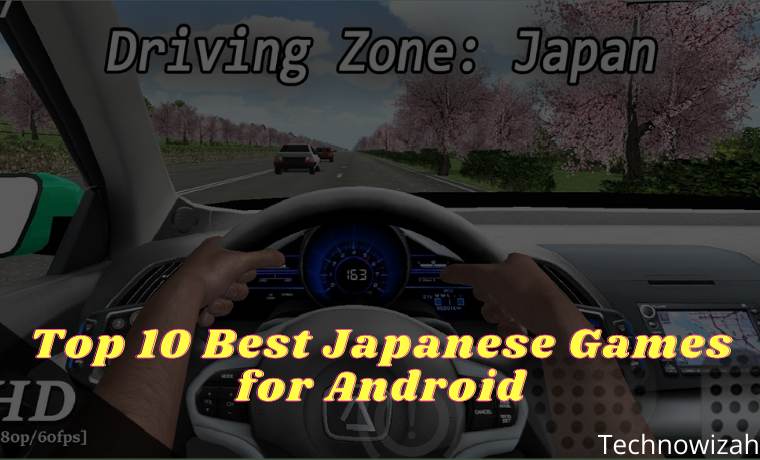







![8 Ways to Fix The Hosted Network Couldn’t Be Started in Windows 10 [2026] 8 Ways to Fix The Hosted Network Couldn't Be Started in Windows 10](https://technowizah.com/wp-content/uploads/2021/07/8-Ways-to-Fix-The-Hosted-Network-Couldnt-Be-Started-in-Windows-10.jpg)
