How to Root Android Using Kingroot (100% Successful) – Nowadays, getting root privileges on Android phones is getting easier. This is due to the increasing number of applications and methods that we can use. Starting from the root using a PC, even without a PC.

How to Root Android Using Kingroot (100% Successful)
One of the well-known applications that Android users often rely on to root is KingRoot.
Based on statistics from the official website, KingRoot can now be used to root more than 100 thousand types of Android phones.
Read more:
- How to Root Andromax G2 AD681H on Android
- Root Asus Mobile with PC Without PC of All Types
- Install TWRP 3.3.1+How to ROOT Samsung Galaxy A10
- 7+ Ways to Root Android with PC Until Success (100% Work)
So many, right?
I’m sure the type you are using can also be rooted by KingRoot.
So, get on with it.
The following is a tutorial on how to root Android using KingRoot.
How to Root Android Using KingRoot on Laptop and PC
1. First, please download the KingRoot application on the official website. After that install it on your PC.
2. Once installed, immediately open the application.
3. Then connect your Android phone to the PC using a USB cable. If there is a request to activate USB Debugging, please activate it. Because if it is not activated, the rooting process cannot continue. If you don’t know how to enable USB Debugging, you can read the tutorial here.
4. If so, please click the Connect button on the KingRoot application on your PC.
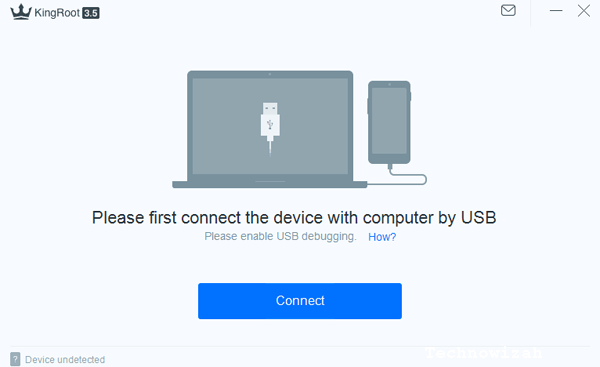
6. After that the rooting process will run. Buddy Androbuntu just needs to wait. During the process, your Android phone will restart later, that’s normal. So don’t panic. When it’s finished, it will say Successfully Gained Root.
Very easy, right?
For those who may not have a PC or laptop, you can also use the KingRoot application directly on Android.
Follow the tutorial below.
How to root Android without a PC using the KingRoot application
1. Please visit the KingRoot website, then click the Download for Android button to download Kingroot.apk, then double-click the apk file to install it on your Android.
2. After that, please open the KingRoot application that you just installed. Then click the Start Root button.
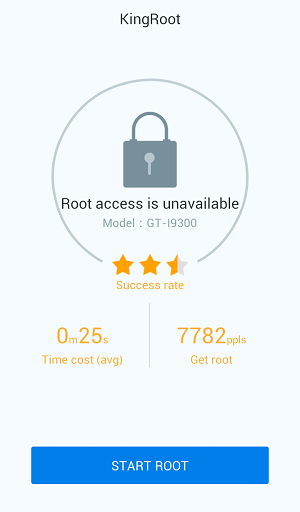
How, easy and very simple right?
Read more:
- [100% Work] How to Root Asus Zenfone GO without PC
- How to Use Lucky Patcher Without Rooting Device
- 2 Ways to Root Oppo A3s without PC (100% WORKS)
Conclusion:
That was how to root Samsung, Xiaomi, Oppo, Vivo, Acer, Asus, LG, Advan, and all brands of Android phones using KingRoot.
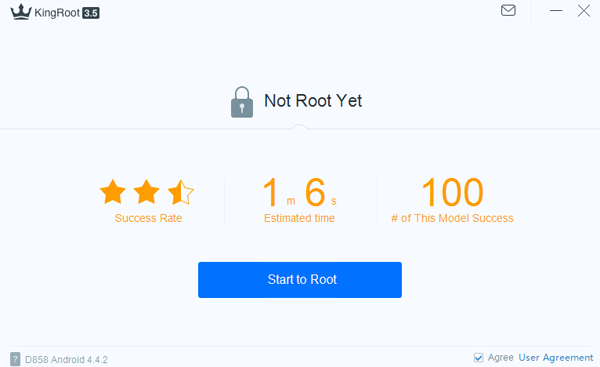
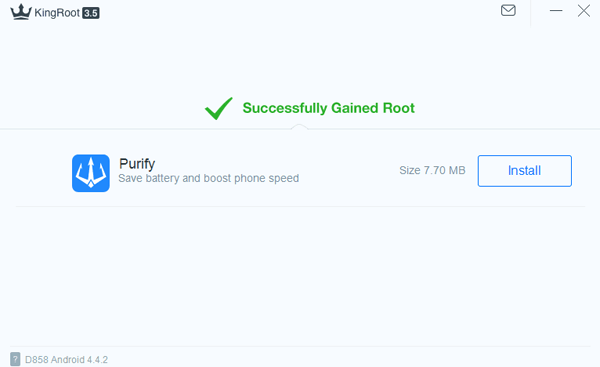
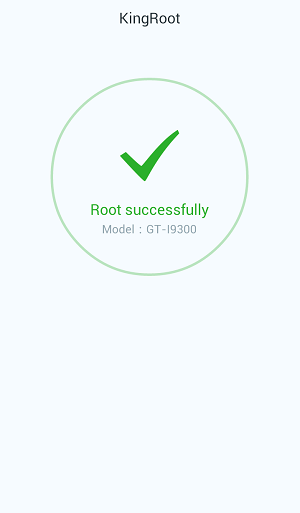
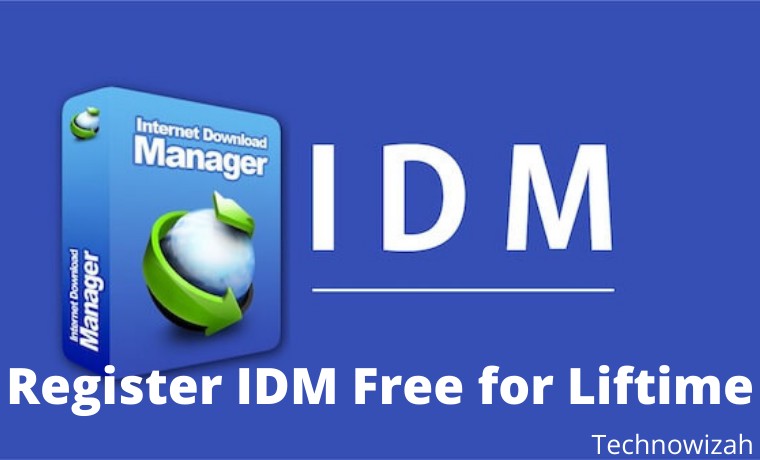








![8 Ways to Fix The Hosted Network Couldn’t Be Started in Windows 10 [2026] 8 Ways to Fix The Hosted Network Couldn't Be Started in Windows 10](https://technowizah.com/wp-content/uploads/2021/07/8-Ways-to-Fix-The-Hosted-Network-Couldnt-Be-Started-in-Windows-10.jpg)
