4 Ways To Activate Office 2016 Permanently Offline – How to activate Microsoft Office 2016 can be done in 4 easy things and you can do it with or without additional software. Check out the full story!

How To Activate Office 2016 Permanently on Laptop PC 2024
Microsoft Office 2016 requires activation so that this program can be used smoothly on a computer or laptop.
If you install Office 2016 but don’t activate it, then many tools cannot be run and will hinder your work, of course.
Read more:
- Best Tricks To Activate Windows 10 Offline Permanently
- How to Activate Microsoft Office 2010 Permanently Offline
- 4 Ways To Activate Windows 7 Permanently For Free
- 4 Ways To Activate Windows 8 Permanently For Free
There are several ways to activate Microsoft Office 2016 which of course can be done simply. Doing this activation can use additional software or no software at all.
Obviously, this depends on which one you want to try. Check out the following how to activate Microsoft Office 2016 and follow the steps carefully.
#1. Activate Microsoft 2016 with KMS Office 2019
Activation requires a product key. But usually, the price is expensive, therefore many people choose the freeway.
The freeway is to use the activator software tool, this time with KMS Office 2019. Using this tool means you activate offline. Check out how:
- Make sure you already have the KMS Office 2019 software on your laptop or computer.
- If you don’t have it, download it first, then extract the KMS office 2019 file.
- After extracting it, there will be a folder with the file name OInstall.
- You can run the file as an administrator.
- After the KMS office 2019 window opens, you will be at the Main Window and click Utilities. You can put a checkmark on the checkbox.
- Convert Office 2016 to automatically change to Volume License. Wait for the conversion process to complete, there will be a notification that the conversion is complete.
- Click on the Activate Office section so you can buy Microsoft Office 2016 activation.
- When the Windows Security Alert window appears, click Allow Access.
You just have to wait for the process to finish and be successful. Then it will appear that the activation process has been successful and Office 2016 can be used with the help of the Office Activator.
#2. Activate Microsoft Office 2016 with KMS Auto Lite
You can get Office 2016 activation code with the following activator tool. You can use KMS Auto-Lite and it’s easy too.
- First, turn off the internet or antivirus on your computer or laptop.
- Download KMS Auto-Lite, and when finished, extract the files from the application.
- Open the KMS Auto Lite folder, then there will be two choices of options according to the Hindu architecture you have. KMSAuto X64 for Windows 64-bit and KMS Auto for Windows 32-bit.
- Create the KMS Auto Lite application as an administrator.
- Please do the office 2016 conversion to get a Volume License.
- Return to the main page by selecting it and clicking Main Window.
- Then do the GVLK installation and checklist on Forcibly. You can click the Office Key and enter the office product key.
- Wait for the process and a notification will appear from Key Installed Successful on a blue screen if the process is successful.
- The last step is to just activate Office 2016. Later when the activation is successful, a success notification will appear.
#3. Activate Microsoft Office 2016 with KMS Pico
Product Key Office 2016 Crack can also be done with KMS Pico. It is also an activator tool.
- Make sure the KMS Pico software is already on your computer or laptop. If not, download it first, and usually, the download is in the form of a .rar file, then you have to extract it.
- After the file is extracted, then open the KMSPico.exe file. run the file as administrator.
- Later the Extracting window will automatically appear and the activation process will be carried out immediately.
- If the activation process is successful, the activation window will disappear automatically.
- Indeed, more people use KMS Pico, because it’s easier and the activation process can be done automatically without any other commands.
After the activation process is complete, you can immediately go up and try to open one of the Microsoft Office applications and prove whether all the tools there can be used.
#4. Activation of Microsoft Office 2016 Without Software Assistance
The last one is how to activate Office 2016 without software. The trick, of course, is to buy a key office product first at a retail store or the official Microsoft Store Indian website. This is certainly not fail-safe.
- First, install Microsoft Office 2016 on a computer or laptop. This Microsoft Office is compatible with Windows 7 to Windows 10.
- You can choose Microsoft Office, for example, Excel 2016.
- Then open the program, later the program will not open and you will be directed to enter the 2016 office product key.
- Enter the product that you bought earlier in the Microsoft Office packaging box. you can also get information from your Office account
- Later, if the product key is known, then you can immediately install it by clicking Install.
- The activation process will begin immediately.
- Later a dialog box will appear and you can select Accept.
- after that, there will be a notification that the Microsoft 2016 activation process has been completed.
The activation process can permanently make the documents that you work on directly stored on OneDrive. This storage feature will also appear in every Microsoft Office 2016 program that you have.
Disclaimer: All forms of download files on the Technowizah.com site are just for educational purposes only.
DMCA: Technowizah.com complies with 17 U.S.C. * 512 and the Digital Millennium Copyright Act (DMCA). It is our policy to respond to any infringement notices and take appropriate action. If your copyrighted material has been posted on the site and you want this material removed, Contact us.
Read more:
- How To Screenshot on Asus Laptop Windows 10
- How to Check Windows 10 Version on Your Computer
- How to Enable and Disable Tablet Mode in Windows 10
Conclusion:
Those are some ways to activate Microsoft Office 2016, either by using additional software or without using the software.
If you do have a special budget, of course, you should buy an Office 2016 product key to be more satisfied without having to use additional free software.
But if you have a minimum budget, you can try the activation process with the activator tool above.
Don’t forget to bookmark and always visit every day Technowizah.com because you can find here the latest Tech Computer Android games How-to Guide Tips&Tricks Software Review etc, Which we update every day.


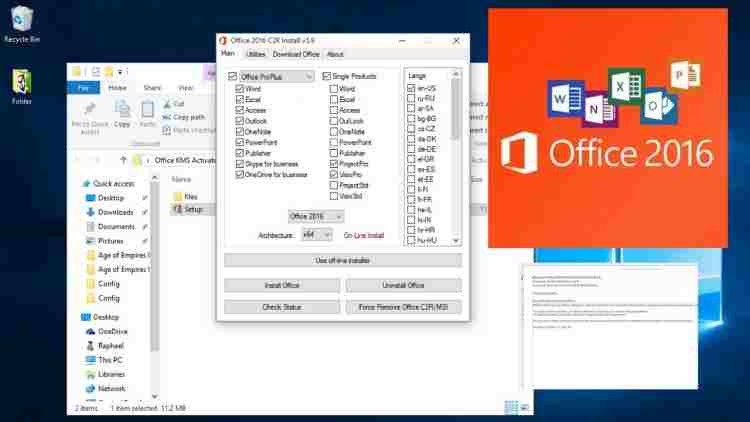

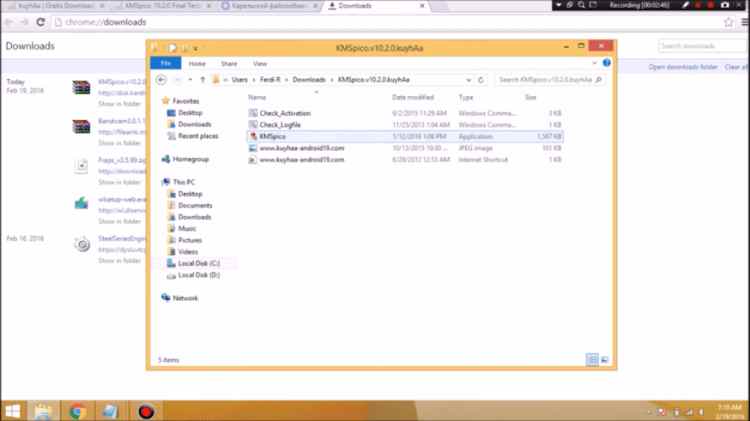
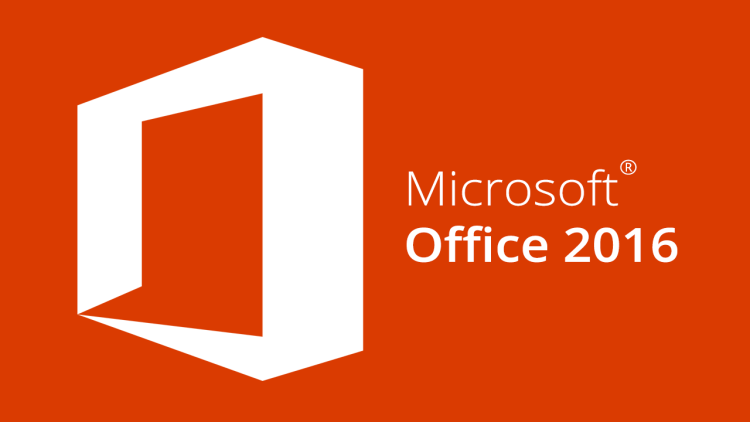
![6 Ways to Fix System Thread Exception Not Handled in Windows 10 [2024] 6 Ways to Fix System Thread Exception Not Handled in Windows 10](https://technowizah.com/wp-content/uploads/2021/07/6-Ways-to-Fix-System-Thread-Exception-Not-Handled-in-Windows-10-218x150.jpg)








![10+ Ways To Take Screenshot on Asus Laptop Windows 10 [2024] How To Take Screenshot on Laptop and PC Windows](https://technowizah.com/wp-content/uploads/2020/06/How-To-Take-Screenshot-on-Laptop-and-PC-Windows-100x70.jpg)
