Best Tricks To Activate Windows 10 Offline Permanently – As a user of the Windows operating system from Microsoft, you are required to upgrade to their latest system. Apart from that, you must learn how to activate Windows 10 permanently.

How To Activate Windows 10 Offline Permanently 2024
The operating system has various advantages when compared to previous versions. One of them is a more familiar look.
Read more:
- How to Activate Windows 7 Permanently For Free
- How to Activate Windows 8 Permanently For Free
- 16 Best Free Applications for Windows 10 You Must Install
- 5 Best Free Antivirus for Windows 10 (100% Free)
The Start Menu page is certainly well-known to many people! In terms of performance, Windows 10 is also faster than its siblings. Cortana and Microsoft Edge features are also the reason why so many people have the OS.
Apart from that, Windows 10 also offers the number one level of security! You can even multitask safely and comfortably.
All you need to do after installing Windows 10 is to activate it! In addition to how to activate, here are some things you also need to know about Windows 10:
How to activate Windows 10 with an official license
License is the main requirement if you want to activate Windows 10. It is safer if you have a genuine license issued by Microsoft, although illegal versions are also available.
Original licenses are expensive. However, you can get them cheaply or affordable in the market. The trick is to buy a retail-type license.
Not to worry, there are many online sellers that offer these types of licenses. The most important thing is the reputation of the seller. Make sure he has a five-star rating from the buyers.
Official Retail License Price
The cheapest retail license costs Rp. 25,000 – Rp. 30,000. This nominal is quite affordable for you, right? Then, what are the reasons for choosing a retail license other than the low price?
- One of the reasons for choosing a retail-type Windows 10 license is the flexibility of use. This means that you can use or transfer the license to another device, but it cannot be used simultaneously. Thus, there is no extra expense to buying a new license.
- The second reason is the flexibility in terms of upgrading the hardware ( hardware ). Examples are graphics cards, processors, HDDs, RAM, and so on.
- Buying a retail license is not illegal. This means that you also get support or support directly from Microsoft if there are problems in the activation or usage process.
License Type
Retail-type licenses are sold separately. You can buy it through the official Microsoft website and trusted online retailers.
The question is, what types are available on the market? In addition to a retail Windows 10 license, you can purchase an OEM or Original Equipment Manufacturer version.
Each type has its own advantages and disadvantages. However, there are more users of the retail version for several reasons mentioned above.
Also, people buy retail versions of licenses because they don’t want the hassle of changing computers or upgrading hardware.
After you get a trusted seller, you can immediately buy the retail license product. The price is cheap and how to get it is also easy.
If the payment has been made, you will get a license which will be sent by e-mail. After that, do the activation directly by following the right guidelines.
Remove Old License
Actually, this is an optional stage. This means that you are not obliged to do it if you have never done the illegal activation method.
Conversely, if you have previously activated (but by illegal or fraudulent means), you should remove the old license before continuing the activation process.
Then, how do you do it? Here are the easy steps you can follow.
- Open the Command Prompt or CMD page through Run as Administrator mode.
- Once the CMD page appears, you need to type slmgr / upk and press the Enter key afterward.
- Then, type slmgr.vbs / cpky and press the Enter key.
- Then, restart the computer and the new license activation process can be started afterward.
How to Activation Process with a New License
After you remove the old license, the next step is the Windows 10 activation process with the new license.
The following are the steps for activating Windows 10 that you need to do:
Enter the Settings Menu
- Locate and click the Windows button. It’s located on the left side of the screen page and in the menu on your computer keyboard.
- On the same page, you need to select the Settings menu or Settings.
- After entering the settings menu, select the update & security feature.
- Next, select the menu that says Activation.
Enter the Product Key
- After entering the activation page, you will get information about the version of Windows that is active on the computer at that time. At the bottom, there is a button that says Change Product Key.
- Select it and click the button. Then Copy & Paste the license or product key that you purchased previously.
Wait for the Activation Process
- To ensure that the process runs smoothly, your computer must be connected to the internet. Validation will take a few moments. So, you have to wait patiently.
- If the validation process is successful, a notification will appear that says Windows is activated.
After the notification appears, it means that the validation or activation process has been successful and is working permanently!
For those of you Windows 7 and Windows 8 users, you can learn how to activate it at:
Windows 10 Activator
Talking about How to Activate Windows 10, which one do you think is the official or illegal license for activation?
Official Windows 10 License
Even though many people take advantage of illegal or unofficial licenses, you shouldn’t go their way.
It was true, there was no cost at all to activate. However, the consequences are quite troublesome!
In contrast, an official license has a price and a value. This is the best choice because it takes away from future risks and disappointments.
The benefits of using a genuine license
- If the Windows 10 operating system is updating, your computer will have no problems afterward.
- Conversely, if the licensed device is fake, the screen will be plain black. This is because Microsoft has detected that your computer has violated copyright because you entered an unofficial license.
- The system will periodically update (update) to improve performance and resolve any problems (bugs).
- By using the official license, you will get more features and can use them all freely.
- Microsoft provides direct support for officially licensed OS users.
Now, after reading some of the benefits of using the official Windows 10 license above, surely you will never want to activate the illegal version.
KMSpico
For many people who do not want to buy an official license from Windows 10. They will activate their Windows 10 with KMSpico.
KMSpico is an illegal activator that is quite widely used by those who think that the Windows 10 Pro license price is too expensive.
Apart from the reasons above, also because hopefully, you can use this one to activate Windows 10.
KMS Auto Lite
KMS Auto Lite is not much different from KMSpico, both are still products from KMS.
When compared in terms of use. KMSpico might be easier to use to activate Windows 10.
Apart from the two Windows 10 activators, there are actually many third parties that can be used to activate Windows 10.
However, the two activities above are portable and easy to use because they only need a flash.
Many people use KMS Auto Lite as a third party to activate their Windows 10 Pro.
Regarding Windows 10
Windows 10 is the most advanced operating system Microsoft currently has. There is news that this will be the last OS version released by the giant company.
The installation process is quite easy, as long as you buy the official and new software from them. The problem lies in the validation or activation of the license.
The activation process is required to remove the “Activate Windows” watermark that appears after the computer is turned on.
Disclaimer: All forms of download files on the Technowizah.com site are just for educational purposes only.
DMCA: Technowizah.com complies with 17 U.S.C. * 512 and the Digital Millennium Copyright Act (DMCA). It is our policy to respond to any infringement notices and take appropriate action. If your copyrighted material has been posted on the site and you want this material removed, Contact us.
Read more:
- How to Restore Deleted Files on Windows 10
- How to Uninstall Avast to Clean the Roots in Windows 10
- Fix Wireless Capability Is Turned Off In Windows
Conclusion:
As a safe way to activate Windows 10, you need a product key that is legal or official from Microsoft. No need to worry, you can get it easily even though the price is quite expensive.
Don’t forget to bookmark and always visit every day Technowizah.com because you can find here the latest Tech Computer Android games How-to Guide Tips&Tricks Software Review etc, Which we update every day.


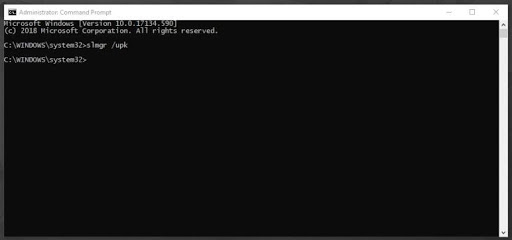
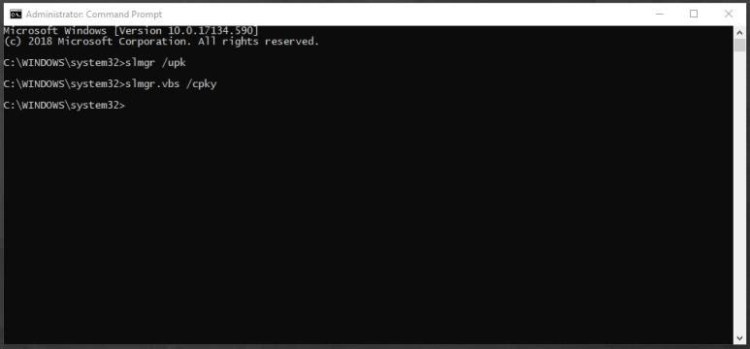

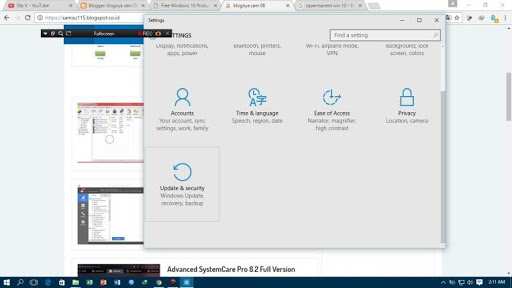
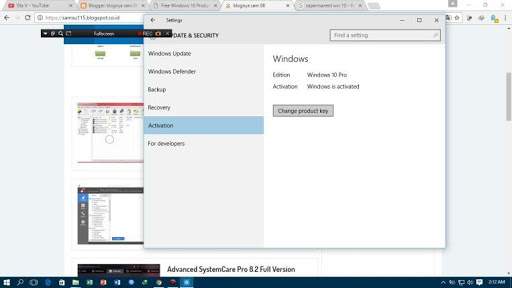
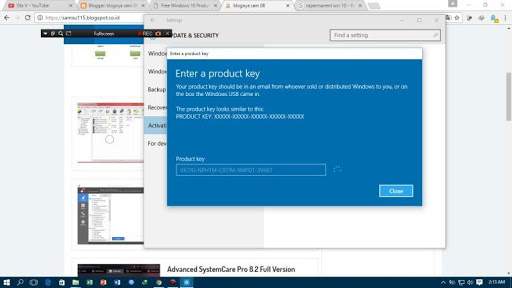
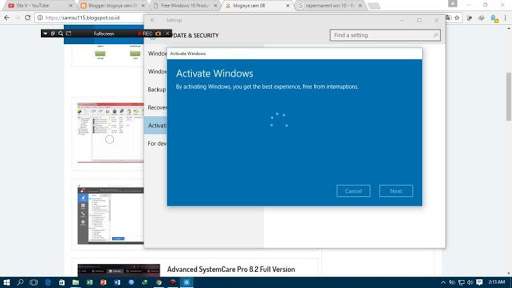
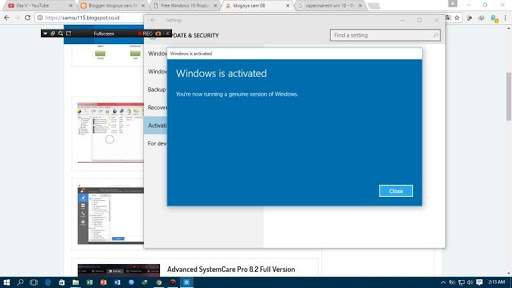
![6 Ways to Fix System Thread Exception Not Handled in Windows 10 [2024] 6 Ways to Fix System Thread Exception Not Handled in Windows 10](https://technowizah.com/wp-content/uploads/2021/07/6-Ways-to-Fix-System-Thread-Exception-Not-Handled-in-Windows-10-218x150.jpg)








![10+ Ways To Take Screenshot on Asus Laptop Windows 10 [2024] How To Take Screenshot on Laptop and PC Windows](https://technowizah.com/wp-content/uploads/2020/06/How-To-Take-Screenshot-on-Laptop-and-PC-Windows-100x70.jpg)
