Top 10 Best Online Video Downloader Applications – Watching videos is one of the fun entertainment activities. Especially now that there is a lot of interesting video content that is a shame to miss.
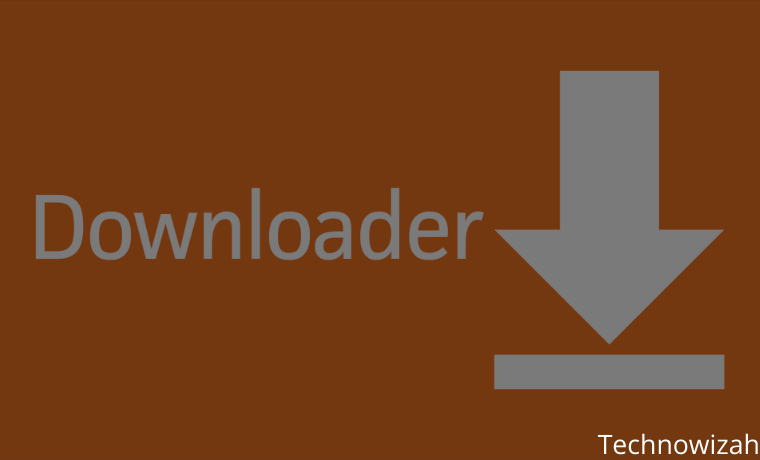
Best Online Video Downloader Applications 2024
Because, apart from being mere entertainment, many videos are useful and provide interesting information. Well, watching videos can be done anywhere online.
Read more:
- 15 Ways to Improve Low-Resolution Video Quality
- 7 Ways to Fix Dxgkrnl Video Fatal Error on Windows 10 PC
- 8 Ways to Fix TDR VIDEO FAILURE Nvlddmkm.sys on Windows
- 2 Ways to Fix Broken Corrupt Videos on Windows PC
But there are times when we also want to save the video and watch it offline. Either for reasons to save internet quota or to watch in special places, such as on an airplane.
Therefore, to save videos offline, many of the best video download applications appear.
Apart from just downloading videos, these applications also have a variety of useful features, such as being a video converter.
For those who are curious about what are the best online video download applications on smartphones, Kuotabro will review some of them. Just take a look at the following reviews.
#1. YouTube Go
The first best video download application comes from Google LLC, namely YouTube Go. As the most popular video channel in the world, of course, there are many interesting videos on YouTube. The presence of YouTube Go is of course good news for content fans on YouTube because they can watch videos offline and without quota.
One of the interesting features of YouTube Go is that users can choose to watch or download. Including determining the size and quality of the downloaded video. Once downloaded, the video can be stored on the device or SD Card for further viewing anytime and anywhere without an internet quota.
Unfortunately, the YouTube Go download application is only able to download videos on YouTube. Equipped with simpler features than regular YouTube, users also cannot leave comments or click profiles on YouTube Go. However, YouTube Go is lightweight and compatible with many devices.
Pros
- Best YouTube video downloader
- Lightweight and compatible with many devices
Cons
- Can only download YouTube videos
- Very limited features
#2. Video Downloader
Video Downloader is the best video download application developed by InShot Inc. headquartered in California, USA.
The Video Downloader application can be used to download videos and even music directly from the internet to your smartphone device. Interestingly, Video Downloader is 100% free.
Through the features provided by Video Downloader, users can easily download videos. Moreover, there is pause and resume features, a built-in player, a built-in browser, automatic video detection, and can run in the background and can be used to download several videos at once.
Video Downloader also supports various video formats, such as mp3, m4a, mp4, m4v, MOV, Avi, WMV, even including doc, Xls, pdf, txt, and others. Even so, some features can only be used if the user pays in advance. In addition, there are ads in the application and sometimes the speed is interrupted.
Pros
- Can download in the background
- Equipped with video player features
Cons
- The free version of the app has limited features
- There are ads in the application
#3. All Video Downloader 2020 – Repost, Download Video
All Video Downloader 2020 is the best video download app launched by Hard Tool Studio.
Video Downloader 2020 application can be used to download videos from various places including from social media. For example, website URLs, Facebook, Instagram, Twitter, YouTube, and so on.
The features in All Video Downloader 2020 are also interesting. As there are features built-in web browser, able to download many files at one time, pause and resume, and download in the background. All Video Downloader 2020 also supports many video formats, namely, mp3, m4a, mp4, m4v, MOV, Avi, WMV, and others.
To download videos from All Video Downloader 2020, users only need to click on the download button and it will be automatically saved on the device. But unfortunately, All Video Downloader has some drawbacks. For example, there are many ads in the application so you can’t download YouTube videos.
Pros
- Can download multiple videos at once
- Equipped with a default browser
Cons
- Can’t download YouTube videos
- Lots of ads inside the app
#4. Free Video Downloader – private video saver
Free Video Downloader, an application made by Studio Video Downloader X is also the best video download application.
Besides being easy, stable, and free, Free Video Downloader is also claimed to have a better level of security. You can download videos on the Free Video Downloader application with just one click.
Free Video Downloader is also equipped with excellent features. Such as removing watermarks in videos, supporting multi-downloads, converting videos to mp3, video editing support, built-in-browser, and can run in the background. You can download videos from social media like Facebook, Twitter, or IG.
In addition, Free Video Downloader also supports various video formats. Starting from mp4, m4a, mov, avi, WMV, 3gp, and other video formats. But the Free Video Downloader application also has its drawbacks. The app can’t download videos from YouTube due to policy issues and occasional bugs.
Pros
- Support video editing
- Equipped with a default browser and can download videos on social media
Cons
- Can’t be used to download YouTube videos
- Occasionally there are bugs in the application
#5. Code
Code is a browser application but focuses more on the function of downloading music, videos, and photos.
Mirmary Limited launched Kode as a browser that is safe, lightweight, and capable of playing quality audio and video. The code has also been equipped with VPN, multi-tab, including password protection.
Well, of course, what makes Kode included as the best video download application is because of its download feature. For example, high download bitrate, a download manager that supports URLs from anywhere, and background downloads. There are also media features, such as a built-in player and the ability to export videos.
Code also supports many video formats, such as m4a, mp4, m4v, MOV, Avi, WMV, doc, Xls, pdf, txt, and other popular file extensions. But after the latest update, Kode has experienced some speed, application performance, or lag issues, and some users are experiencing problems with the download feature that can’t be used anymore.
Pros
- Is a browser with a download manager
- High download speed
Cons
- Less simple and occasionally lags
- The download feature sometimes doesn’t work
#6. Top Master Downloader
Top Master Downloader is the best video download application developed by Hoang Nga.
You can easily download videos and music directly from the internet to your smartphone device. Top Master Downloader can automatically detect videos and download them with one click.
The features in the Top Video Downloader application are also not inferior to other video download applications. Such as the download manager feature with pause and resume buttons, download in the background screen, support large files and download many files, can be used on many devices, and other interesting features.
Before downloading a video, you can also see a preview of the video at a glance, and after downloading it can be watched offline. Top Video Downloader can even be used to download videos or music from YouTube. Some of the weaknesses of the Top Video Downloader application are usually related to bugs or application crashes.
Pros
- Capable of auto-detecting video
- Support downloading large files
Cons
- Occasionally there are bugs and lags in the application
- Ads in the application are quite annoying
#7. BOX Video Downloader
BOX Video Downloader is quite popular as one of the best video download applications.
The application, which was developed directly by the BOX Video Downloader Dev Team, has been downloaded millions of times. Equipped with a built-in browser, you can also browse videos that hit in various formats.
BOX Video Downloader supports video formats ranging from mp3, m4a, mp4, m4v, MOV, Avi, WMV, and others. Other interesting features offered by BOX Video Downloader also include downloading multiple files simultaneously, private folders, dark mode, background downloads, and various other interesting features.
Videos from social media, such as Facebook, Twitter, and Instagram, can easily be downloaded with BOX Video Downloader in one click. However, you cannot download videos from YouTube because it is related to the privacy policy. In addition, BOX Video Downloader also has paid features.
Pros
- Comes with a built-in browser
- Able to download multiple videos at once
Cons
- Can’t download YouTube videos
- Many paid features
#8. Video Downloader for Facebook
As the name implies, the application created by the Photo and Video App called Video Downloader for Facebook can only download videos from Facebook.
As a result, when you find interesting videos while browsing the Facebook homepage, Video Downloader for Facebook can be the right choice.
Through the application, you can download videos from Facebook to save on your device and watch offline. Video Downloader for Facebook works simply. When you open Facebook and see an interesting video, all you have to do is copy the URL link and it will be saved automatically.
After that, you just need to click the download button on the Video Downloader for the Facebook application. You can also adjust the quality of the video, for example, HD or SD, with different sizes. Unfortunately, the application only functions to download videos from Facebook, so it is very limited.
Pros
- Focus on downloading Facebook videos
- Video quality can be adjusted
Cons
- Limited to Facebook videos only
- Very limited features
#9. Pix Video Downloader
Another interesting best video download application is Pix Video Downloader.
Developed by Pix Video Downloader Studio, the application is equipped with a . Interestingly, the browser on Pix Video Downloader features browsing privacy, and ad blocking, and is claimed to have 5x the download speed.
Pix Video Downloader can also detect videos automatically. In other words, when you visit a website or social media and find a video, you can immediately download it with one click. In addition to detecting videos, Pix Video Downloader is also able to download videos simultaneously.
Other features include a built-in player, supporting many formats from mp4 to avi videos including even HD, 4K resolutions, and so on. However, there are some websites that Pix Video Downloader can’t open. Apart from that, the Pix Video Downloader app also has a lot of ads and occasional bugs.
Pros
- Equipped with automatic video detection
- Able to download video files simultaneously
Cons
- Lots of in-app ads
- Occasionally there are annoying bugs
#10. Torrent®
Lastly is the Torrent® application, which is considered the best video download application.
However, as the name suggests, the application can only be used to download videos that are torrent files. This means that apart from torrent files, you cannot download them through applications made by BitTorrent, Inc.
With the Torrent® app, you can download free music, videos, and even movies straight to your smartphone. One of the excellent features of Torrent® is that there is no limit to the speed and size of the file to be downloaded. But to be able to download, you must already have a magnet link from the torrent file.
Then the magnet link is connected to the Torrent® application and it will automatically download. The torrent method allows video files to be shared between users or peer-to-peer, meaning they don’t come from just one server. However the weakness, security, and flexibility of the video become very dependent on the client.
Pros
- Able to download videos and even movies
- Very high speed
Cons
- Limited to torrent files only
- Less simple and high-security risk
Conclusion:
Well, that’s the 10 best video download applications that you can use for free. Please choose one of the applications that you think is the most practical and has full features, according to the type of video to be downloaded.


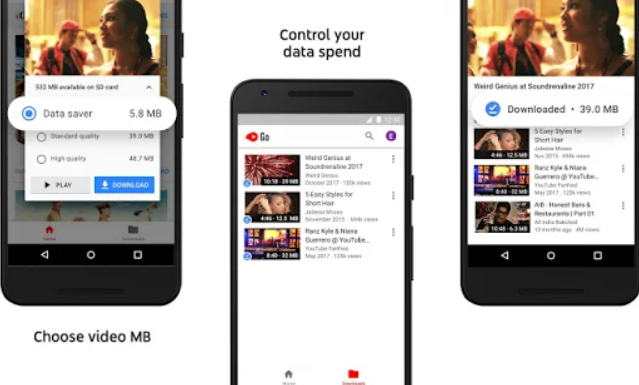
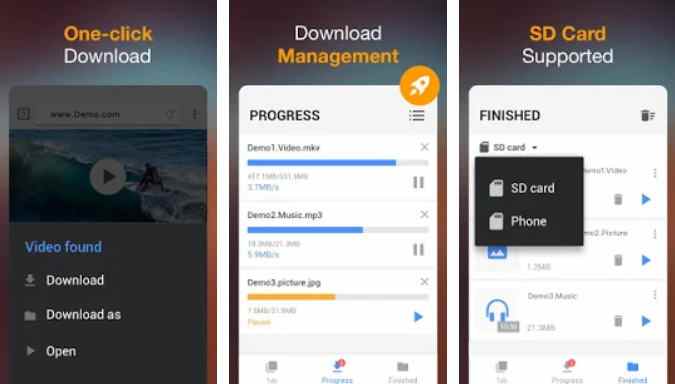

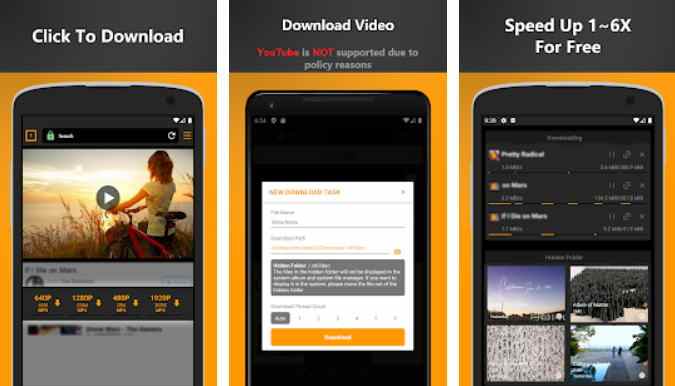
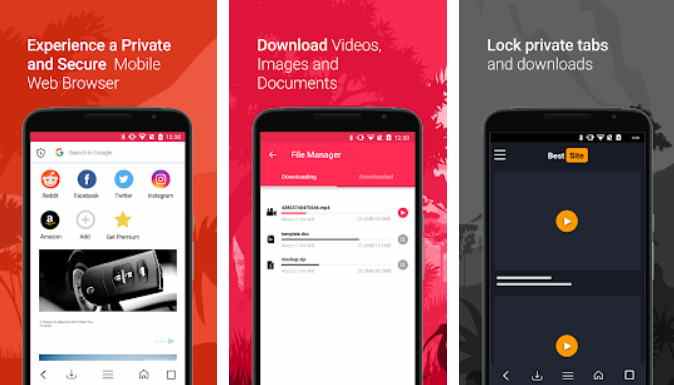
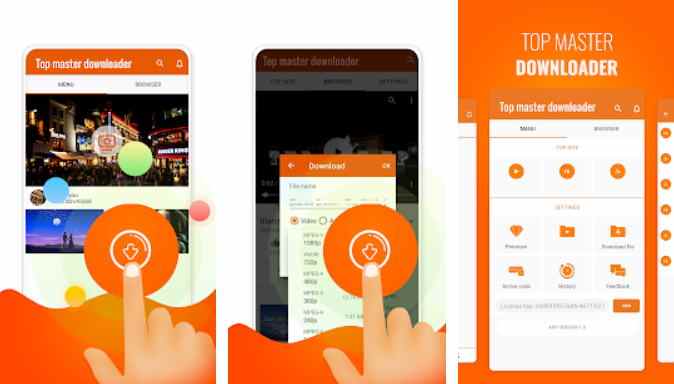

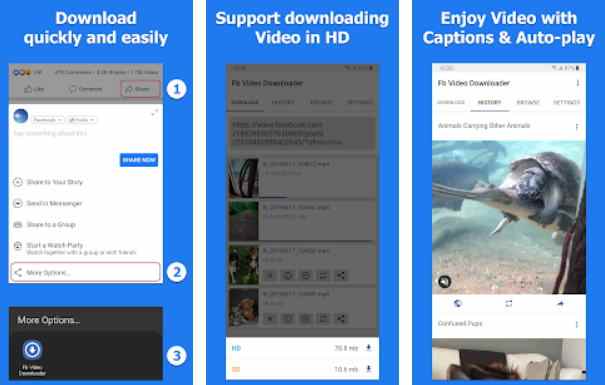

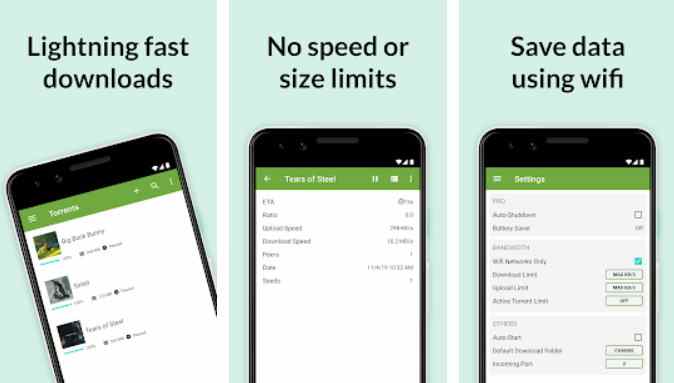

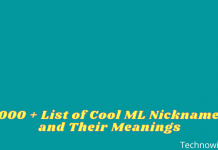







![10+ Ways To Take Screenshot on Asus Laptop Windows 10 [2024] How To Take Screenshot on Laptop and PC Windows](https://technowizah.com/wp-content/uploads/2020/06/How-To-Take-Screenshot-on-Laptop-and-PC-Windows-100x70.jpg)

You can download free video and does not require registration. It works on Windows, macOS, Android, iPhone, and iPad. Only a web browser is required. You don’t need to install any additional software. All videos can be saved offline.