Download Resetter Epson L130 L220 L310 L360 L365 – For every printer that has an error the most effective way to solve it is to reset again. The purpose of resetting the printer is to return all settings to the beginning so that the printing activities that caused the error can return to normal.

How To Download Resetter Epson L130 L220 L310 L360 L365 [2024]
Some common warnings such as Ink Waste Is Full Alert, or Ink Pad Is At the End Of Its Service Live usually indicate that there is a slight problem with your ink collection. Now when you check or it is estimated that the ink reservoir is still full, then it can be ascertained that the printer system is the one that reads the reservoir.
Read more:
- Download Resetter Canon iP2770 / iP2700
- How to Reset Epson L120 Printer
- How to add a printer in Windows 10
- How to Connect Printer to Laptop Wirelessly
Now resetting the printer will be easier because we are assisted by the Epson printer resetter software which you can download later in the guide. In general, the steps are to activate the reset mode on the printer, and then the reset is done through special software. Here is the complete tutorial:
Download Resetter Epson L130 L220 L310 L360 L365
- First, download the resetter program in [ Download Epson Resetter ]. The password is “safepedia.com“. 2nd Without password download 3nd with password 1234 download
Download Latest 2024 Mentioned password = (www.anasmakruf.com) .txt
- After downloading then install the software.
- Then select Particular Adjustment Mode:
- Then please select according to your printer type. This software at least supports the Epson L130 L220 L310 L360 L365 series printers.
- If so, then select the port, you can see in the device manager which port your printer is connected to.
- Then select the Waste ink pad counter, and click the OK button.
- The next setting is a checklist on the Main pad counter> Check. Then a popup will appear then just click OK.
- Then on the Main pad counter> Initialize
- After that, there will be a command to turn off the printer. Turn off the printer and Click OK.
- Then turn on your printer again.
- Done, please try to print a document.
DMCA: Technowizah.com complies with 17 U.S.C. * 512 and the Digital Millennium Copyright Act (DMCA). It is our policy to respond to any infringement notices and take appropriate action. If your copyrighted material has been posted on the site and you want this material removed, Contact us.
Conclusion:
That’s the article on how to reset Epson printers type L130 L220 L310 L360 and L365, Now you just need to take care of the printer properly so that it doesn’t come back as an error. For example, by not printing more than 10 documents at once. Please print documents per 10 sheets.


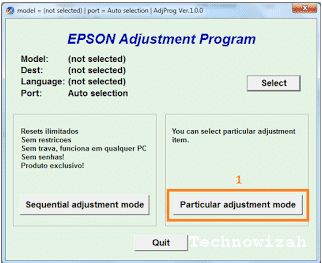
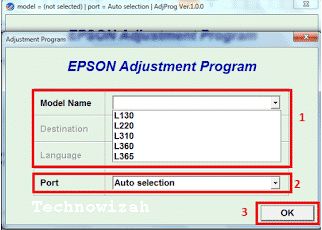
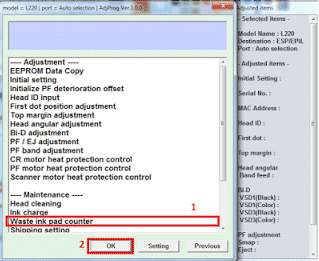
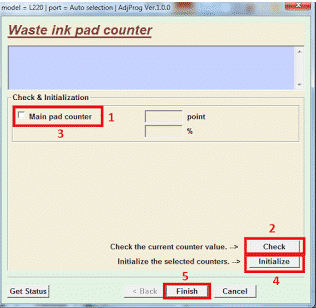


![6 Ways To Fix System Service Exception in Windows 10 [2025] 6 Ways To Fix System Service Exception in Windows 10](https://technowizah.com/wp-content/uploads/2021/08/6-Ways-To-Fix-System-Service-Exception-in-Windows-10-218x150.jpg)






![10+ Ways To Take Screenshot on Asus Laptop Windows 10 [2024] How To Take Screenshot on Laptop and PC Windows](https://technowizah.com/wp-content/uploads/2020/06/How-To-Take-Screenshot-on-Laptop-and-PC-Windows-100x70.jpg)

hlo sir
The password is not working
Hi Normandy,
Thanks for informing us it will be updated ASAP.
Thank You
The password is not working
Thanks for informing us.
it will be updated asap.
password not working
Rajesh i will update it ASAP.
Thanks
Hi, the password not working
Ok i will update ASAP
password not working
Ok i will update ASAP
password not woking
Hi,
New link update with password.
Thanks
give correct password
Ok wait
Hi,
New link update with password.
Thanks
whats the updated password
Hi,
New link update with password.
Thanks
password is not working
Hi,
New link update with password.
Thanks
Thanks for sharing the Epson resetter. It really helped me to fix my printer’s issue. The instructions were clear and easy to follow.
Good eve….kindly share to me the updated password for this resetter..thank you
THANKS