10 Ways to Strengthen Android Cellphone Signal – A weak cellphone signal is often frustrating, especially if you’re on a voice call or downloading. There are a number of causes for a weak cellphone signal, but fortunately, there are also various ways to strengthen a weak cellphone signal, whether you’re using an Android cellphone, iPhone, or another mobile device.

How to Strengthen Android Cellphone Signal 2024
Here are 10 ways to strengthen a weak cellphone signal on an Android or iPhone cellphone:
#1. Check if the provider is not down
If you are wondering how to strengthen a weak cellphone signal because your internet data speed suddenly slows down or is cut off altogether, the first thing you should do is check if the operator you are using is experiencing some kind of service outage or restriction.
Read more:
- 10+ Best Android Download Manager Applications
- 8 Easy Steps To Root Android With KingRoot
- What is ROM on Android Smartphone Device
- 5 Best PS4 Emulators for Android and Laptop PC
Although usually rare, service outages can occur as a result of a technical failure on the part of the provider.
It can also occur due to natural disasters that may have damaged cell towers and telephone lines.
Usually, the provider will post on their website or social media accounts, such as FB, IG, and Twitter in case of major (big) and minor (minor) cellular service disruptions.
If you don’t see the announcement, you can also try to contact the relevant provider via their official customer support portal.
Excess:
• Checking with providers in advance can save a lot of time.
• Service outage is actually good news because it means your phone is working fine and you just have to wait.
Deficiency:
• The provider may not announce when a service outage occurs in small rural areas.
• If many users are affected, the customer service waiting time may be longer.
#2. Turn Airplane Mode On and Off
Airplane Mode is a setting that essentially disables all wireless signals on smartphones, tablets, and most modern computers.
The main function of this feature is to be able to use the cell phone safely on the plane.
Unfortunately, this setting can often be activated by accident, especially when tinkering with internet settings.
Note: Airplane Mode is usually represented by an airplane icon.
You can disable Airplane Mode very easily, whether on Android or iOS.
If you’re wondering how to amplify a weak cell phone signal that results in poor phone call quality or slow photo or video downloads, you can try intentionally turning on Airplane Mode, wait a few seconds, then turn it off again.
This will reset your device’s connection to your cellular provider and is a very effective way of amplifying your cell phone signal and solving weak signal issues.
Excess:
• Turning Airplane Mode off and on is very easy and fast.
• This is a very powerful tip that often works.
Deficiency:
• Once children discover this setting, they will often prank their parents by activating it.
#3. Disable WiFi and Bluetooth
Turning off Bluetooth and WiFi Wireless connections is one way to strengthen a weak cellphone signal that is quite effective for getting a better phone signal, whether you’re using 3G, 4G, or 5G.
WiFi and Bluetooth signals can often cause conflicts between devices and apps, and have even been known to cancel each other out.
Your new Bluetooth headphones may be good, but they can also be the cause of problems on your phone.
Note: Bluetooth or WiFi conflicts will slow down or stop your data but won’t change the number of bars on the cellular signal icon. Conflicts can still occur even if you have a full bar.
To see if WiFi or Bluetooth has affected your cellphone’s signal strength, experiment with turning them off when you want to make phone calls or download data from apps.
If your WiFi is the problem, you may need to try increasing its signal strength.
If the Bluetooth connection is causing problems, you can try using another smart device to connect with your Bluetooth accessories.
Excess:
• Turning WiFi and Bluetooth on and off is very easy via the main settings menu on Android and iOS.
Deficiency:
• It is quite difficult to resolve such conflicts in the long term and often requires the use of another phone or tablet to connect to the problematic Bluetooth device.
#4. Check Signals at Different Locations
This may sound a bit silly, but one of the most effective ways to amplify your cell phone signal is to try calling or checking an app at a different location in your room or home.
Some objects, or even your own house, can block the cellular signals and, even if you can’t move your house, you can experiment with different locations.
Note: If people often comment on a lot of static or your call suddenly ends, note where you stand and try to avoid that area in future conversations.
You just need to keep an eye on your phone’s signal strength via the bar at the top of the screen as you walk around.
Try different rooms in different parts of the building and don’t forget to see if the signal goes off after you move or go outside.
Excess:
• This test is very easy to perform and only takes a few minutes.
• If the problem is location-based, you don’t need to think about buying a new cellphone.
Weakness:
• If part of your office or home is a signal dead zone, this can be frustrating.
#5. Update Mobile Operating System
One of the tips that can potentially improve your phone’s signal and data speed on your smartphone is to download and install the latest operating system and app updates.
These updates often include bug fixes for connection error bugs.
Updates may also add support for improved cellular network technologies and services offered by providers.
You may be delaying installing updates because of the time it takes to download, but it’s usually very important to maintain device functionality and also to increase security against malware, viruses, and mobile hacks.
Excess:
• Updating your Apps and OS can improve security and features.
Weakness:
• Downloading and installing updates can take a long time (several hours).
#6. Reset Network Settings
This type of error message ‘phone signal down’ or lack of cellular signal can sometimes be fixed by resetting the network settings on your smartphone or tablet.
Performing a network reset will erase your WiFi username and password in addition to any VPN settings you have enabled, but your phone will reconnect to the provider automatically once the reset is complete.
Excess:
• The whole process only takes a few seconds.
• Resetting network connections can be a great way to clear unused WiFi login details.
Weakness:
• After doing this, you must re-enter all your internet passwords.
#7. Select Provider Manually
A little-known way to amplify a weak cell phone signal at home and work is to manually select your network.
This option is only available on some Android smartphone models, but those with the settings can choose between a number of network operators.
To check if this option is available, tap Settings > Mobile Networks > Networks Operators > Search Networks.
A series of network operator options will appear.
If so, do different experiments until you find the strongest and fastest signal.
Excess:
• This feature can give some Android users more options in terms of their data speed.
Weakness:
• The option to select a network operator is limited to some Android devices and areas only.
#8. Boost Cellphone Signal with Signal Booster
A cell phone signal booster is a very useful device that can increase the strength of your phone’s 3G, or 4G connection, whether you’re traveling to areas with poor coverage or even when using your cell phone at work or at home.
Does cell phone signal booster work? Yes, the signal booster is quite helpful to fix the weak signal. Although in some cases, it may not work properly.
This device performs a similar function to a TV antenna in that you place it in a location with good access to a wireless signal, such as a rooftop or balcony, and that stronger signal is then available for your smartphone and other connected devices to use.
There are various brands of signal boosters that are good and worth considering.
Excess:
• Most signal booster models support multiple cellular carriers.
• Buying a signal booster is a great solution if you are in a rural area without support.
Deficiency:
A good signal booster is quite expensive.
#9. Change Phone
Maybe you will feel a little frustrated when you feel forced to buy a better and of course more expensive cellphone just to get a good signal.
However, if the problem is with your cellphone, it might be time for you to replace your cellphone with a newer model.
New Android smartphones and iPhones often include hardware upgrades to their antennas that provide more consistent coverage in addition to having support for faster wireless internet and cellular connections over 4G to 5G.
If you bought your cellphone in the last two years or so with a newer model, you should try the other tips on this page to find out how to improve a weak cellphone signal.
However, if your smartphone is a few years old, especially if it is an ancient pre-smartphone model, it might be time to say goodbye to the old and hello to the new.
Fortunately, there are many exciting new HP models with more advanced features and prices that are quite affordable right now.
Excess:
• Newer phone models certainly have better features that make the upgrade worth it.
• You can save by doing a trade-in with your old HP.
Deficiency:
• If you are comfortable using your current smartphone, it may be difficult to replace it.
#10. Try Calling With Apps Over the WiFi
If the weak signal strength of your cellphone is affecting your phone calls, you can try calling your family, friends, and colleagues via text apps and free calls using a WiFi network.
Apps like WhatsApp, Telegram, Skype, Line, WeChat, and even Facebook Messenger allow you to make voice calls with a WiFi internet connection so it doesn’t matter how bad your 4G or 5G reception is.
Most of these apps also support video calling which means you can also make video calls with them over WiFi.
Excess:
• Some people already use at least one voice-calling app.
• There is a wide variety of phone calling apps to choose from and most of them are free.
Weakness:
• You need to pay attention to your internet data usage if your internet package is not much.
Read more:
- 10 Best Free Premium KWGT Widgets for Android
- 7 Best Most Used Android Screen Recorder Applications
- 8 Best Android Screen Recorder Apps (Updated)
Conclusion:
Those are 10 ways to strengthen a weak cellphone signal that have been proven to be able to fix the problem of a weak signal that is sometimes frustrating.
Don’t forget to bookmark and always visit every day Technowizah.com because you can find here the latest Tech Computer Android games How-to Guide Tips&Tricks Software Review etc, Which we update every day.


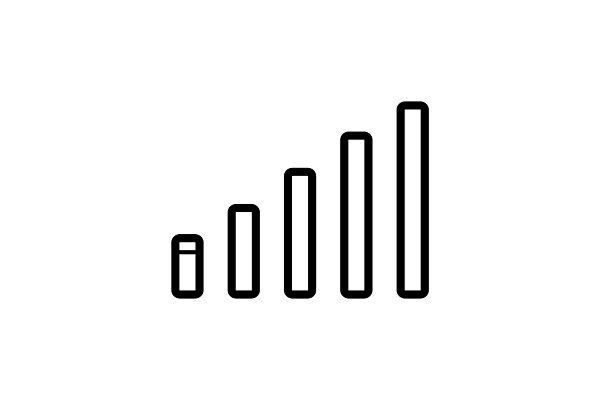
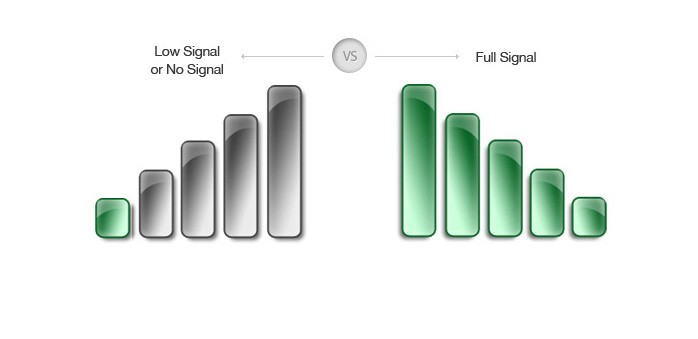


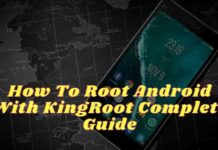






![10+ Ways To Take Screenshot on Asus Laptop Windows 10 [2024] How To Take Screenshot on Laptop and PC Windows](https://technowizah.com/wp-content/uploads/2020/06/How-To-Take-Screenshot-on-Laptop-and-PC-Windows-100x70.jpg)
