3 Ways to Root Samsung Galaxy A10 without PC – In this article, I share with you how to root Samsung Galaxy A10 without a PC. And with easy step-by-step tutorials on how to successfully root. So, let’s jump right into the tutorial guide. Read to the end.
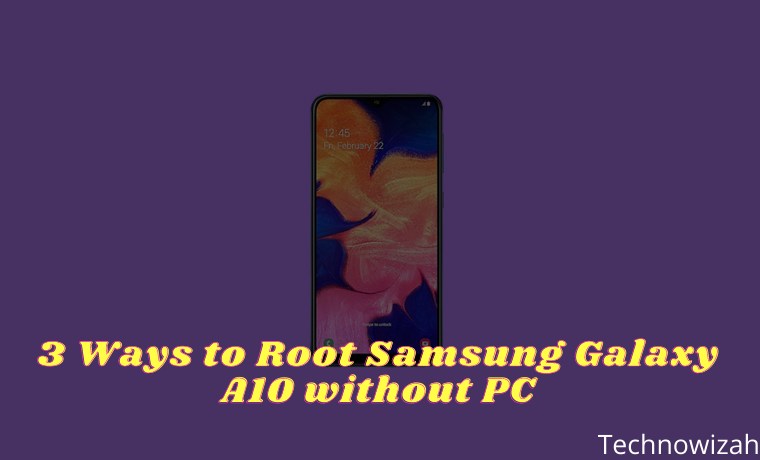
How to Root Samsung Galaxy A10 without PC 2024
In recent times, Samsung has been focusing on low-cost smartphones with high specs. This year the company launched all of their new Galaxy M series followed by the Galaxy A series.
Read more:
- How to Root Samsung Galaxy S5 Without PC
- How To Root Android With KingRoot Complete Guide
- How to Root Android Using Kingroot (100% Successful)
- How to Root Andromax G2 AD681H on Android
Galaxy A10, Galaxy A30, and Galaxy A50 are specially designed to target offline buyers. After all, the new Galaxy A10 features everything you would expect from a mid-range smartphone.
Samsung Galaxy A10 specifications
The Samsung Galaxy A10 comes with a 6.2-inch HD IPS LCD screen with a resolution of 720 × 1520 pixels. It runs on One UI based on the Android 9.0 Pie version. The phone is powered by an octa-core Exynos 7884 SoC coupled with a Mali-G71 MP2 GPU. It packs 2GB of RAM and 32GB of internal storage which can be expanded up to 1TB.
This smartphone uses a 13MP rear camera with an f / 1.9 aperture lens, LED flash, Panorama, HDR mode, etc. The front is equipped with a 5MP selfie camera with an LED flash. It has a 3.5mm audio jack, Wi-Fi 802.11 b / g / n, Bluetooth 5.0, GPS, A-GPS, GLONASS, FM Radio, MicroUSB 2.0, etc. It has a non-removable 3,400 mAh battery with an accelerometer and distance. sensor.
Attention
The root will void your phone warranty. In addition, Technowizah will not be responsible for any damages. I recommend proceeding at your own risk.
Precondition:
- To avoid any kind of distraction make sure your phone is at least 50% charged.
- This process requires TWRP to be flashed on your phone.
#1. How to Root Galaxy A10 without PC with Magisk
 Steps to Root Samsung Galaxy A10:
Steps to Root Samsung Galaxy A10:
Download the Latest Magisk and Magisk Manager
| MAGISK VERSION | MAGISK DOWNLOAD LINK |
|---|---|
| Latest Magisk | Download |
| Magisk v20 | Download |
| Magisk v19.4 | Download |
| Magisk v19.3 | Download |
| Magisk v19.2 | Download |
| Magisk v19.1 | Download |
| Magisk v18.1 | Download |
| Magisk v17.3 | Download |
| Magisk v16.7 | Download |
| Magisk v15.4 | Download |
| Magisk v14.5 | Download |
| MAGISK MANAGER VERSION | DOWNLOAD LINK |
|---|---|
| Latest Magisk Manager | Download |
| Magisk Manager v7.3.5 | Download |
| Magisk Manager v7.3.4 | Download |
| Magisk Manager v7.3.2 | Download |
| Magisk Manager v7.3.1 | Download |
| Magisk Manager v7.3.0 | Download |
| Magisk Manager v7.2.0 | Download |
| Magisk Manager v7.1.1 | Download |
| Magisk Manager v7.1.0 | Download |
| Magisk Manager v7.0.0 | Download |
| Magisk Manager v6.1.0 | Download |
| Magisk Manager v6.0.1 | Download |
Step 2: Turn off your phone and then turn it back into TWRP mode.
Step 3: To do so, press and hold the Volume Up + Power button simultaneously.
Note: If you can’t boot into recovery then use the TWRP Manager app from the Google Play Store.
Step 4: Click on the Install option from the main menu of TWRP.
All files and folders present on your phone will appear on the screen.
Step 5: Just select the Magisk.zip file that was downloaded earlier.
Step 6: To start the root process, just swipe in the right direction.
Wait for the root process to complete. It won’t last for a few minutes.
Step 7: Now restart your phone by simply selecting the Reboot System option.
Finally! This is how you can root Samsung Galaxy A10 using Magisk and TWRP.
Note: To confirm root access, use the Root Checker app from the Google Play Store.
#2. How to Root Samsung Galaxy A10 without PC with SuperSU

Steps to Root Samsung Galaxy A10:
Step 1: SuperSU Root zip file
- v2.52
- v2.56
- v2.65
- v2.66
- v2.74
- v2.78
- v2.79
- v2.82
- v2.82 SR5 ( Chainfire Mirror )
Step 2: Same as Method 1, turn off your device and boot into TWRP recovery.
Step 3: In TWRP, click on the Install option.
Step 4: From your phone storage, select the downloaded SuperSU.zip file.
Step 5: On the next screen, swipe in the right direction to start the actual rooting process.
As soon as the process is complete, a successful root message will appear in TWRP recovery.
Finally! You have successfully rooted the Samsung Galaxy A10 using SuperSU and TWRP.
#3. How to Root Samsung Galaxy A10 without PC with KingRoot
- First, you need to download the KingRoot application on your Samsung Galaxy A10.
- And then Install the App on the phone. Also, enable unknown sources in the settings menu.
- And now open the application on your smartphone and click on the “big button – No Root Permission”.
- Don’t touch your screen while the process is in progress.
- That’s it, your phone has root access now.
Read more:
- Root Asus Mobile with PC Without PC of All Types
- Install TWRP 3.3.1+How to ROOT Samsung Galaxy A10
- 7+ Ways to Root Android with PC Until Success (100% Work)
Conclusion:
This is an explanation of 3 ways to root the Samsung Galaxy A10 without a PC, I hope you have successfully rooted your Samsung Galaxy A10. If you face any issues, feel free to write in the comments below.
Don’t forget to bookmark and always visit every day Technowizah.com because you can find here the latest Tech Computer Android games How-to Guide Tips&Tricks Software Review etc., Which we update every day.


 Steps to Root Samsung Galaxy A10:
Steps to Root Samsung Galaxy A10:








![10+ Ways To Take Screenshot on Asus Laptop Windows 10 [2024] How To Take Screenshot on Laptop and PC Windows](https://technowizah.com/wp-content/uploads/2020/06/How-To-Take-Screenshot-on-Laptop-and-PC-Windows-100x70.jpg)
