4 Ways To Speed Up IDM Download on Your PC – Even though IDM can make the file download process faster, in fact, there are still ways to speed up IDM downloads to make it more leverage.

How To Speed Up IDM Download on Your PC Laptop
As we know, IDM, or the abbreviation of Internet Download Manager is widely known as software that can provide satisfactory download speeds.
Read more:
- How to Download WhatsApp Status Videos
- How to Recover Lost WhatsApp Contacts
- How to Open Whatsapp on a Laptop PC
- Best Ways to Change Instagram Name
You can download files faster than without using IDM. This is very reasonable because IDM will help to maximize the speed of your internet connection while the download is in progress.
Even so, you can also do a little extra on IDM to speed up downloads to 30 Mbps. What are they? The following is the review below.
#1. IDM Settings
In the IDM settings menu, there are options to set up an internet connection or network. By setting this option, the IDM speed will be maximized.
How to speed up IDM downloads:
- Open IDM on your laptop or computer.
- Then click the Download> Options menu.
- After that select Connection in the tab menu.
- Change the Connection Type to High Speed.
- Also, change the Default Max. conn. number. to be the highest.
- Then click the OK button to save changes.
- Done.
When you select the connection type to High speed, then you will use Direct Connection (Ethernet / Cable) / Wifi / Mobile 4G / Other as an internet connection when downloading files with IDM.
Meanwhile, an explanation of Default Max. conn. number. that is, you should choose number 32 if your internet speed can reach 1 Mbps. However, if your internet speed is below 1 Mbps, then just choose the number 16.
#2. Speed up IDM via Regedit
Registry Editor or Regedit is a collection of data related to configuration information of applications in Windows. Simply by making a few changes in Regedit, you can speed up the download process at IDM.
How to speed up downloading IDM with Regedit:
- Open the Run menu or press Windows + R at the same time.
- Then type Regedit and then press Enter.
- Go to Computer \ HKEY_CURRENT_USER \ Software \ DownloadManager
- Right-click Connection Speed then select the Modify option.
- Change the value in Value Data to 999999.
- In the Base option, change it to Decimal.
- Finally, click the OK button to save.
By making these slight changes in the Registry Editor, IDM can process downloads faster. If it is not as expected, try using the next method.
#3. IDM Optimizer
IDM Optimizer is a third-party application that can make IDM faster while downloading. This method is quite simple because you only need to use this application without having to adjust IDM settings.
This application is quite small and can be used for free via the following link below.
#4. Using a Proxy
The way a proxy works is as a connector or bridge from your internet connection to the server where you download the file. You can use a proxy to speed up the download process using IDM.
How to increase IDM download speed with a proxy:
- Make sure you have a proxy with a good speed.
- Then open your IDM application.
- Click the Download menu> Options.
- Select the Proxy / Socks menu tab.
- Select the manual proxy/socks configuration option.
- Fill in the proxy server address and port fields.
- After that click the OK button.
Using this method can change your internet speed according to the specifications of the proxy. For example, if you use a proxy that has pretty good speed, the download process at IDM is also faster.
So, those are some ways to speed up the download process using IDM that you can try on your laptop or PC.
Read more:
- How to Restore Legend Mobile Account
- How to See Your Own Facebook Password
- How to Open a Play Store Account in
- How to Change Whatsapp Number on Android
Conclusion:
So, friends, that’s the above on how to Speed Up IDM Download, Please use one of the methods described above. This method has proven to be powerful enough to maximize download speed at IDM.
As a side note, the download server also plays a big role in the resulting download speed. So, make sure you use a good download server so that the download process at IDM can run fast.


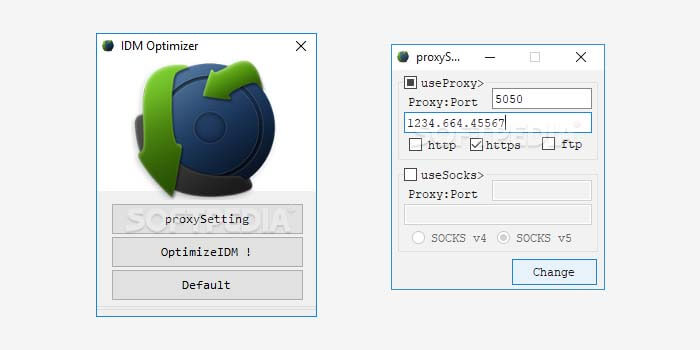
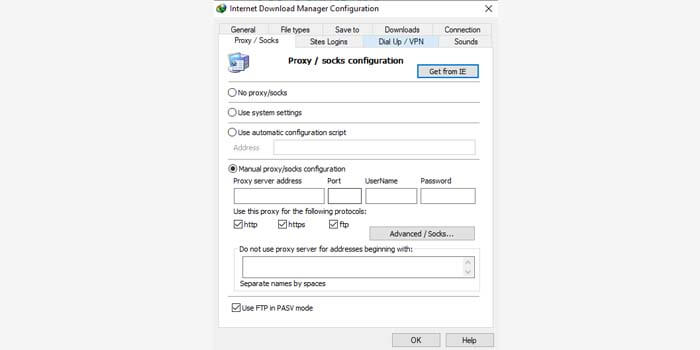
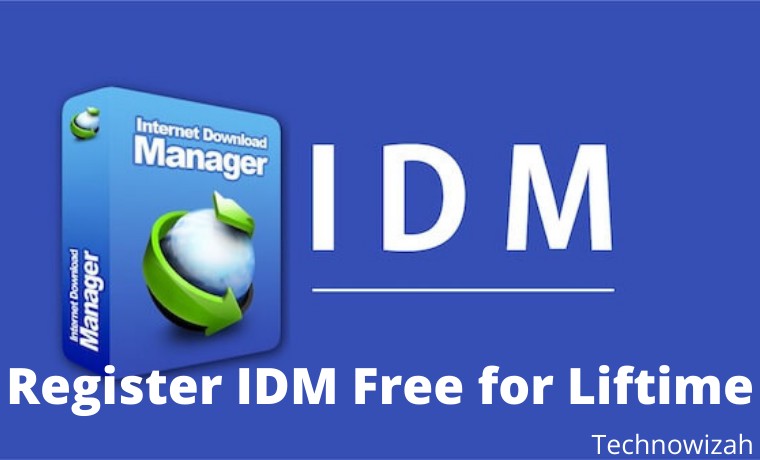








![8 Ways to Fix The Hosted Network Couldn’t Be Started in Windows 10 [2026] 8 Ways to Fix The Hosted Network Couldn't Be Started in Windows 10](https://technowizah.com/wp-content/uploads/2021/07/8-Ways-to-Fix-The-Hosted-Network-Couldnt-Be-Started-in-Windows-10.jpg)

For those looking to learn more about this topic, this is the right site. Do you know
a lot of difficulties in the dispute. (Not so, personally you need … ha ha)
you have changed the subject for centuries.
Download now the best Excel setup guides online. We have a team
highly qualified Excel specialists. Contact us for help with online Excel mapping