7 Easy Steps Activate Office 2013 Without Product Key – On a Windows computer you have installed Microsoft Office 2013 or Microsoft Office 2016 but the problem is that the software has not been activated so you can use not all the features of Office 2016, you can only create documents but cannot edit documents. which exists.
 How to activate Office 2013 with KMS Auto Net on Laptop PC
How to activate Office 2013 with KMS Auto Net on Laptop PC
Read more:
- 3 Ways To Install Microsoft Office on Linux
- How to Activate Office 2019: Best Quick Ways
- How to Activate Microsoft Office 2010 Offline
- First of all download KMS Auto Net to your computer.
- Then extract the zip file.
- You will find a folder called KMSAuto Net 2015 v1.4.0 Portable then click it to enter that folder.
- In the folder, right-click on the exe file named KMSAuto Net.exe and select Run As Administrator.
Run As Administrator
- After the box appears, click Activation.
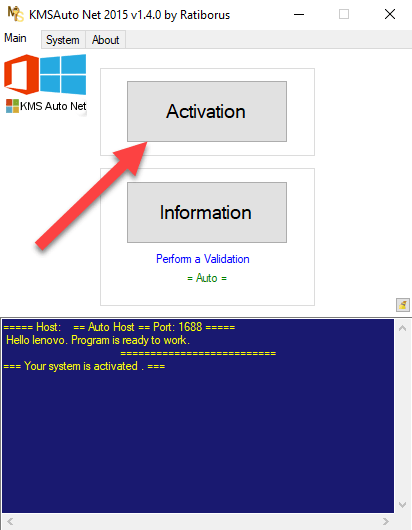
- Then select the Activate Office button.
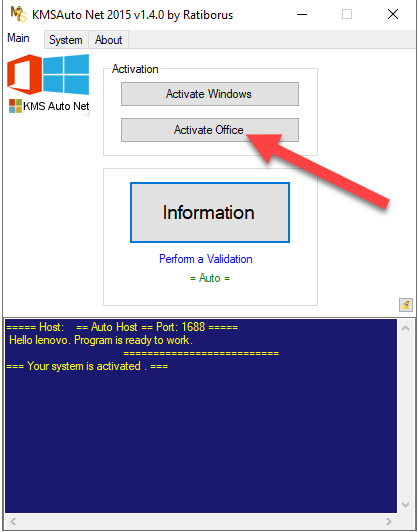
- Successful activation of Office.
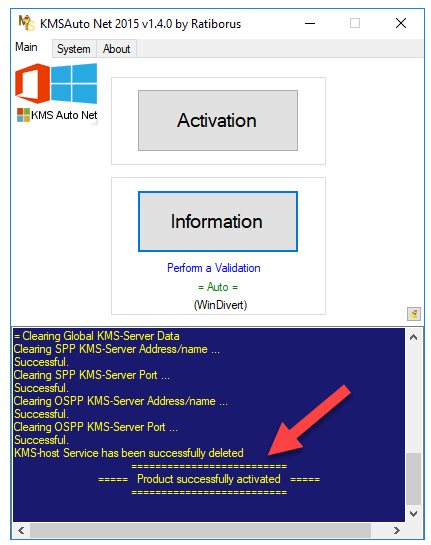
How to activate Microsoft Office 2013 with KMS Auto Lite
- Download KMS Auto-Lite (3.2 MB) onto your computer.
- Then extract the RAR file.
- Next, you will find two files, namely: KMSAuto x64.exe and KMSAuto.exe. KMSAuto x64 is for Windows 64-bit while KMSAuto.exe is for 32-bit. Select according to your version, then right-click and select Run As Administrator. To open this tool.
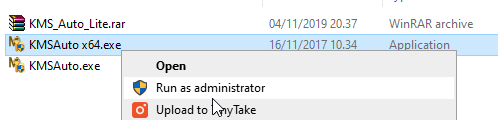
- After the software opens, click on Tools, then select Convert Office 2010/2013/2016 RETAIL => VL as shown.
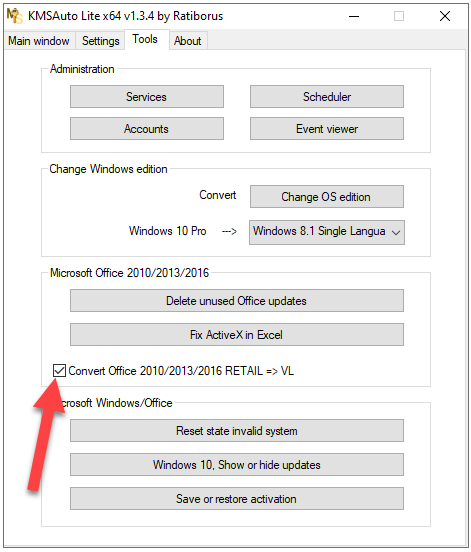
- Then click on Install GVLK then click Forcibly and click on Office Key.
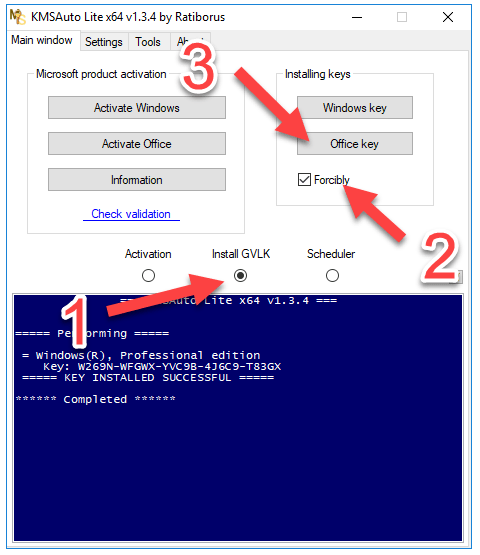
- If the Key Installed Successfully notification appears, then click the Activate Office button.
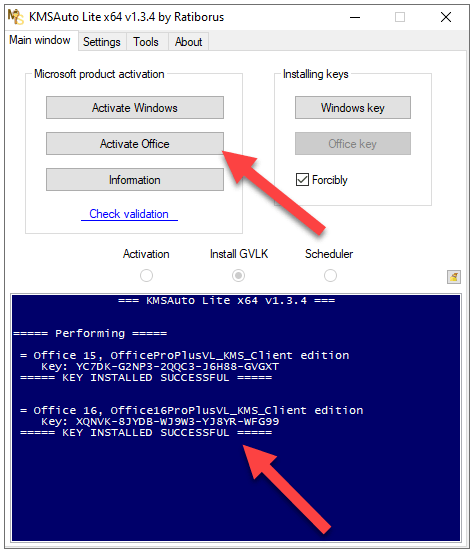
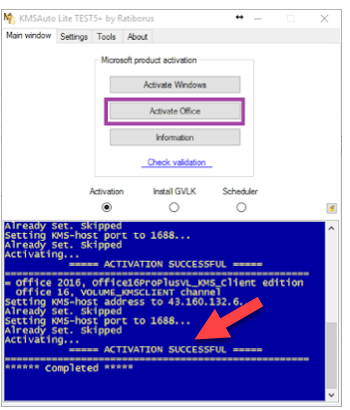
And Now Office 2013 is activated successfully.
Disclaimer: All forms of download files on the Technowizah.com site are just for educational purposes only.
DMCA: Technowizah.com complies with 17 U.S.C. * 512 and the Digital Millennium Copyright Act (DMCA). It is our policy to respond to any infringement notices and take appropriate action. If your copyrighted material has been posted on the site and you want this material removed, Contact us.
Read more:
- How To Activate Office 2016 Permanently Offline
- How to Reinstall Applications on Microsoft Store
- 5 Ways To Fix USB Port Not Working on Linux
Conclusion:
This is the explanation of 7 easy steps to activate Office 2013 Without a Product Key and without a product key, and permanently. This method can be used to activate Office 2013 on a PC or laptop with Windows 10, Windows 8/8.1, or even older versions of Windows.

I managed to activate Microsoft Office 2013 on my computer using KMS Auto-Lite and KMS Auto Net, oh yes, I tried both.
I use two of my computers, one laptop, and the other a desktop, both of which have Microsoft Office 2013 that has not been activated, on my laptop I use KMS Auto-Lite and it works, while on the desktop I use KMS Auto Net and also successfully activate Office 2013.
Therefore I do not hesitate to recommend this two software, you can choose one of them or even try both, but for me, both are good and good.
FAQ.
- Question: I always fail to download KMS Auto Lite or Net, or during installation, an error message appears: CScript Error: Loading script “C: \ WINDOWS \ Temp \ KMSAuto \ bin \ KMSactivator.vbs” failed (Operation did not complete successfully because the file contains a virus or potentially unwanted software).
- The solution: Is to turn off Windows Defender on your Windows computer.
- Question: Does my computer need a framework?
- The solution: Yes, you have to install Net Framework 4 on your Windows.
- Question: What about Office 2016, can it also be activated?
- The solution: For that, please immediately follow the tutorial on how to permanently activate Office 2016
Read more:
- Fix Wireless Capability Is Turned Off In Windows
- How to Fix Windows License Will Expire Soon
- How to Remove Old Windows on Windows
Conclusion:
That is the patent and solid way to activate Microsoft Office 2013 which I have tested and the results have succeeded in activating Office 2013 on my Windows computer. If you have questions then feel free to raise them in the comments area.
Don’t forget to bookmark and always visit every day Technowizah.com because you can find here the latest Tech Computer Android games How-to Guide Tips&Tricks Software Review etc, Which we update every day.

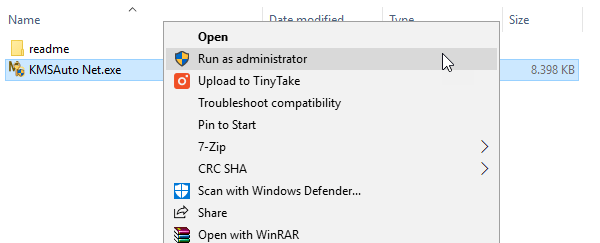
![8 Ways to Fix The Hosted Network Couldn’t Be Started in Windows 10 [2026] 8 Ways to Fix The Hosted Network Couldn't Be Started in Windows 10](https://technowizah.com/wp-content/uploads/2021/07/8-Ways-to-Fix-The-Hosted-Network-Couldnt-Be-Started-in-Windows-10.jpg)
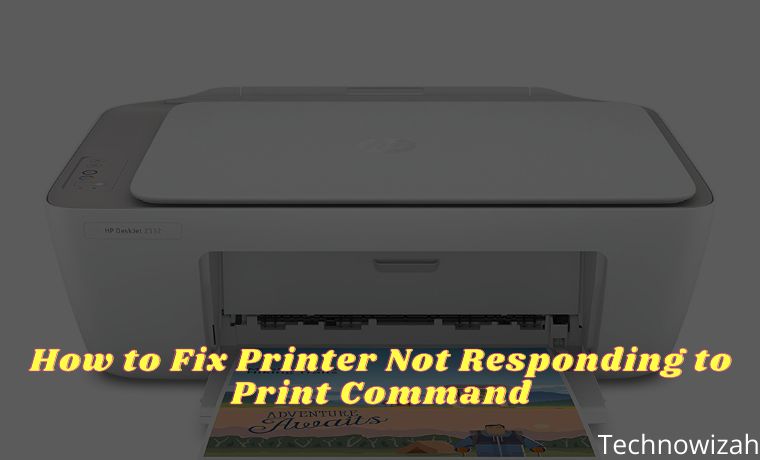







Why do I need to disable Microsoft defender and antivirus before installing the KMS, please?
Dear Melchizedek,
Just for Office activation.
Thank you
how to disable the MS Defender and virus in my compouter please update me.