10 Ways To Download TikTok Videos Without Watermark – TikTok has become one of the most popular applications today with various short-duration video applications. Almost every teenager today has the TikTok application on their respective Android smartphones.

How To Download TikTok Videos Without Watermark
The size of the application is quite light and there are lots of exciting short video appearances that make this application the most popular. This popular application has been proven to have been downloaded by many people in the number of more than 100 million users around the world.
Read more:
- 8 Ways To Download Videos from Facebook on Android PC
- 6 Quick Tips To Download Videos from Reddit
- 3 Ways To Download WhatsApp Status Videos on Android
- How to Download Pinterest Videos on Android and PC
This time, the admin will give you instructions on how to download TikTok videos without TikTok writing. Because at this time there are still many people who do not know how to do it. Lots of people like TikTok videos, but they don’t know how to download them. So they can only save it in the video view they like.
There are several things that people usually do, such as Download TikTok Videos to Music, HD Videos, iPhone Videos, Logoless Videos, Privacy Videos, Watermarkless Videos, and various other things. And of course, there is a hidden way to be able to download various videos from TikTok.
Therefore, for those of you who don’t know the methods yet, then you can read this article to the end. Here, the admin will share a collection of places to download TikTok videos for those of you who don’t know how, please read carefully the following reviews.
About Download TikTok Videos
There are several ways to download TikTok videos, namely the way you can do it without using the help of the application and also the way through the application. The places to download TikTok videos that the admin shares below are popular and frequently used places to download TikTok videos.
Here, the admin has shared with you a collection of places to download TikTok videos that are very popular, both those using the application and those not using the application. For how to download Tiktok videos without an application, you can use various sites such as the following:
TikTok Video Download Site Without Watermark
- SSSTikTok.io
- id.saveform.net
- ttdownloader.com
- TikTokdownload.online
- Qload.info
- Snaptik.App
You just need to enter the site and then use the video link that has been copied from the TikTok application directly, enter the link in the empty column that has been prepared by some of the sites above.
Now, for how to download TikTok videos with the application, you can also do it with various official applications that are already available on the Play Store or AppStore, for example, the following applications:
TikTok Video Download Application Without Watermark
- Tikmate Downloader
- Downloader for TikTok
- Snaptik
That’s the place to download the most popular TikTok videos, now you can access the downloads quite easily and of course for free. By downloading through the place that the admin shared above, the video you download does not have a watermark (WM).
However, if you don’t know how to download TikTok videos through these places. So in the following, the admin will tell you the ways for all of you, especially loyal visitors to this website.
How to Copy TikTok Video URL Without Watermark
For where to download it, the admin has told you above. However, for those of you who don’t know how to download through the places above, please refer to the following methods.
For how to download TikTok videos through the application or site that the admin shared above, it’s actually the same as you have to copy or copy the URL of the video you want to download now.
If you are confused, then the following admin will share how to download TikTok videos without a watermark (Watermark) through the application or site that the admin recommends.
#1. Copy Url
To be able to download TikTok videos without wm (watermark) through the place that the admin recommended earlier, the first way you have to copy the URL. If you don’t know how to copy the URL in the video you want to download, then the admin has shared the method for all of you below:
- The main step you have to do is to enter the TikTok application.
- If you are already logged in, then you can select the video you want to download now.
- Next, please select the Share menu.
- If you have selected the Share menu, then the next step is to select the Copy Link menu view.
- If so, then you can copy or copy the URL in the video.
- Finished!
This method is a very important method because if you haven’t copied or copied the URL in the video you want to download it without a watermark. So you can’t do this one thing if you haven’t copied or copied the URL.
If you have copied or copied, then the next step is that you only need to choose places to download TikTok videos without the watermark or watermark.
How to Download TikTok Videos Without Watermark
There are lots of TikTok videos for you to download, examples of places like what the admin has told you above. But for those of you who don’t know how to download TikTok videos without a watermark through the places that the admin has shared above, then please see the following methods.
#1. SSSTikTok.io
If you want to download TikTok videos without using an application or without a watermark, then you have to use the site. The first site that you can use to download TikTok videos without a watermark is https://ssstiktok.io/. Now to download TikTok videos using the site, you can see how you can do this:
- The main step you have to do is to copy or copy the URL in the video that you want to download through the method that the admin has shared above.
- If you have copied the URL in the video, then the next step is you can open the browser on your respective smartphone.
- Please type https://ssstiktok.io in the Bowser.
- If you have entered the site, then please directly paste the video URL that you copied earlier into the available column on the site.
- If so, please paste the URL of the video that you want to download, then you can select the Download menu.
- Please wait for some time until the download process is complete.
- When finished, a video will automatically be saved in the gallery of each of your smartphones.
- Finished!
That’s an easy way to download TikTok using the ssstiktok.io site, but if you don’t want to use this one site. Then you can use others in the same way, for more details, the following admin has explained for you the ways.
#2. Id.Saveform.net
How to download TikTok videos without using the next application is that you can use the id.saveform.net site. Now, this one site is very popular because indeed on this site you can not only download TikTok videos, but you can also download videos from Facebook, Youtube, Instagram, and so on using this one site.
To download TikTok videos using the id.saveform.net site, you can see the steps below. Please read carefully so that there are no unwanted errors.
- The first step you have to do is copy the URL of the video you want to download, the admin explained how to copy the URL above.
- If you have copied or copied the video URL, then you can immediately open a browser such as Mozilla, Chrome, or other browsers that are on your respective smartphone.
- If you have opened the browser on your smartphone, then the next step, please type id.saveform.net.
- If you have entered the id.saveform.net site, then the next step is to paste the video URL link that you copied.
- Please paste the URL link into the column provided on the id.saveform.net site.
- Next, if you have pasted it, you can select the Download menu.
- Please just wait for some time until the download process is completely finished.
- When it’s completely finished, congratulations, you’ve downloaded TikTok videos without using a watermark.
- Finished!
By downloading TikTok videos using the id.saveform.net site, the videos you will get will not have a watermark. If you want to use other sites to download TikTok videos, then you can check out other sites to download TikTok videos below.
#3. TTDownloader.com
Unlike the id.saveform.net site above which not only can download TikTok videos. The ttdownloader.com site is specifically for TikTok application users who want to download TikTok videos without a watermark.
For how to download TikTok videos without a watermark using the ttdownloader.com site, you can see how to download TikTok videos below.
- The main step you have to do is to copy the URL of the TikTok video that you want to download.
- If you have copied the URL of the video that you want to download, then the next step please visit the ttdownloader.com site by using the search “Browser” on your respective smartphone.
- If you have browsed the ttdownloader.com site, then on this site there is a column where you have to paste the URL of the video that you copied.
- Please paste the TikTok video URL that you copied into the column on the site.
- If you have pasted the URL into the column, then the next step, please click the Get Video menu next to the column.
- If you click, the site will automatically download the video you want at this time.
- Next, if the download process is completely finished, the video will automatically be saved in your smartphone gallery and this TikTok video will not have a watermark.
- Finished!
If you download TikTok videos using this site, then the videos you get will not have a watermark or watermark.
#4. TikTokDownload.online
The next TikTok video download site is TikTokDownload.online. Well, this site is dedicated to downloading TikTok videos. Well, how to download TikTok videos using the TikTokDownload.online site. You can see how this is done:
- The main step you have to do to download TikTok videos using the TikTokDownload.online site is that you have to copy or copy the URL of the video that you want to download.
- If you have copied or copied the URL, then the next step is to visit the TikTokDownload.online site.
- Furthermore, if you have entered into this one site, then you can see on this site there are columns.
- Please “Paste” the URL that you copied into this column.
- If you have pasted it, then the next step you can directly click the Download menu.
- Please wait for the “Download” process until it is completely finished.
- If the download is completely complete, a video will automatically be saved in the gallery of your respective smartphone.
- Finished!
Actually, there are many other sites that can download TikTok videos without a watermark. In essence, how to download it is the same, namely you need to copy or copy the URL of the video that you will download first.
However, for those of you who don’t want to be complicated, then you can download TikTok videos directly using the TikTok application directly. But the drawback is that the video you download has a watermark.
Now for how to download TikTok videos from the TikTok application directly. Then you can immediately see the method below properly and correctly so that there are no mistakes that we don’t want.
Download TikTok Videos Using Application
If you don’t want to bother opening a browser, then here we will share a tutorial on how to download TikTok videos using the application. Below are complete steps for saving TikTok videos on android phones and iPhones using the app.
- First of all, please open the Google Play Store or App Store applications.
- Next, please look for one of the TikTok video download applications such as Tikmate Downloader, Downloader For TikTok, and Snaptik.
- Then, please “Install” until it’s completely finished.
- Finished!
Download TikTok Videos Directly from TikTok App
There are still a lot of people who don’t know how that from the TikTok application you can immediately have the videos you like. However, there are still many people who don’t know this method and if you download directly from TikTok videos, this video will have a watermark. If you are curious, then the following admin will share a tutorial on how to download TikTok from the application directly.
- First of all, please enter the TikTok application.
- Next, please select the video that you want to “Download” right now.
- If you have selected the video that you want to download, then you can select the “Share” menu view.
- If you have done the above method, then you can directly select the Save Video menu.
- If you click the Save Video menu, the video will automatically be saved directly in your respective smartphone gallery.
- Finished!
However, if you download videos directly from the TikTok application, the videos you download will have a watermark.
Read more:
- Best 8 Video Editing Tools To Edit Gaming Videos
- 2 Ways to Fix Broken Corrupt Videos on Windows PC
- 10 Lightest and Best Android Emulators for PC and Mac
Conclusion:
That’s a very easy and simple way to download TikTok videos via the app or not. If you don’t want to bother, then please download the video from the TikTok application. However, the drawback is that if you directly download videos from the TikTok application, the videos you download will have a watermark.
Maybe that’s all we can share with all of you regarding how to Download the Latest TikTok Videos Without a Watermark. Hopefully, the above review can be useful for all of you, especially TikTok application users.



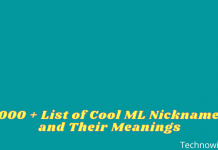







![10+ Ways To Take Screenshot on Asus Laptop Windows 10 [2024] How To Take Screenshot on Laptop and PC Windows](https://technowizah.com/wp-content/uploads/2020/06/How-To-Take-Screenshot-on-Laptop-and-PC-Windows-100x70.jpg)

Downloading and capturing online video that is available on various sites and is not available for most. This tool helps you easily download these videos and store them on a computer system.