10 Recommended Lightest Android Emulators for PC – For those of you who want to run Android games or applications but your Android smartphone specifications don’t support it, or you want to feel the sensation of playing Android games on a PC with a wider screen, you can try using an Android emulator.
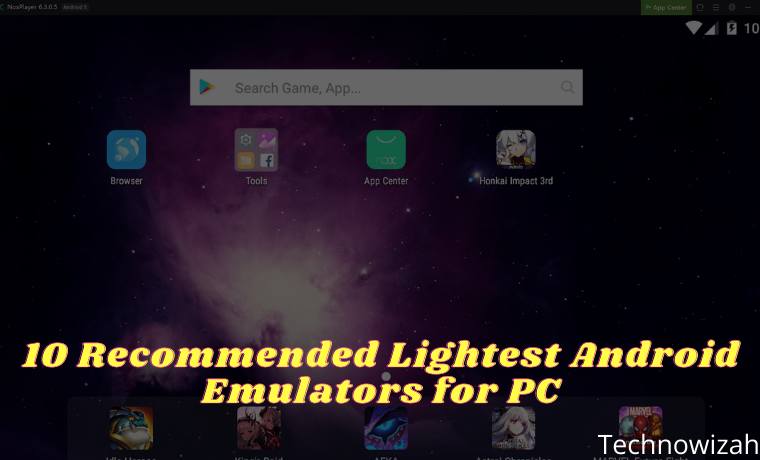
10 Recommended Lightest Android Emulators for PC 2024
By using the Android Emulator, you can easily run Android games or applications on your Laptop or PC.
Read more:
- 10 Lightest and Best Android Emulators for PC and Mac
- 15 Best PSP Emulators for Android iPhone Windows PC
- 5 Best PS4 Emulators for Android and Laptop PC
- 7 Best PS3 Emulators for Android and Laptop PC
In addition, you can also play Android games longer using a PC that has an Android emulator installed because you don’t need to worry about the health of your smartphone battery.
Currently, there are many Android emulators that have been developed by technology companies to run Android games or applications on PCs, but not all of these Android emulators have lightweight specifications and are suitable for your PC.
The Lightest Android Emulator For PC Laptop
Here we provide a list of 10 of the lightest Android emulators for PC or laptops, even some of the emulators below only require a minimum specification of 1.6GB of ram only.
#1. NoxPlayer
NoxPlayer is one of the most popular Android emulators for gamers, in addition to its many features, this emulator is also very light when run.
NoxPlayer can be used on PCs with Windows or Mac OS operating systems with excellent features such as Multi simulator which can open different games or applications in one emulator so you can use multiple accounts at once easily.
In addition, NoxPlayer also supports the use of game consoles such as joysticks, mice, and keyboards using the Android 7 operating system and very powerful performance.
Specifications needed:
| OS | Windows 7/8/8.1/10 (32-bit/64-bit) |
| CPU | Intel/AMD Dual-core processor |
| GPU | OpenGL 2.0 and above |
| RAM | 1.5GB RAM/4GB RAM (recommended) |
| Memory | 1.5GB |
| File Size | 310MB |
#2. Droid4x
The next lightest Android emulator is Droid4x, Droid4x has various advantages compared to other Android emulators. In addition to its small and light size, this emulator can be used for game recording and it supports a touchscreen if your laptop screen can be operated with a touch screen.
In addition, Droid4x also supports add-ons that allow you to use your smartphone as a controller using the accelerometer.
You are also allowed to customize the keyboard and gamepad as a controller, which will certainly make it easier for you to play Android games.
Specifications needed:
| OS | Windows 7/8/8.1/10 (32-bit/64-bit) |
| CPU | Intel/AMD Dual-core processor |
| GPU | OpenGL 2.0 and above |
| RAM | 1GB RAM/4GB RAM (recommended) |
| Memory | 4GB |
| File Size | 8MB |
#3. LDPlayer
LDPlayer was created with the aim of making it easier for gamers to play Android games using a PC.
LDPlayer has a myriad of excellent features such as Custom Control to configure keyboard, mouse, and gamepad, Multi-Instance which allows you to open several games at the same time, Macros/scripts to manage, and run games automatically, and supports high FPS.
For those of you who want to experience the experience of playing Android games on a PC that supports high performance with full custom control of the keyboard, mouse, and gamepad, LDPlayer is the right choice.
Specifications needed:
| OS | Windows 7/8/8.1/10 (32-bit/64-bit) |
| CPU | Intel/AMD Dual-core processor |
| GPU | OpenGL 2.0 and above |
| RAM | 2GB RAM |
| Memory | 2GB |
| File Size | 3MB |
#4. MEmu Play
The next lightest Android emulator is MEmu Play, With MEmu Play you can easily run games with high frame rates without fear of lag, MEmu Play will also make it easier for you to configure gameplay with its built-in key mapping feature.
With improved OpenGL and DirectX 3D rendering, it allows you to play games with high-quality graphics to perfection.
| OS | Windows 7/8/8.1/10 (32-bit/64-bit) |
| CPU | Intel/AMD 64-bit processor |
| GPU | OpenGL 2.0 and above |
| RAM | 2GB RAM |
| Memory | 2GB |
| File Size | 341MB |
#5. KoPlayer
KOPlayer is an Android emulator that can be run on Windows and Mac operating systems with several advantages such as ease of use due to its simple interface that allows you to install downloaded applications just by drag and drop.
In addition to its simple interface, Koplayer also has a screen recording feature that you can use to record the game you are playing so you can share or upload it to social media and even YouTube.
Overall, this Android emulator doesn’t really feature great features, but for those of you who are quite satisfied with a simple, lightweight, and smooth emulator to play Android games, then KOPlayer is the right choice.
| OS | Windows 7. Windows 8.1, Windows 10, OSX-10.8+ |
| CPU | Dual-core AMD or Intel CPU |
| GPU | OpenGL 2.1 and above |
| RAM | 2GB RAM/4GB RAM (recommended) |
| Memory | 2GB |
| File Size | 3MB |
#6. Phoenix OS
Then there is Phoenix OS, from the name alone you should already know that this OS comes from China. Phoenix OS is an Android-based operating system intended for PCs.
yes right, this is an operating system, not just an Android emulator. However, this operating system should be an alternative for you to use as a medium to run Android applications on a PC.
In addition to its light size, the OS installation process is also quite easy, but you need to know because this OS comes from China, you won’t find Google Play services, but you can still play Android games by installing the apk directly.
| OS | Windows 7. Windows 8.1, Windows 10, OSX-10.8+ (for installation) |
| CPU | Dual-core AMD or Intel CPU |
| GPU | OpenGL 2.0 and above |
| RAM | 2GB RAM (minimum) |
| Memory | 4GB (minimum) |
| File Size | 634MB |
#7. LeapDroid Android Emulator
LeapDroid is an Android emulator that is quite light, its size is only 250MB with a very simple interface.
You can easily customize the controller in this emulator so that the Android games you play can run smoothly as you wish.
| OS | Windows 7. Windows 8.1, Windows 10 |
| CPU | Dual-core AMD or Intel CPU |
| GPU | OpenGL 2.1 and above |
| RAM | 2GB RAM (minimum) |
| Memory | 2GB (minimum) |
| File Size | 250MB |
#8. YouWave
When viewed from the appearance, this emulator really has nothing special at all, the interface is very simple and seems old school.
But in terms of performance, this Android emulator is one of the fastest emulators that you can try.
Youwave supports Android version 4.0 ICS for the free version and Android 5.1 lollipop for the premium version.
This emulator also supports multiplayer features so you don’t have to worry about playing online games with your friends.
#9. Gameloop
For those of you lovers of PUBG Mobile games, you should try this Android emulator, because this gameloop emulator was developed directly by Tencen as the developer of PUBG Mobile.
With direct support from Tencent, of course, the features in this emulator are very supportive and make it easier for you to play Android games, especially PUBG.
This emulator is indeed specifically for playing games because its performance is also very powerful, besides being able to play PUBG this emulator can also be used to run other popular games such as mobile legend, free fire, Call of Duty, and various other popular games.
| OS | Windows 7/8/8.1/10 (32-bit/64-bit) |
| CPU | Intel/AMD Dual-core processor |
| GPU | OpenGL 3.0 and above |
| RAM | 3GB RAM/8GB RAM (recommended) |
| Memory | 6GB |
| File Size | 9MB |
#10. Bluestacks
Talking about Android emulators, it will be less if you don’t include bluestacks in the list because this emulator is one of the most popular Android emulators in the world.
The initial version is indeed quite heavy to run but after various developments, until Bluestacks version 4 this emulator feels lighter.
The advantage of this emulator is that in terms of its stable performance, it is used for both Mac and Windows PCs, besides that you can play several games simultaneously or you can also play the same Android game with different accounts simultaneously with the multi-instance feature.
| OS | Windows 7 and above |
| CPU | Intel/AMD processor |
| GPU | OpenGL 3.0 and above |
| RAM | 2GB RAM |
| Memory | 5GB |
| File Size | 452MB |
Read more:
- 6 Best PS1 Emulators For Android and Laptop PC
- 10+ Best Online Photo Editing Apps Paid and Free
- 15 Best File Manager Apps For Android Phone Devices
Conclusion:
that’s a list of the 10 lightest Android emulators that you can try, each emulator has its own advantages and disadvantages both in terms of minimum requirements and the user interface and features offered.
Before deciding to use one of the emulators above, you must first adjust your usage needs, whether just for playing games, testing applications, or other needs, also adjust to the specifications of the PC or computer you have so that the lightest Android emulator above can run optimally. on your device.



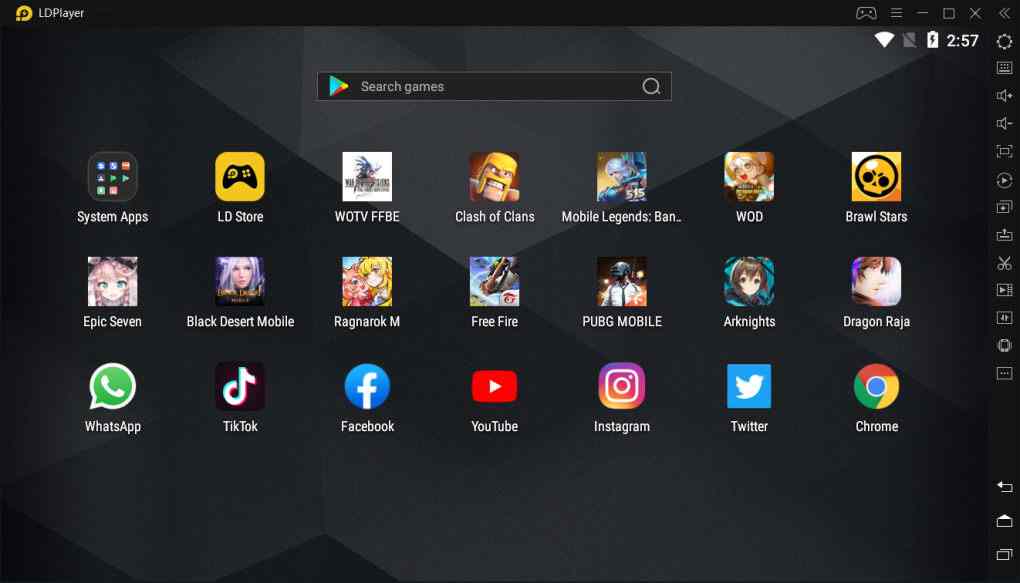
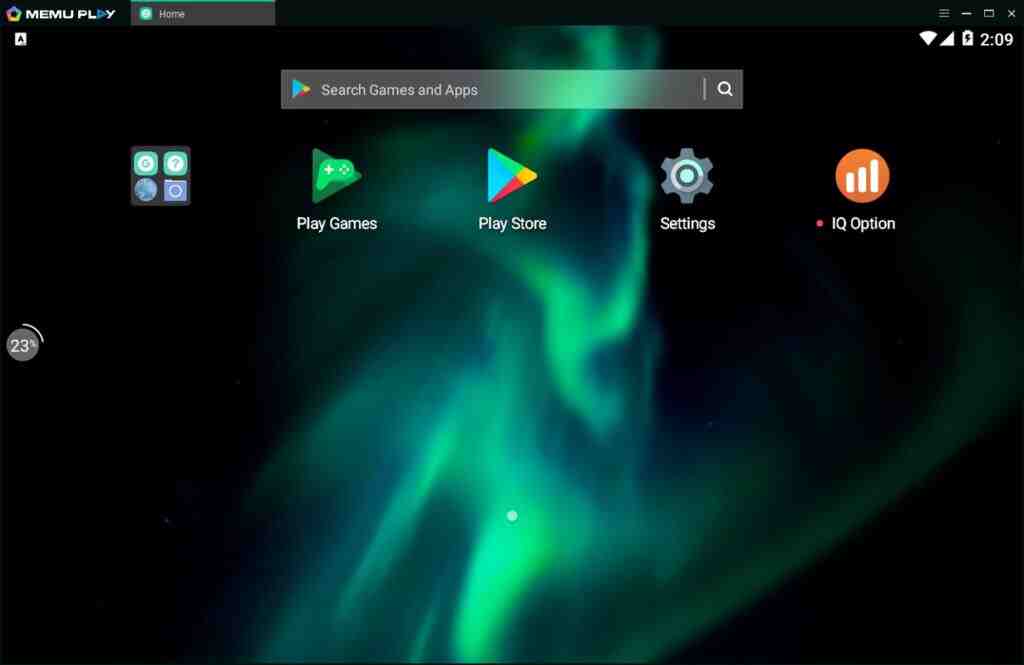






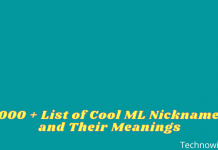







![10+ Ways To Take Screenshot on Asus Laptop Windows 10 [2024] How To Take Screenshot on Laptop and PC Windows](https://technowizah.com/wp-content/uploads/2020/06/How-To-Take-Screenshot-on-Laptop-and-PC-Windows-100x70.jpg)
